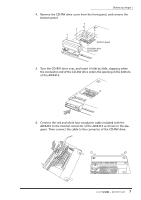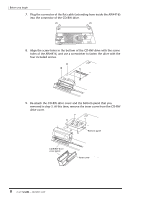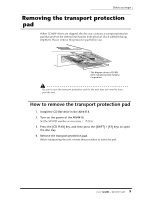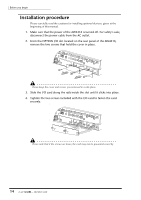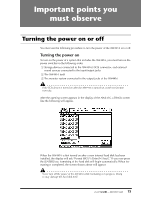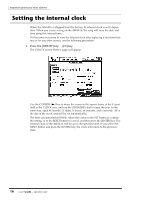Yamaha AW4416 Owner's Manual - Page 25
Connection procedure - professional audio workstation
 |
View all Yamaha AW4416 manuals
Add to My Manuals
Save this manual to your list of manuals |
Page 25 highlights
Before you begin Connection procedure 1. Make sure that the power is turned off for the AW4416 and for the external SCSI device(s), and use a SCSI cable to connect the SCSI connectors of each device. When connecting an external SCSI device, use only high impedance SCSI cables of 100 ohms (±10 ohms) impedance that are 1 meter or shorter in length. Use only good-quality SCSI cables. SCSI connector SCSI connector SCSI connector External SCSI device 1 PROFESSIONAL AUDIO WORKSTATION Terminator SCSI connector SCSI connector AW4416 ID=6 (fixed) External SCSI device 2 Internal CD-RW ID-3 (default setting) Note • A maximum of seven SCSI devices (SCSI ID= 0-5,7) can be connected in a daisy-chain (including the internal CD-RW drive). • When connecting multiple SCSI devices, you must make sure that the SCSI ID of each device (including the internal CD-RW drive) does not conflict with any other device. (For details on how to set the SCSI ID, refer to the manuals for your SCSI devices.) • The SCSI ID of the AW4416 itself is fixed at "6." • In the various screens of the AW4416, the SCSI ID of the internal CD-RW drive has been set to "3" by default. For this reason, if you install a CD-RW drive, you will find it convenient to set its ID to "3." (For details on setting the SCSI ID, refer to the manual for your CD-RW drive.) • If you install a CD-RW drive manufactured by Yamaha, the SCSI ID will be set to "3" at the factory, and we recommend that you leave it at this setting. 2. Attach a terminator to the last SCSI device in the chain. A "terminator" is a device that terminates the SCSI signal at the end of the chain, and is normally attached to the vacant SCSI connector of the last device in the daisy chain. If the SCSI device has an active terminator (a circuit that terminates the signal electrically), turn it on. (For details of how to turn on the active terminator, refer to the manual of your SCSI device.) Before using an external SCSI device, you will need to format it. For details on this procedure, refer to page 250. 11 - Operation Guide