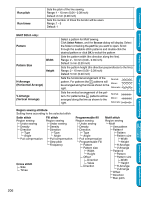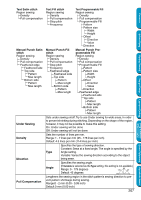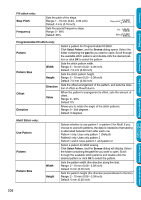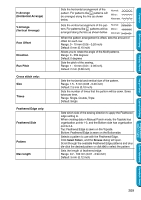Brother International PE-DESIGN Ver.5 Users Manual - English - Page 215
Manual Punch Fill
 |
View all Brother International PE-DESIGN Ver.5 manuals
Add to My Manuals
Save this manual to your list of manuals |
Page 215 highlights
Text Satin stitch Region sewing Density Pull compensation Manual Punch Satin stitch Region sewing Density Pull compensation Feathered edge Feathered side Top side Pattern Max length Bottom side Pattern Max length Under Sewing Density Direction Pull Compensation Text Fill stitch Region sewing Density Pull compensation Step pitch Frequency Text Programmable Fill Region sewing Density Pull compensation Programmable Fill Pattern Pattern size Width Height Offset Direction Value Direction Manual Punch Fill stitch Region sewing Density Pull compensation Step pitch Frequency Feathered edge Feathered side Top side Pattern Max length Bottom side Pattern Max length Manual Punch Programmable Fill Region sewing Density Pull compensation Programmable Fill Pattern Pattern size Width Height Offset Direction Value Direction Feathered edge Feathered side Top side Pattern Max length Bottom side Pattern Max length Sets under sewing on/off. Try to use Under sewing for wide areas, in order to prevent shrinking during stitching. Depending on the shape of the region, however, it may not be possible to make this setting. On: Under sewing will be done Off: Under sewing will not be done Sets the number of lines per mm. Range: 1 - 7 lines per mm (25 - 178 lines per inch) Default: 4.5 lines per mm (114 lines per inch) Type Specifies the type of sewing direction. Constant: Sews at a fixed angle. The angle is specified by the Angle setting. Variable: Varies the sewing direction according to the object being sewn. Specifies the sewing angle. Angle (If Variable is selected as the Type setting, this setting is not available.) Range: 0 - 179 degrees 90˚ 135˚ 45˚ Default: 45 degrees 179˚ 0˚ Lengthens the sewing region in the stitch pattern's sewing direction to pre- vent pattern shrinkage during sewing. Range:0 - 2 mm (0.00 - 0.08 inch) Default:0 mm (0.00 inch) 207 Quick Reference Alphabetic Index Programmable Stitch Creator Layout & Editing Design Center Getting Started Before Using Contents