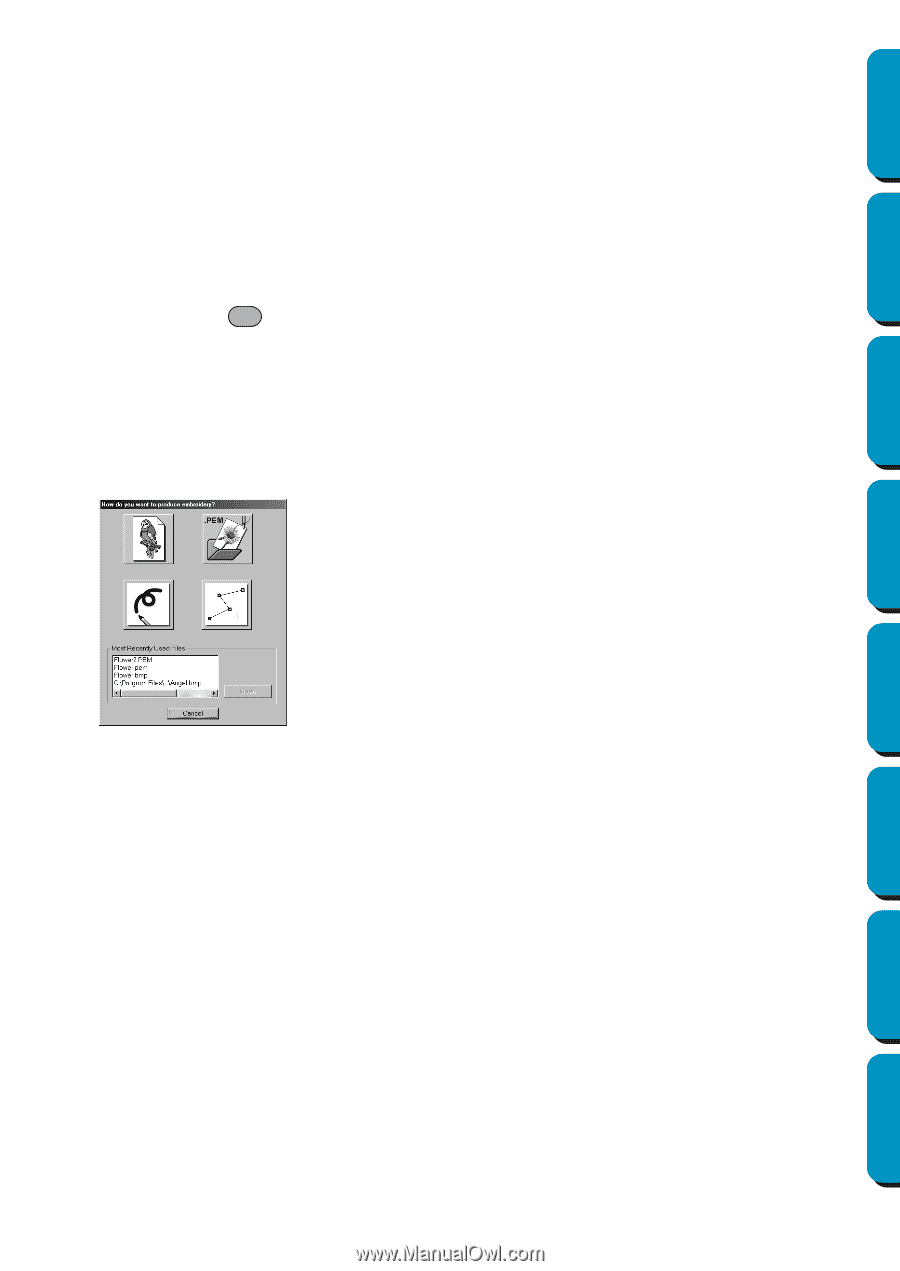Brother International PE-DESIGN Ver.5 Users Manual - English - Page 91
Wizard, Opens a new Stage 3 Design
 |
View all Brother International PE-DESIGN Ver.5 manuals
Add to My Manuals
Save this manual to your list of manuals |
Page 91 highlights
Contents Before Using Depending on the stage you are currently using and the editing you did, the file to be saved is a *.pel file or a *.pem file or both. A new file opens automatically in Stage 3. The size of the Design Page is the currently set size. In Stage 3, you can use the line drawing tool to draw lines, or you can use Import Figure to retrieve the data from a saved pem file. See also: "Open" on page 85, "Save" and "Save As" on page 89 and "New Line Image" on page 82 I Wizard Purpose: Gives a step-by-step guide for creating pattern data, according the type of data you want to create. Shortcut key: F3 Toolbar: No button for this function Operation: 1 Click File, then Wizard. A step-by-step selection guide dialog similar to this will display. (The same type of dialog will display when Design Center is running.) However, if the current Design Page is edited, you will be asked whether you want to save the changes. Getting Started Design Center Layout & Editing Programmable Stitch Creator Quick Reference Alphabetic Index Position the mouse pointer over any button and the name of the action will display. The functions for each button are described below. N From Image Use this button when creating normal embroidery data from an image. Click the button, and the From Image dialog is displayed showing the next necessary step. (See below) N Open PEM Use this button when you want to edit a saved (previously created) PEM file. Click the button and the File Open dialog will open to select a PEM file. For details, see the section in File - "Open" about PEM files (page 85). N New Line Image Opens a new Stage 2 Design Page. Use this button when you want to use the black and white Pen tool to draw an image, then create embroidery data from the image. For details, see File - "New Line Image" (page 82). N New Figure Opens a new Stage 3 Design Page. 83