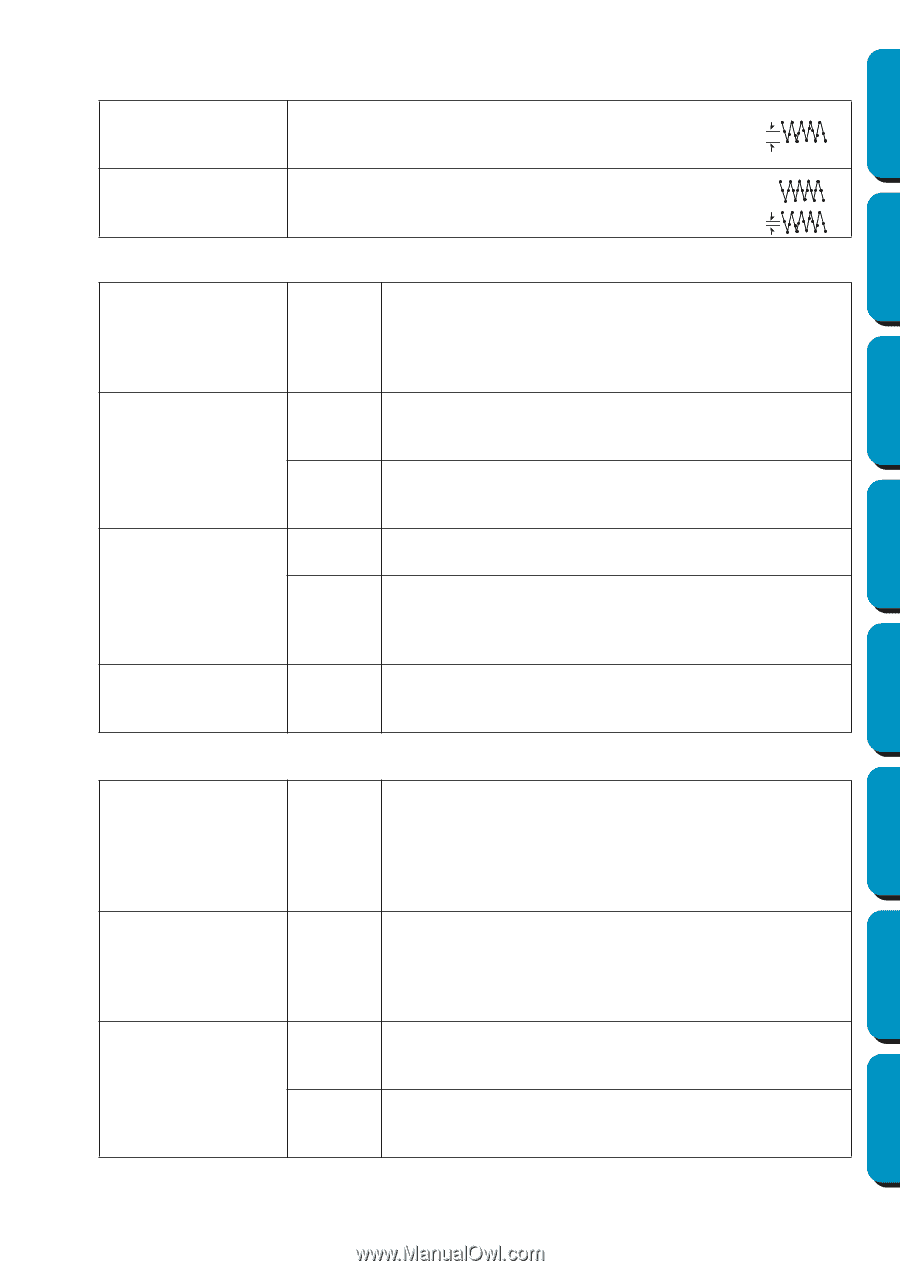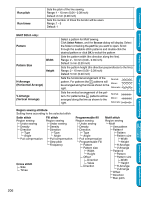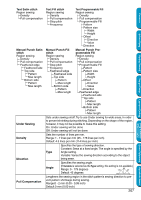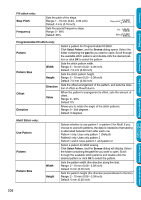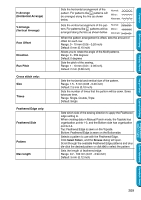Brother International PE-DESIGN Ver.5 Users Manual - English - Page 216
Pattern Size, Use Pattern
 |
View all Brother International PE-DESIGN Ver.5 manuals
Add to My Manuals
Save this manual to your list of manuals |
Page 216 highlights
Contents Before Using Getting Started Design Center Fill stitch only: Step Pitch Frequency Sets the pitch of the steps. Range: 1 - 10 mm (0.04 - 0.39 inch) Default: 4 mm (0.16 inch) Sets the spacial frequency steps. Range: 0 - 99% Default: 30% Step pitch 0% 30% Programmable fill stitch only: Pattern Pattern Size Offset Direction Width Height Direction Value Select a pattern for Programmable Fill Stitch. Click Select Pattern, and the Browse dialog opens. Select the folder containing the pas file you want to open. Scroll through the available stitch patterns and double-click the desired pattern or click OK to select the pattern Sets the stitch pattern width. Range: 5 - 10 mm (0.20 - 0.39 inch) Default: 7.5 mm (0.30 inch) Sets the stitch pattern height. Range: 5 - 10 mm (0.20 - 0.39 inch) Default: 7.5 mm (0.30 inch) Sets the offset arrangement of the pattern, and sets the direction of offset as Row/Column. When the pattern's arrangement is offset, sets the amount of offset. Range: 0 - 99% Default: 0% Allows you to rotate the angle of the stitch patterns. Range: 0 - 359 degrees Default: 0 degrees Motif Stitch only: Use Pattern Pattern Pattern Size Width Height Selects whether to use pattern 1 or pattern 2 for Motif. If you choose to use both patterns, the data is created so that sewing is alternated between them after each row. Pattern1 only: Uses only pattern 1 (Default) Pattern2 only: Uses only pattern 2 Pattern1 and 2: Uses pattern 1 and pattern 2 Select a pattern for Motif sewing. Click Select Pattern, and the Browse dialog will display. Select the folder containing the pmf file you want to open. Scroll through the available stitch patterns and double-click the desired pattern or click OK to select the pattern. Sets the pattern width (the direction along the line). Range: 2 - 10 mm (0.08 - 0.39 inch) Default: 5 mm (0.20 inch) Sets the pattern height (the direction perpendicular to the line). Range: 2 - 10 mm (0.08 - 0.39 inch) Default: 5 mm (0.20 inch) Layout & Editing Programmable Stitch Creator Quick Reference Alphabetic Index 208