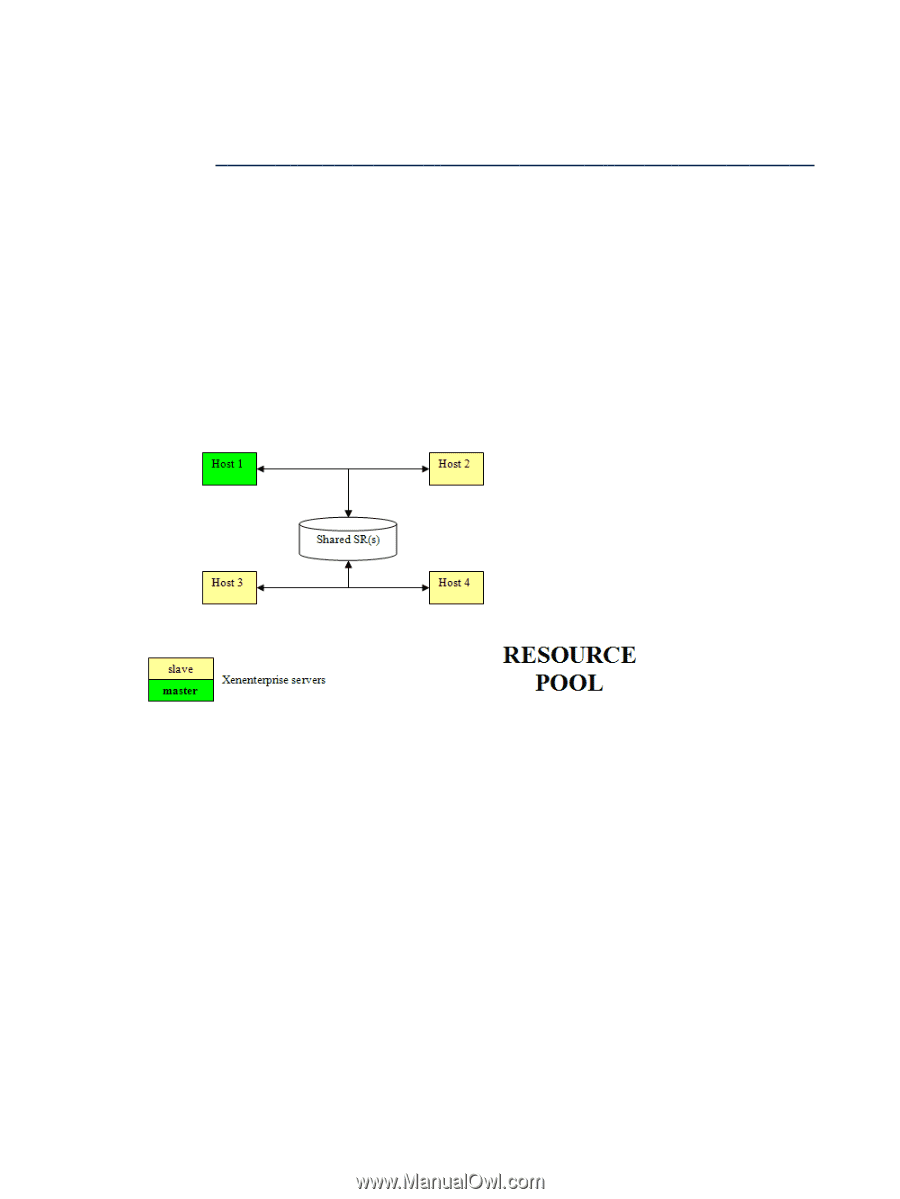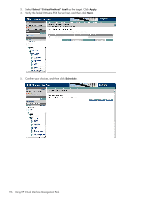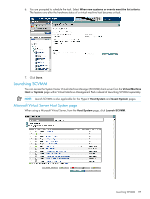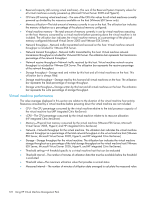HP Xw460c HP Insight Control Environment User Guide - Page 120
Configuring Virtual Machine Management Pack on a Microsoft Cluster Server
 |
View all HP Xw460c manuals
Add to My Manuals
Save this manual to your list of manuals |
Page 120 highlights
Configuring Virtual Machine Management Pack on a Microsoft Cluster Server Virtual Machine Management Pack supports high availability on a Microsoft Cluster Server. HP SIM and Virtual Machine Management Pack must be installed on the cluster nodes. For more information, see the white paper at http://h10018.www1.hp.com/wwsolutions/misc/hpsim-helpfiles/deploying_MSCSclusters.pdf. Virtual machine hosts must be registered for at least one of the active nodes in the cluster. When the failover happens, Virtual Machine Management Pack automatically establishes the trust between the VMM Agents and the active CMS node in the cluster by using the digital certificate on the cluster. Virtual Machine Management Pack also ensures that no data is lost within 5 hours of the CMS being powered on after a failover occurs. Configuring Virtual Machine Management Pack on an HP integrated Citrix XenServer resource pool A resource pool is a collection of multiple similar XenEnterprise servers that are connected together in a unified pool of resources. These connected servers share remote storage and common networking connections. Virtual Machine Management Pack supports live migration of virtual machines, shared configurations in a resource pool, SAN Move, prefailure alert handling, and failed host recovery. The master XenEnterprise server of the resource pool must be registered with Virtual Machine Management Pack before the slave or non-master XenEnterprise server in a resource pool. Considerations on VMM-enabled and HA-enabled resource pool: HP integrated Citrix XenServer 5.0 HA feature for the resource pool. In the HA enabled resource pool, administrators can configure virtual machines as protected. For additional information on how to configure HA for the resource pool and creating protected virtual machines, see the Citrix XenServer documentation. Protected virtual machines in a HA enabled resource pool cannot be stopped or suspended from Virtual Machine Management Pack 3.6. You must unprotect the protected virtual machines before they are stopped or suspended from Virtual Machine Management Pack Configuring Virtual Machine Management Pack for Hyper-V hosts Microsoft failover cluster Microsoft Hyper-V provides quick migration on HA configured virtual machines in a Microsoft failover cluster. Virtual Machine Management Pack supports quick migration or Quick Moves of HA configured virtual machines in a Microsoft failover cluster. Ensure that failover cluster domain administrator credentials are provided in the HP SIM sign-in credentials for the Hyper-V hosts that participate in the Microsoft failover cluster. 120 Using HP Virtual Machine Management Pack