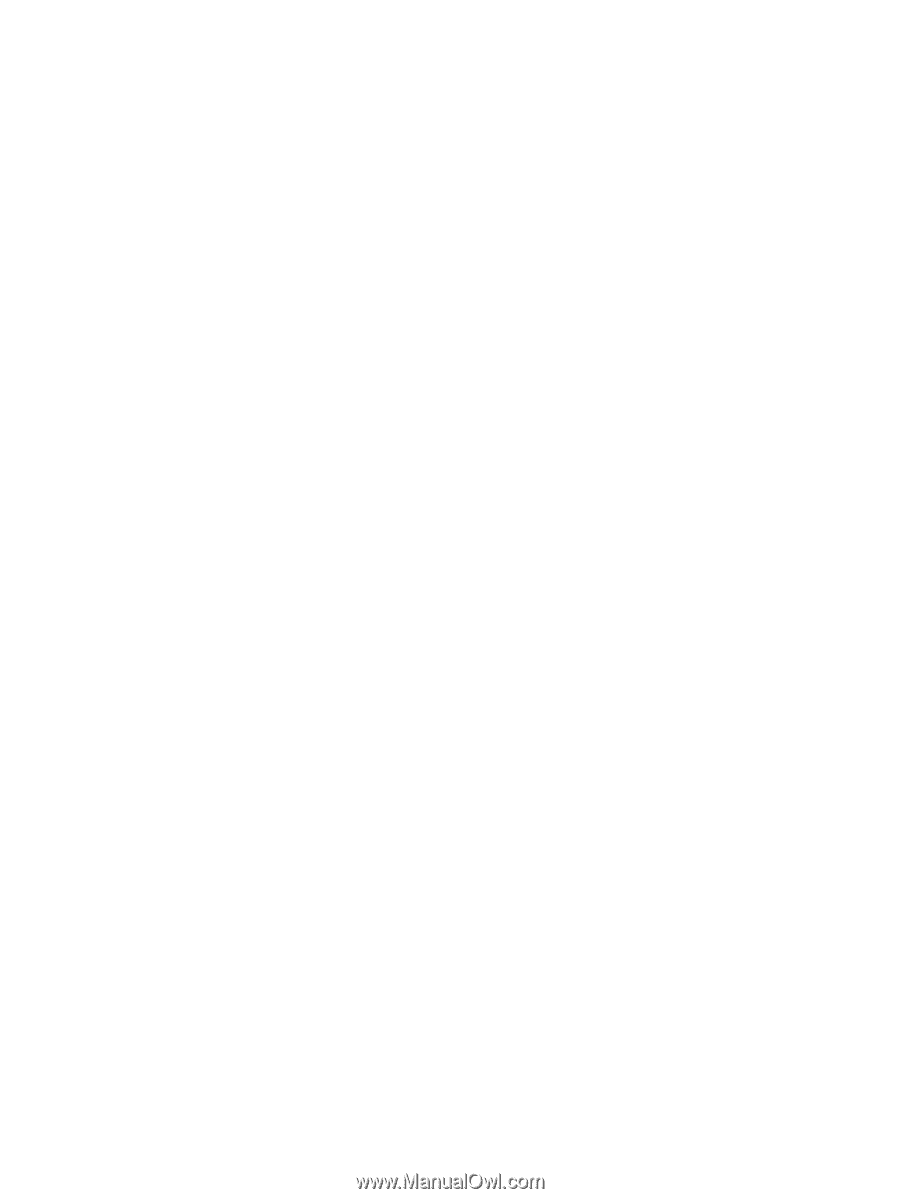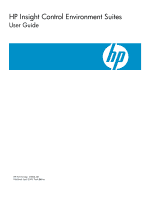Viewing patch reboot status
.........................................................................................................
84
Validating installed patches
...............................................................................................................
86
Removing patches
............................................................................................................................
86
Redeploying the VPM Patch Agent
......................................................................................................
88
HP Vulnerability and Patch Management Pack events
............................................................................
89
6 Using HP Virtual Machine Management Pack
...............................................
91
Virtual Machine Management Pack interface overview
...............................................................................
91
Virtual machine host
..............................................................................................................................
91
Virtual machine guest
............................................................................................................................
93
Configured and unconfigured virtual machine hosts
...................................................................................
94
Configured
.....................................................................................................................................
95
Unconfigured
..................................................................................................................................
95
Task execution process
...........................................................................................................................
95
Using Virtual Machine Management Pack controls and tools
.......................................................................
95
Starting or resuming a virtual machine guest (Windows or Linux)
...........................................................
96
Shutting down or stopping a virtual machine guest (Windows or Linux)
...................................................
97
Suspending a virtual machine guest
...................................................................................................
97
Resetting or restarting a virtual machine guest
......................................................................................
98
Copying a virtual machine guest (Windows or Linux)
............................................................................
98
SUSE Linux scenario
....................................................................................................................
99
Moving a virtual machine guest (Windows or Linux)
.............................................................................
99
Creating a virtual machine guest template
.........................................................................................
101
Deploying a virtual machine guest template
.......................................................................................
102
Creating a virtual machine guest backup
..........................................................................................
102
Restoring a virtual machine guest backup
..........................................................................................
103
Restoring the most recent virtual machine guest backup
.......................................................................
104
Recovering virtual machines of a failed host on a VMware ESX Server or HP integrated Citrix XenServer
....
104
Setting an alternate virtual machine host on a VMware ESX Server or HP integrated Citrix XenServer
........
104
Removing an alternate virtual machine host on a VMware ESX Server or HP integrated Citrix XenServer
....
105
Launching VNC
.............................................................................................................................
105
Restarting the VMM Agent
..............................................................................................................
105
Setting or removing the performance threshold
..................................................................................
105
Registering virtual machine hosts
......................................................................................................
106
Registering virtual machine hosts using the command line interface
......................................................
106
Registering virtual machine hosts for Linux CMS
.................................................................................
106
Launching remote access
................................................................................................................
107
Launching Remote Console
..............................................................................................................
107
For VMware ESX Server 2.5.x
...................................................................................................
108
For VMware Server
...................................................................................................................
108
Launching Remote Desktop
..............................................................................................................
108
Updating the HP SIM certificate on the Virtual Machine Management Service
.......................................
108
Unregistering virtual machine hosts
..................................................................................................
108
Configuring the xapi port for HP integrated Citrix XenServer
.....................................................................
108
Configuring WMI Mapper proxy server settings for Hyper-V
.....................................................................
109
Configuring the polling frequency for virtual machine status checks
............................................................
109
Handling prefailure events
....................................................................................................................
109
Handling automatic prefailure events
................................................................................................
109
Prerequisites
..................................................................................................................................
110
Handling automatic prefailure events using the VirtualCenter DRS cluster enabled in the VirtualCenter
Server
..........................................................................................................................................
110
Handling semi-automatic prefailure events with the VirtualCenter DRS cluster enabled in the VirtualCenter
server
...........................................................................................................................................
110
Handling automatic prefailure events using the Set Alternate host feature
...............................................
111
Handling semi-automatic events using the Set Alternate host feature
......................................................
111
Handling automatic prefailure events using Citrix XenServer resource pool with HA enabled
....................
111
Handling automatic prefailure events using Citrix XenServer resource pool with HA disabled
...................
112
Prefailure event list
.........................................................................................................................
112
6
Table of Contents