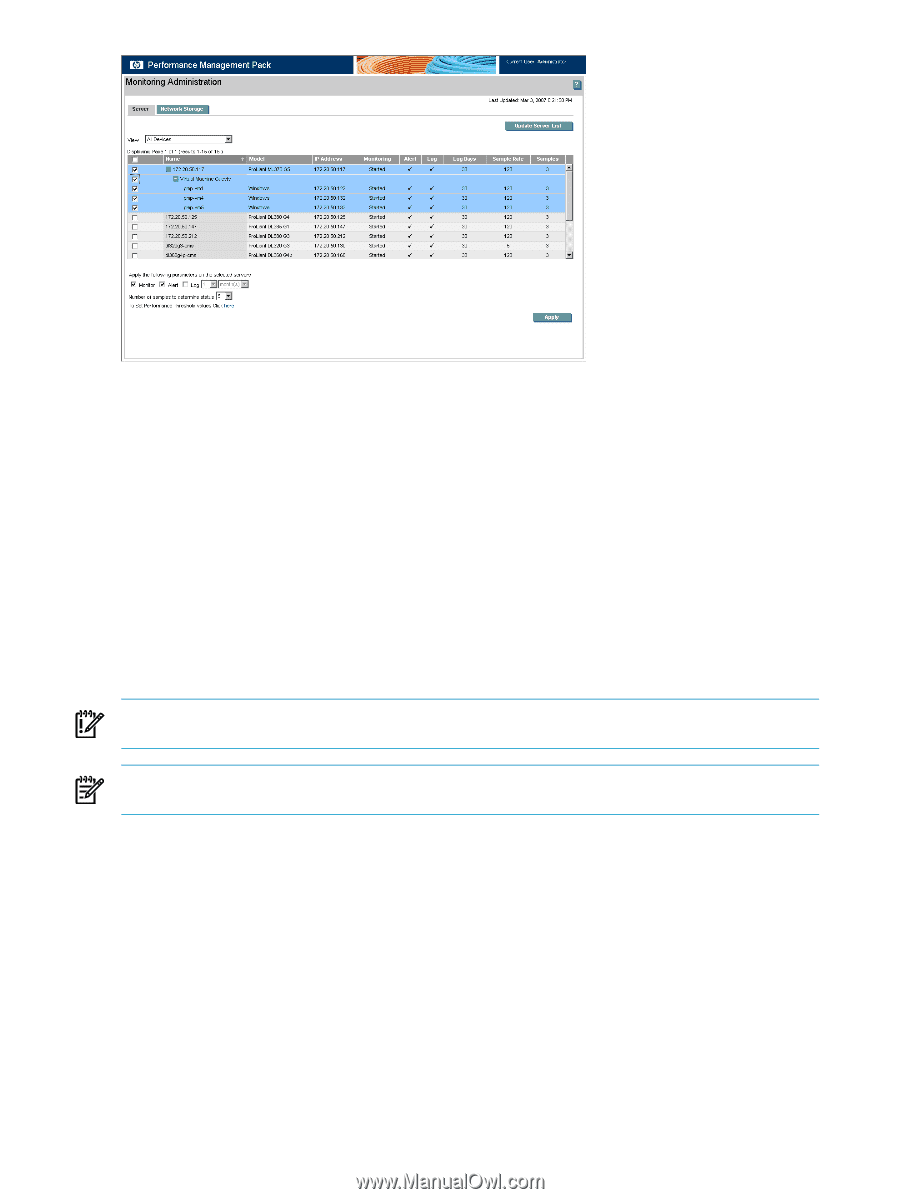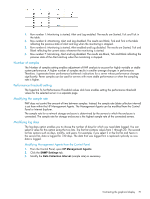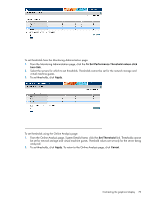HP Xw460c HP Insight Control Environment User Guide - Page 70
Monitoring parameters
 |
View all HP Xw460c manuals
Add to My Manuals
Save this manual to your list of manuals |
Page 70 highlights
To enable logging for virtual machine guests: 1. From the HP SIM console toolbar, select Options→Performance Management Pack Options→Configuration. The Monitoring Administration page appears in a new window. 2. Select the Server tab. Servers or virtual machine hosts and virtual machine guests available for monitoring appear in the list. 3. Select the virtual machine guest for which to change monitoring parameters. To select all the items listed on the page, select the checkbox at the top of the column. 4. Select the monitoring parameters (Monitor, Alert, and Log) for the virtual machine guests. 5. Click Apply. The changes made to the monitoring status of the server are updated. Selected virtual machine guests begin a new monitoring session with the updated parameters and terminate any current monitoring session. Data for virtual machine hosts and virtual machine guests is only logged to the PMP database after logging is selected and parameters are applied. Logging of virtual machine guests is not independent of the connected virtual machine hosts. For example, data cannot be logged for a virtual machine guest if not also logged for the connected virtual machine host. IMPORTANT: To monitor, alert, and log virtual machine guests, enable the monitor, alert, and log parameters for the associated virtual machine host. NOTE: The sample rate, log days, and number of samples cannot be set for the virtual machine guests. These values are the same as those of the virtual machine host. Monitoring parameters PMP monitoring can operate in four modes: 1. Monitor - This mode enables server status monitoring, updating information that HP SIM and PMP display. Analysis information and debug performance issues can be viewed using the Online Analysis tool. 2. Monitor & Alert - This mode, in addition to the capabilities enabled with Monitor, sends alerts to HP SIM when the status of a server changes. 3. Monitor, Log, & Alert - This mode, in addition to the capabilities enabled with Monitor & Alert, stores detailed performance information in the PMP database for later reporting or playback, using the Offline Analysis tool. 4. Monitor & Log - This mode enables monitoring of servers and stores the performance information in the PMP database for playback later. When monitoring begins for a server, the alert and log status in the table reflect that the Alert and Log options are chosen. When the monitoring ends, the table shows the previous state of Alert and Log status. The following figure illustrates the details. 70 Monitoring and controlling servers