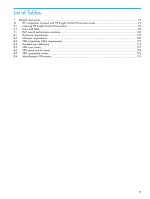Viewing patch installation status
............................................................................................................
135
Viewing patch installation status by patch
.........................................................................................
136
Viewing patch installation status by search filter
.................................................................................
136
Viewing patch installation status by system
........................................................................................
136
8 Troubleshooting
......................................................................................
137
General troubleshooting
.......................................................................................................................
137
General installation issues
...............................................................................................................
137
ASP.NET 1.1 installation error
..........................................................................................................
139
IIS error message appears during installation
.....................................................................................
139
Applying and assigning HP Insight Software suite licenses from HP SIM license manager
.......................
140
HP Insight Software licensing menus do not appear
............................................................................
140
Verifying environment functionality with Insight Software Advisor
..........................................................
140
HP Insight Software installation does not accept username, but password is already accepted by HP SIM...140
Updating passwords
......................................................................................................................
140
Uninstalling HP Insight Software
.......................................................................................................
141
Vulnerability and Patch Management Pack troubleshooting
.......................................................................
142
VPM installation and configuration
...................................................................................................
142
Viewing VPM installation logs
.....................................................................................................
142
VPM installation updates MDAC and MSDE
................................................................................
142
An error occurs when installing MSDE files from a Remote Desktop session
.......................................
142
“STAT Scanner WSI Requires IWAM and IUSR” error occurs during VPM installation
.........................
142
Installation fails with “Product RMS not installed: Service RMS error. The specified service does not exist
as an installed service (0x424)” message
...................................................................................
143
VPM installation fails
.................................................................................................................
143
Cannot modify VPM acquisition settings to acquire updates from a local repository
...........................
143
Required open ports
..................................................................................................................
143
Modifying firewall configuration settings
......................................................................................
144
Configuring a DNS server
..........................................................................................................
144
All target systems do not have the same administrator credentials
....................................................
145
Multiple VPM servers
.................................................................................................................
145
Administrator credentials have been changed
...............................................................................
145
Uninstalling Vulnerability and Patch Management
..............................................................................
145
Remaining VPM files
.................................................................................................................
146
Reinstalling VPM
.......................................................................................................................
146
Vulnerability scans
.........................................................................................................................
146
Vulnerability and Patch Management cannot access target systems
..................................................
146
Windows
...........................................................................................................................
147
Windows XP
.......................................................................................................................
147
Linux target systems
..............................................................................................................
147
Scan reports cannot be viewed
...................................................................................................
147
A scan was submitted but never started
.......................................................................................
147
Scan results are inaccurate because of overlapping tasks
..........................................................
147
Current patch information is not displayed in scan reports
.........................................................
148
Patches and configuration fixes
........................................................................................................
148
VPM Patch Agent installation fails
...............................................................................................
148
A patch acquisition was started, but no patches are seen
...............................................................
148
HTTP 300 errors received during patch acquisition
........................................................................
149
Patches appear in a scan report but are not successfully deployed
..................................................
149
Check for missing patches
.........................................................................................................
149
Validating VPM Patch Agent installation
.......................................................................................
149
Patch installation status reports are not current or do not match information that appears in scan
reports
....................................................................................................................................
149
Other tools report that a Windows system is patched, but Vulnerability and Patch Management reports
patches needed
........................................................................................................................
150
Patch source for vendor patches is Microsoft or Red Hat
............................................................
150
Multiple events listed in HP SIM for patch deployments
.............................................................
150
STAT Scanner update error listed in the HP SIM event log
.........................................................
150
8
Table of Contents