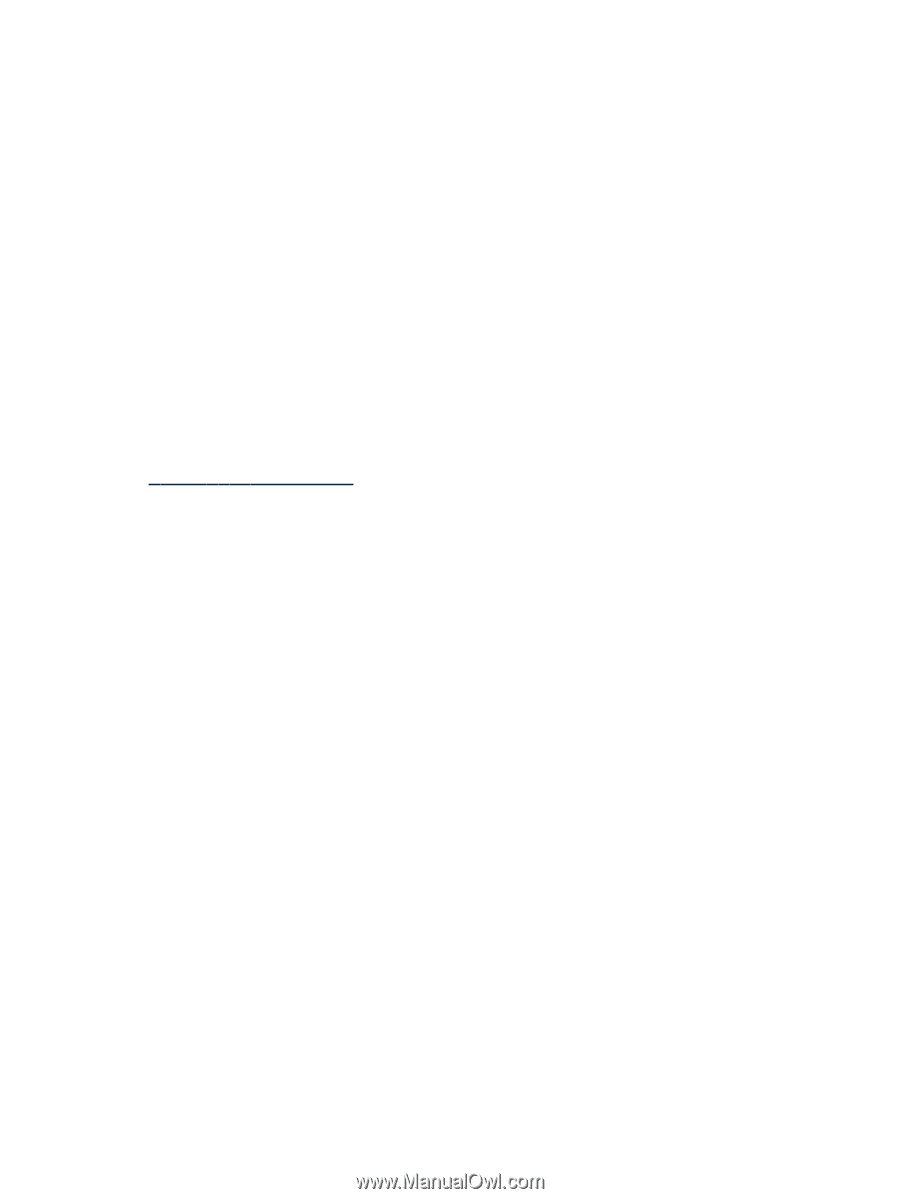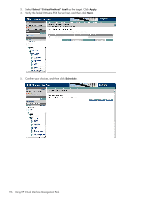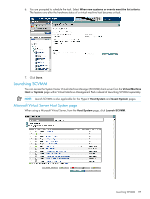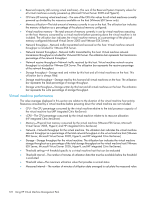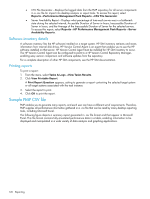HP Xw460c HP Insight Control Environment User Guide - Page 121
Multisystem aware tools available, Performance information
 |
View all HP Xw460c manuals
Add to My Manuals
Save this manual to your list of manuals |
Page 121 highlights
For additional information on configuring HA for virtual machines, see the Microsoft Hyper-V documentation. Multisystem aware tools available Within HP SIM, you can run tools on multiple systems at once or multisystem aware tools. The following Virtual Machine Management Pack tools can be multisystem aware: • Starting virtual machine hosts • Stopping virtual machine hosts • Restarting virtual machine hosts • Pausing virtual machine hosts • Setting failover host • Setting the performance threshold • Recovering failed hosts of a virtual machine hosts • Deploying an agent • Scheduling backups • Restoring last virtual machine backup • Defining new virtual machine host collections for all VMware ESX virtual machines For more information on multisystem aware tools, see the HP SIM Technical Reference Guide at http://www.hp.com/go/hpsim. The following Virtual Machine Management Pack tools are not multisystem aware: • Restarting the VMM Agent • Restoring virtual machines from backups • Performing moves such as Live Move Performance information These sections list information displayed on the Performance tab of the System Page for virtual machine hosts and guests. • To determine virtual machine host capacity and virtual machine workload characteristics, use the performance information. • To create alerts and log messages based on user-selectable performance values, use the threshold settings. Displaying virtual machine host performance information 1. From the HP SIM console, click a virtual machine host. 2. Click the Performance tab. The performance information feature can display activity for the most recent 1, 5, 15, 30, or 60 minutes. If the amount of time requested exceeds the amount available, then all available information is reported. Virtual machine host performance The following performance information is provided for VMware ESX Server, VMware Server, Microsoft Virtual Server 2005 hosts, HP integrated Citrix XenServer, and Hyper-V, except where noted: To collect performance information, synchronize the CMS clock and HP integrated Citrix XenServer host clock. • Processor utilization (x CPUs)-The processor utilization on the host, including utilization by the virtual machines. The number of processor cores or threads on the virtual machine host is reported as x CPUs. • Virtual machine processor utilization-The processor consumption by all virtual machines on this host. Processor resources consumed by a virtual machine before powering down the virtual machine are not included. Multisystem aware tools available 121