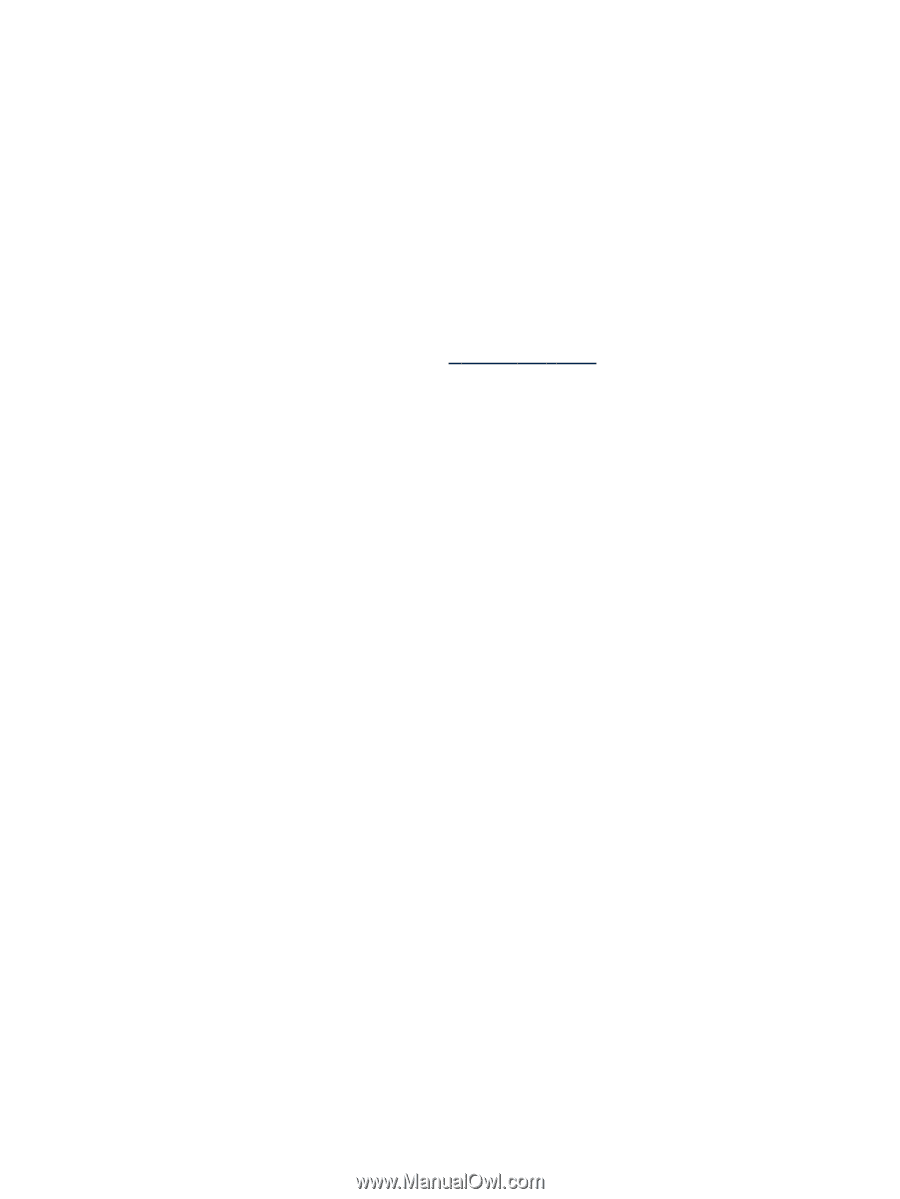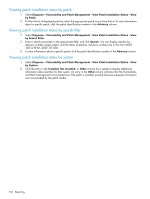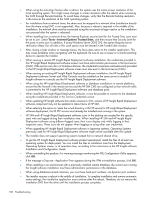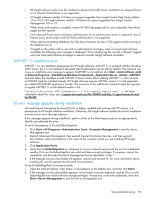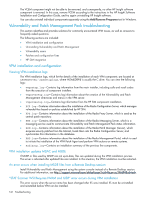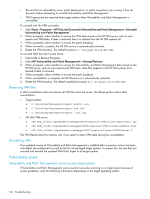HP Xw460c HP Insight Control Environment User Guide - Page 141
Uninstalling HP Insight Software, HP Vulnerability and Patch Management
 |
View all HP Xw460c manuals
Add to My Manuals
Save this manual to your list of manuals |
Page 141 highlights
f. Click Modify, select MxDBUserPassword in the Password Key field, and enter the new password in the New Password and Confirm Password fields. g. Click Modify, and click Close. 3. Change the VPM password: a. Change the password to remove the invalid characters. b. Right-click HP Systems Insight Manager, and select Properties. c. Click the Log On tab and update with the new password. d. From the VPM server, click Start→HP Vulnerability and Patch Management →Change VPM Credentials. e. Select whether to change VPM or database credentials, and click OK. f. If changing VPM credentials, enter your current user credentials and IP address, select whether to a secure connection to the VPM server, and then click Change. g. If changing database credentials, enter your current database credentials, and click Change. 4. If installed, change the RDP password: a. Access the Altiris Knowledgebase at https://kb.altiris.com/. b. Search for article 19616. c. Perform the steps in this article. 5. If installed, change the ID - VSE password: a. Change the administrator password to remove the invalid characters. b. Update the following service passwords: • HP Systems Insight Manager • HP Insight Server Migration software for ProLiant Application service • HP Virtual Machine Management Pack Service • HPCA Configuration Server • HPCA Messaging Server • HPCA Patch Manager Server • OpenSSH Server • HP Logical Server Automation • HP Insight Orchestration software • HP Global Workload Manager Central Management Server 6. If installed, change the VMM password: a. Change the password to remove the invalid characters. b. Right-click Virtual Machine Management Pack and select Properties. c. Click the Log On tab and update with the new password. 7. If installed, change the SMP password: a. Change the password to remove the invalid characters. b. Right-click SMP, and select Properties. c. Click the Log On tab and update with the new password. 8. After updating all Insight software passwords, restart the HP SIM service: a. Select Start→Control Panel→Administrative Tools→Services. b. Right-click HP Systems Insight Manager, and select Start. Uninstalling HP Insight Software If you must uninstall HP Insight software, click Start→Programs→HP Insight software→Uninstall HP Insight software. When prompted to confirm the removal, click Yes. Only those components that were installed by HP Insight software are uninstalled. Previously installed components are not uninstalled. A status window enables you to monitor the progress of components that are uninstalled. General troubleshooting 141