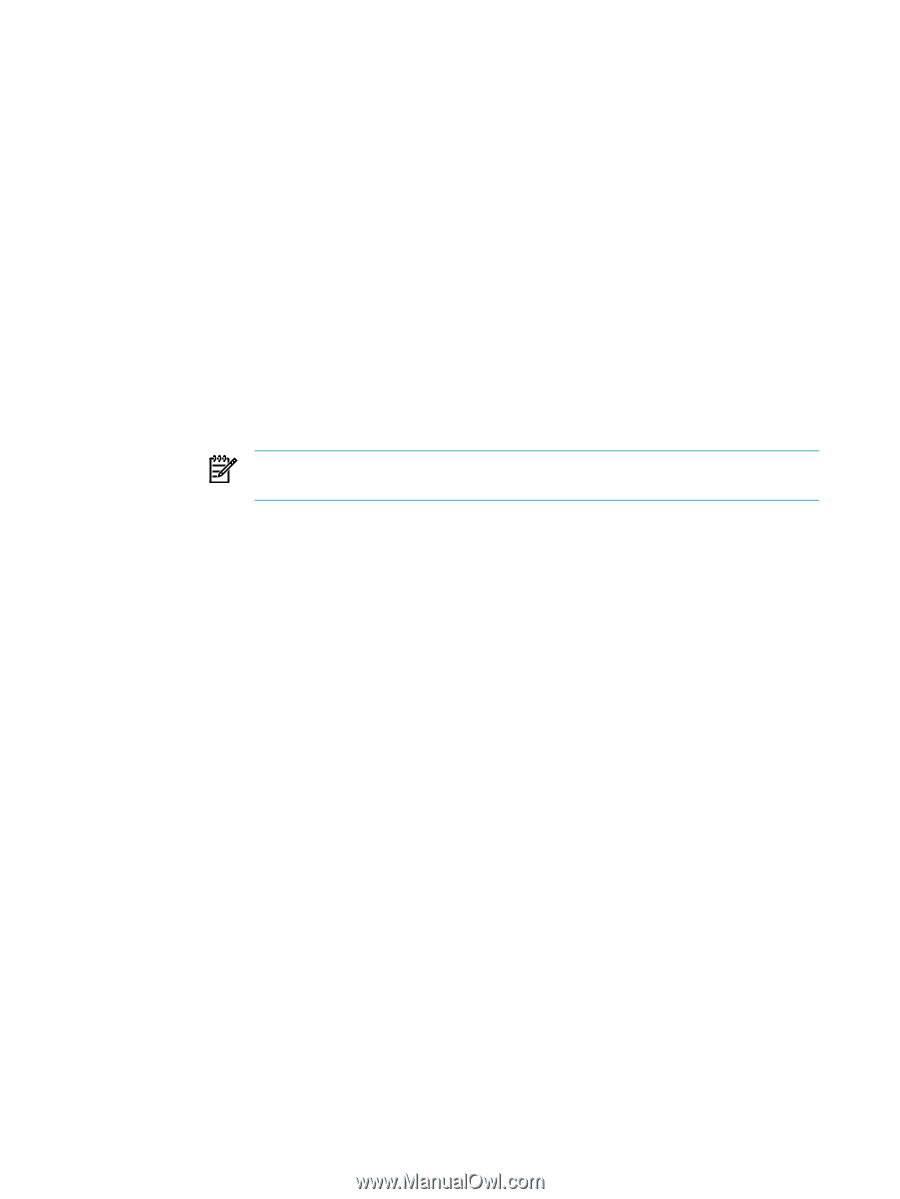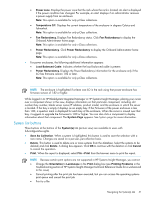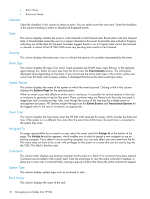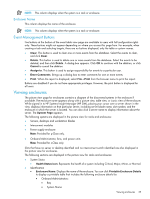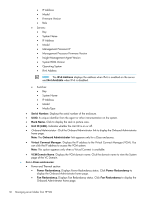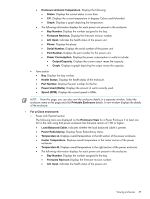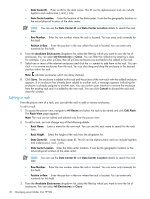HP Xw460c HP Insight Control Environment User Guide - Page 36
Unit ID LED., Virtual Connect Manager
 |
View all HP Xw460c manuals
Add to My Manuals
Save this manual to your list of manuals |
Page 36 highlights
• IP Address • Model • Firmware Version • Role • Servers: • Bay • System Name • IP Address • Model • Management Processor IP • Management Processor Firmware Version • Insight Management Agent Version • System ROM Version • Operating System • IPv6 Address NOTE: The IPv6 Address displays the address when IPv6 is enabled on the server and Not Available when IPv6 is disabled. • Switches: • Bay • System Name • IP Address • Model • Media Type • Serial Number. Displays the serial number of the enclosure. • UUID. A unique identifier from the agent or other instrumentation on the system. • Rack Name. Click to display the rack in picture view. • Unit ID (LED). Indicates whether the Unit ID is on or off. • Onboard Administrator - Click the Onboard Administrator link to display the Onboard Administrator home page. Note: The Onboard Administrator link appears only for c-Class enclosures. • Virtual Connect Manager. Displays the IP address to the Virtual Connect Manager (VCM). You can click the IP address to access the VCM system. Note: This option appears only when a Virtual Connect is available. • VCM Domain Name. Displays the VCM domain name. Click the domain name to view the System page of the VC Domain. • For c-Class enclosures: • Power and Thermal section • Power Redundancy. Displays Power Redundancy status. Click Power Redundancy to display the Onboard Administrator home page. • Fan Redundancy. Displays Fan Redundancy status. Click Fan Redundancy to display the Onboard Administrator home page. 36 Managing server blades from HP SIM