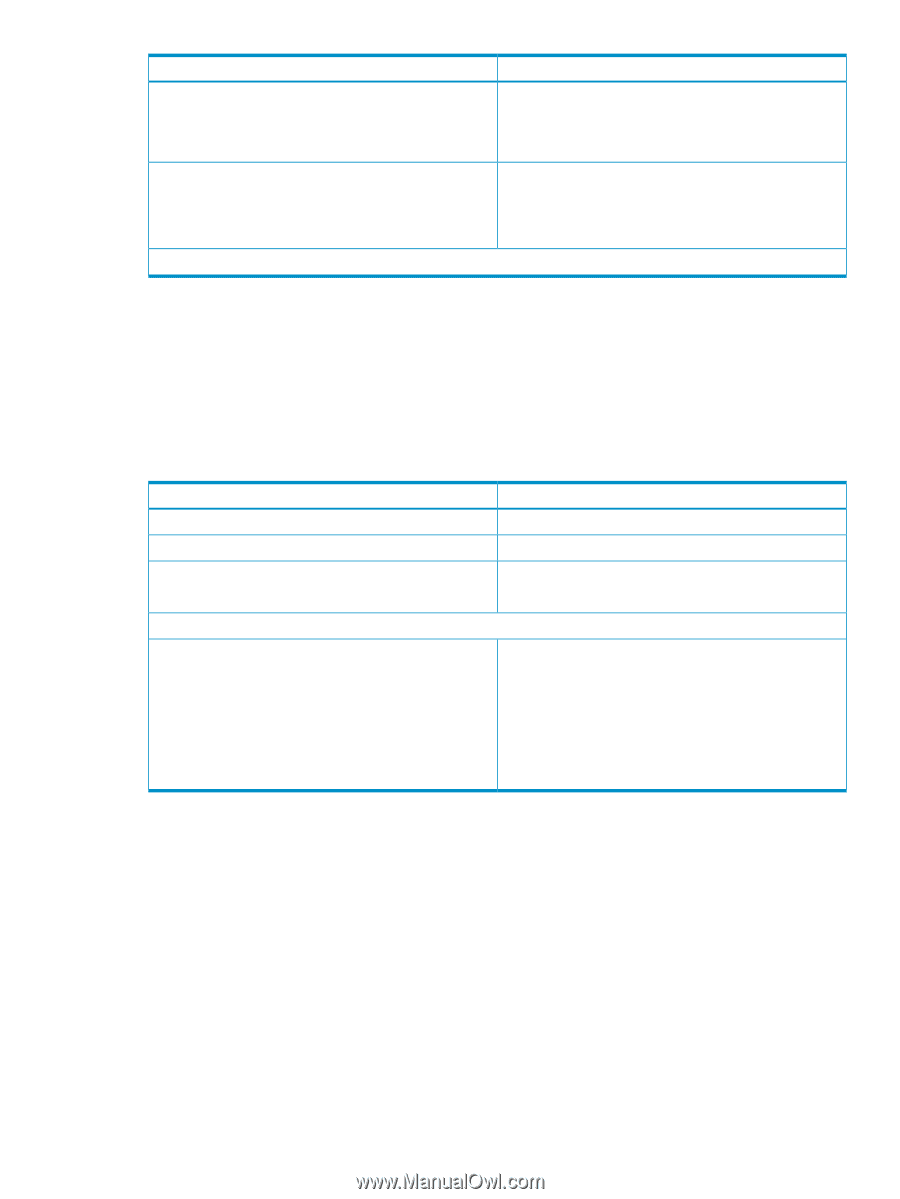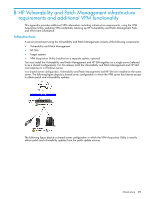HP Xw460c HP Insight Control Environment User Guide - Page 171
VPM Acquisition Utility requirements (optional), Target systems, Provided scans
 |
View all HP Xw460c manuals
Add to My Manuals
Save this manual to your list of manuals |
Page 171 highlights
Component Database Applications(must be available on the network) Specification An existing Microsoft SQL Server or Microsoft SQL Express database can be used. When changing databases during an upgrade, patch data from the previous database is not migrated. A full patch acquisition must be performed to repopulate the patch repository. • HP SIM 5.1 or later, installed on a Windows server with Windows Management Interface (WMI) Mapper • Mozilla Firefox 2.0 or Microsoft Internet Explorer 6.0 or 7.0 • Adobe Acrobat Reader 3.x or later (to view scan results) *HP SIM might have additional restrictions for supported service pack levels. VPM Acquisition Utility requirements (optional) The VPM Acquisition Utility can be installed on a system with Internet access to acquire patch information and patch files from selected vendor websites. This utility allows patch acquisitions and vulnerability updates without requiring the VPM server to be directly connected to the Internet, thereby reducing potential security risks. No other Vulnerability and Patch Management components or database software is required to be installed on the system to download vulnerability and patch updates. The table below lists the minimum requirements for the system on which you can install the VPM Acquisition Utility. Table B-3 VPM Acquisition Utility requirements Component Memory Processor Disk space Specification 256 MB RAM 1.5 GHz or faster At least 1 GB Available space for downloading vulnerability patches Internet access for downloading vulnerability patches Operating system (32-bit versions only) Windows 2000 Server SP4 Windows 2000 Advanced Server SP4 Windows 2000 Professional Windows Server 2003, Standard Edition SP1 or SP2 (32-bit only) Windows Server 2003, Enterprise Edition SP1 or SP2 (32-bit only) Windows Server 2003 R2, Standard Edition (32-bit only) Windows Server 2003 R2, Enterprise Edition (32-bit only) Target systems Target systems are managed by Vulnerability and Patch Management. HP recommends installing HP Management Agents on ProLiant target systems to allow HP SIM to better identify the target systems. Enable WMI or Web-Based Enterprise Management (WBEM) for other target systems. The VPM Patch Agent is automatically deployed when target systems are licensed to allow patches to be applied to the systems. Secure Shell (SSH) must be installed on Linux target systems. For a list of supported target systems, see the support matrix. Provided scans The following table lists the provided scan definitions that are provided with Vulnerability and Patch Management and a brief description of each. VPM Acquisition Utility requirements (optional) 171