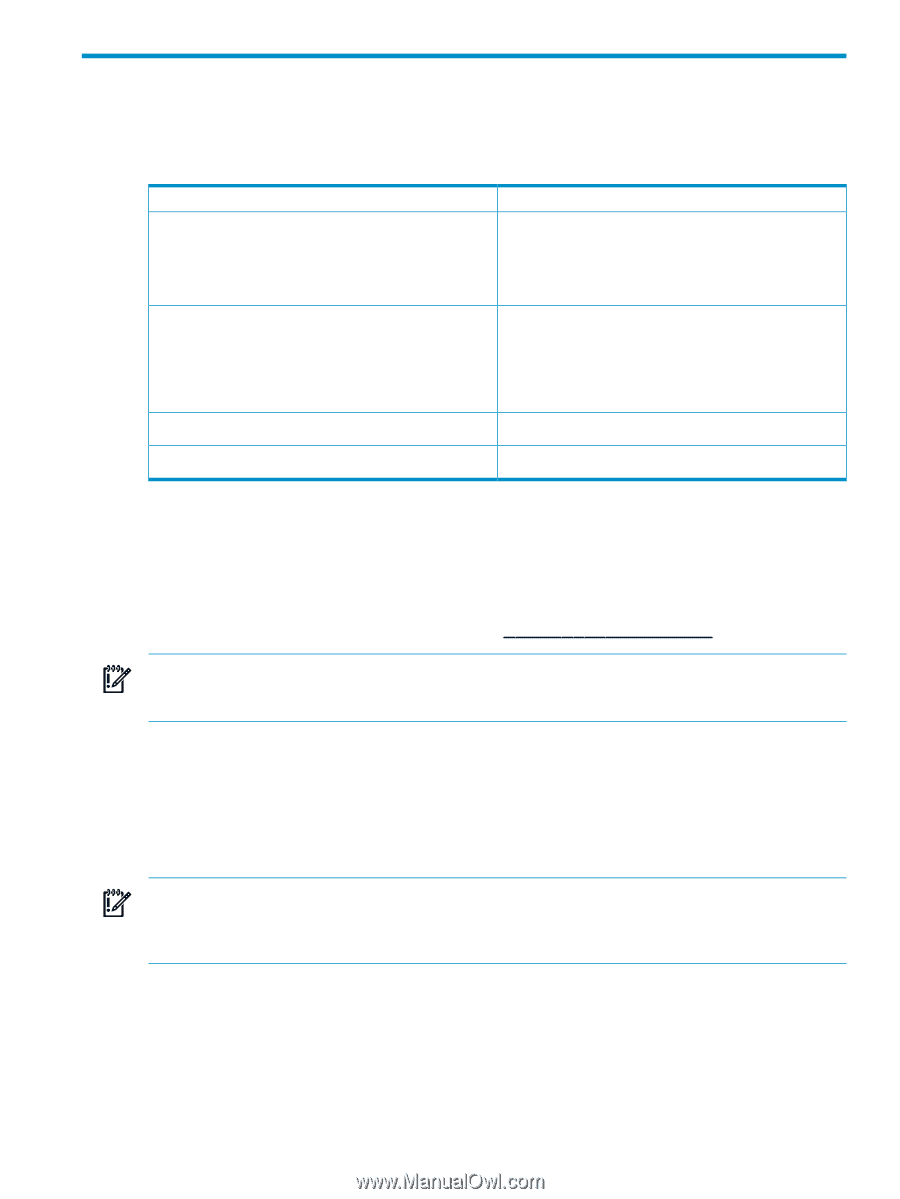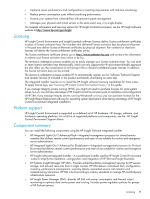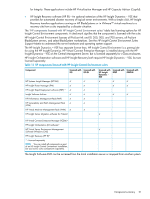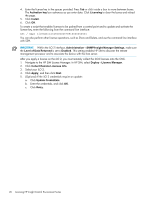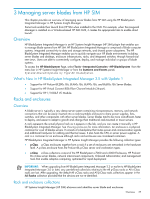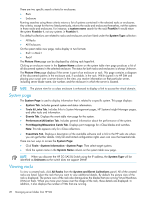HP Xw460c HP Insight Control Environment User Guide - Page 23
Licensing HP Insight Control Environment Suites
 |
View all HP Xw460c manuals
Add to My Manuals
Save this manual to your list of manuals |
Page 23 highlights
2 Licensing HP Insight Control Environment Suites This section describes the licensing procedures for HP Insight Control Environment software. You must have HP SIM administrative rights to add or deploy software licenses. Table 2-1 Licensing HP Insight Control Environment To license this suite HP Insight Control Environment Complete the items described in these sections • Preparing for HP Insight Control Environment licensing • Adding and applying licenses to Insight Control Environment • Licensing HP Insight Rapid Deployment Software • Adding iLO 2 Advanced license keys HP Insight Control Environment for BladeSystem • Preparing for HP Insight Control Environment licensing • Adding and applying licenses to HP Insight Control Environment for BladeSystem uses three license keys: • Licensing HP Insight Rapid Deployment Software • Adding iLO 2 Advanced license keys iLO Power Management Pack ▲ Adding iLO 2 Advanced license keys iLO Power Management Pack for BladeSystem ▲ Adding iLO 2 Advanced license keys Preparing for HP Insight Control Environment licensing Before licensing servers for HP Insight Control Environment, deploy a supported operating system, or verify that the servers have a supported operating system. At least one system supported by the suite must be discovered with a corresponding suite license and then by clicking Apply. For more information about discovering and updating the server list in HP SIM, see the appropriate version of the HP Systems Insight Manager Installation and Configuration Guide for Windows. For information about supported operating systems, see the HP Insight software Support Matrix at http://www.hp.com/go/insight. IMPORTANT: Products are now licensed using License Manager. However, you must still use the Insight software integrated installer to install the licensing functionality for ICE. You can access License Manager by selecting Deploy→License Manager. BladeSystem Integrated Manager c-Class enclosures ship with an 8-server, 60-day evaluation version of Insight Control Environment. A fully licensed version for 8 or 16 servers is also available with c-Class enclosure purchases. Adding an Insight Control Environment license in HP SIM applies hidden sublicenses for HP Performance Management Pack, HP Vulnerability and Patch Management, HP Insight Power Manager, and HP Virtual Machine Management Pack. You must add HP Insight Rapid Deployment software (RDP) and iLO2Advanced licenses separately. IMPORTANT: HP SIM collects HP Integrated Lights-Out (iLO) Advanced license information through an SSH connection. If you have not already done so, you must configure the proper SSH credentials so that HP SIM can collect this information. To perform an automatic collection of iLO licenses, select Deploy→License Manager→Collect Remote License info. For more information, see the HP SIM Technical Reference Guide. Adding and applying licenses to Insight Control Environment The HP Insight Control Environment suite uses three license keys-Insight Control Environment key, RDP license file, and iLO Advanced (or iLO Advanced for BladeSystem) license key. For successful system operation, you must apply all three keys to each managed target system. Preparing for HP Insight Control Environment licensing 23