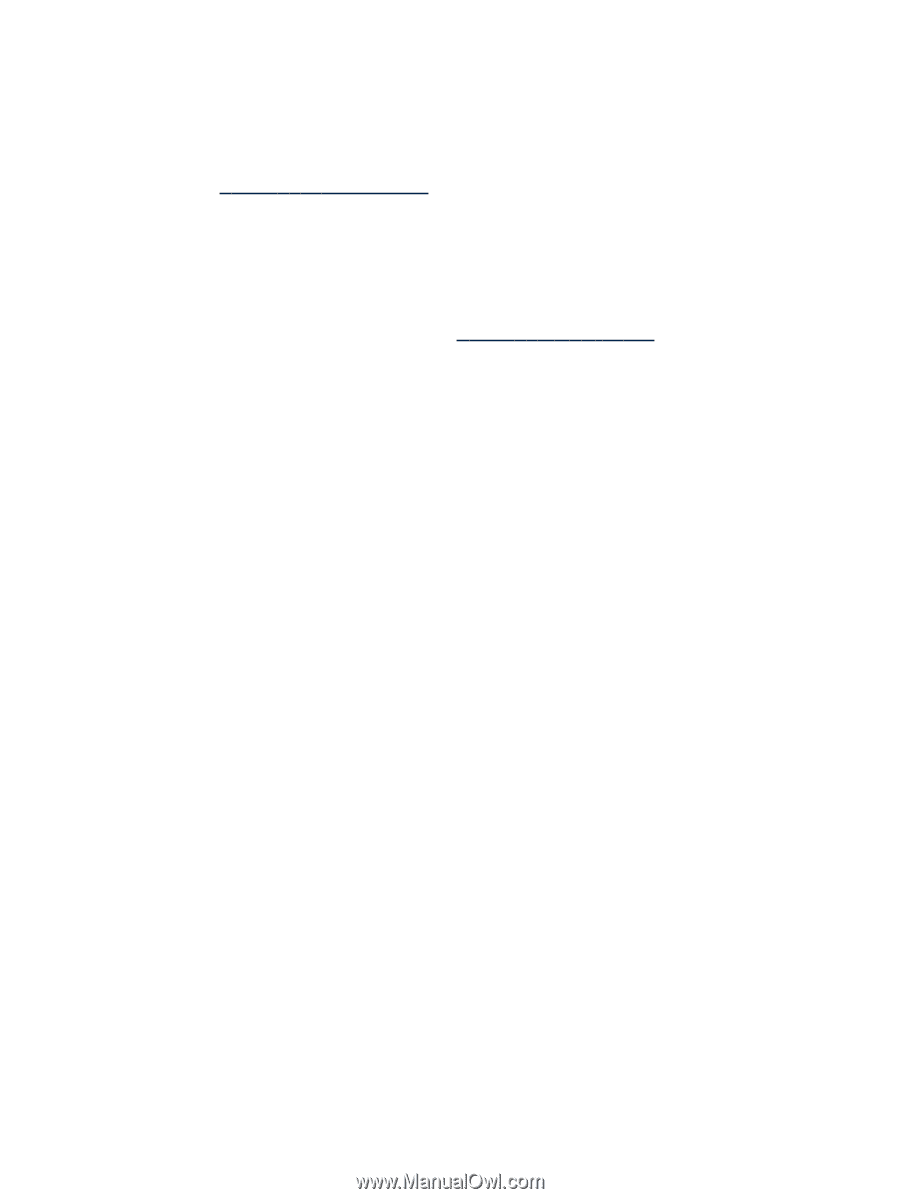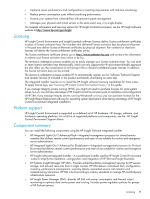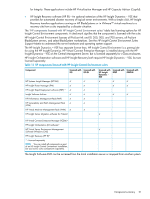HP Xw460c HP Insight Control Environment User Guide - Page 19
Licensing, Platform support, Component summary, HP Insight, Control Environment Support Matrix
 |
View all HP Xw460c manuals
Add to My Manuals
Save this manual to your list of manuals |
Page 19 highlights
• Optimize server performance and configuration to exacting requirements with real-time monitoring • Reduce power consumption costs without sacrificing performance • Protects your systems from vulnerabilities with proactive patch management • Manages your physical and virtual servers in the same exact way, in a single display For complete information and licensing options for HP Insight Control Environment, see the HP Insight software website at http://www.hp.com/go/insight. Licensing HP Insight Control Environment and Insight Essentials software licenses deliver license entitlement certificates in place of license activation keys. Part numbers that delivered license activation keys by physical shipment in the past now deliver license entitlement certificates by physical shipment. Part numbers for electronic licenses will deliver the license entitlement certificates online. The license entitlement certificate directs you to http://www.webware.hp.com and contains the information to redeem your license activation keys online or by fax. The electronic redemption process enables you to easily manage your license activation keys. You can store or share license activation keys electronically, which not only supports the HP environment-friendly approach but also offers you the convenience of not having to file or discard confidential paper licenses. In addition the license activation keys can be printed. The electronic redemption process enables HP to automatically register you for Software Technical Support and Update Services (if included in the product purchased), eliminating an extra step. The integrated installer must be run to install the HP Insight software licensing capabilities for these suites. To apply license keys, see "Licensing HP Insight Control Environment Suites " in this guide. If you manage Integrity servers running HP-UX, you might not need to purchase licenses for some system setups, but you can still take advantage of HP Insight Control Environment ease of installation and configuration of HP SIM. If you manage Integrity servers running Windows® or Linux, you can purchase licenses for the HP Insight Rapid Deployment software for operating system deployment while taking advantage of HP Insight Control Environment integrated installation. Platform support HP Insight Control Environment is supported on a defined set of HP hardware, HP storage, software, and third-party operating platforms. For a full list of supported platforms and components, see the HP Insight Control Environment Support Matrix. Component summary You can install the following components using the HP Insight Software Integrated Installer: • HP Integrated Lights-Out 2 Advanced Pack-Integrated management processor for shared remote consoles that delivers remote control performance and ease of use suitable for routine and emergency server administration. • HP Integrated Lights-Out 2 Advanced for BladeSystem-Integrated management processor for ProLiant BL servers that delivers remote control performance and ease of use suitable for routine and emergency server administration. • HP Insight Software Integrated Installer-A wizard-based installer used by HP Insight Control Environment suites to simplify the installation, configuration, and integration of HP SIM and Insight Essentials. • HP Systems Insight Manager (HP SIM)-Provides unified foundation management services for HP servers, storage, and network resources from a single console. HP SIM delivers centralized fault, configuration, inventory, performance management, warranty details, automated service call initiation and troubleshooting information. HP SIM is built according to industry standards to manage HP and third-party infrastructure resources. • HP Insight Power Manager (IPM)-Extends HP SIM with power consumption and thermal output monitoring to optimize data center power and cooling. Includes power regulation policies for groups of HP ProLiant servers. Licensing 19