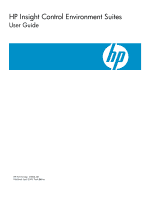System Type
...............................................................................................................................
34
Rack Name
...............................................................................................................................
34
Enclosure Name
.........................................................................................................................
35
Event Management Buttons
...............................................................................................................
35
Viewing enclosures
................................................................................................................................
35
Viewing an enclosure
.......................................................................................................................
38
Creating a rack
...............................................................................................................................
39
Editing a rack
..................................................................................................................................
40
Saving an Onboard Administrator configuration
..................................................................................
41
Restoring an Onboard Administrator configuration
...............................................................................
41
Deleting a configuration script
...........................................................................................................
41
4 Monitoring and controlling servers
..............................................................
43
Configuring Insight Power Manager options
.............................................................................................
43
Using the iLO browser interface
..............................................................................................................
44
Using the System Status tab
...............................................................................................................
44
Using the Remote Console tab
...........................................................................................................
45
Using the Virtual Devices tab
.............................................................................................................
46
Monitoring PMP parameters
...................................................................................................................
46
Default PMP settings
..............................................................................................................................
46
Sample rate
....................................................................................................................................
46
Number of samples
..........................................................................................................................
46
Using the PMP interface
.........................................................................................................................
46
Online and Offline Analysis
...................................................................................................................
47
Systems detail frame
.........................................................................................................................
47
Server Tree frame
.............................................................................................................................
47
Results frame
...................................................................................................................................
48
Storage Analysis
...................................................................................................................................
48
PMP Reports
.........................................................................................................................................
48
Offline Analysis
....................................................................................................................................
49
Manual Log Purge
.................................................................................................................................
50
Using PMP
...........................................................................................................................................
51
Opening the HP SIM console
............................................................................................................
51
Debugging a server bottleneck condition
............................................................................................
51
Selecting the server
.....................................................................................................................
52
Displaying the memory status
.......................................................................................................
52
Displaying the memory graph
......................................................................................................
53
Contrasting the graphical display
............................................................................................................
53
Expanding the local storage
..............................................................................................................
53
Displaying the controller
...................................................................................................................
54
Displaying the port
...........................................................................................................................
54
Displaying the drive
.........................................................................................................................
55
Displaying the inventory
....................................................................................................................
55
Debugging a network storage bottleneck condition
..............................................................................
56
Selecting the server
.....................................................................................................................
56
Displaying the storage status
........................................................................................................
57
Displaying the logical drive under network storage
..........................................................................
57
Displaying the array
....................................................................................................................
57
Debugging a virtual machine host and guest bottleneck condition
..........................................................
57
Selecting the server (virtual machine host)
.....................................................................................
58
Displaying the virtual machine host status
.......................................................................................
58
Displaying the virtual machine guests page
....................................................................................
59
Displaying the virtual machine guest
.............................................................................................
59
Displaying the virtual machine guest performance
...........................................................................
59
Addressing performance issues with no hardware upgrade recommendation
...........................................
60
Performing a static analysis
...............................................................................................................
60
General usage
...........................................................................................................................
60
Half duplex port
.........................................................................................................................
61
4
Table of Contents