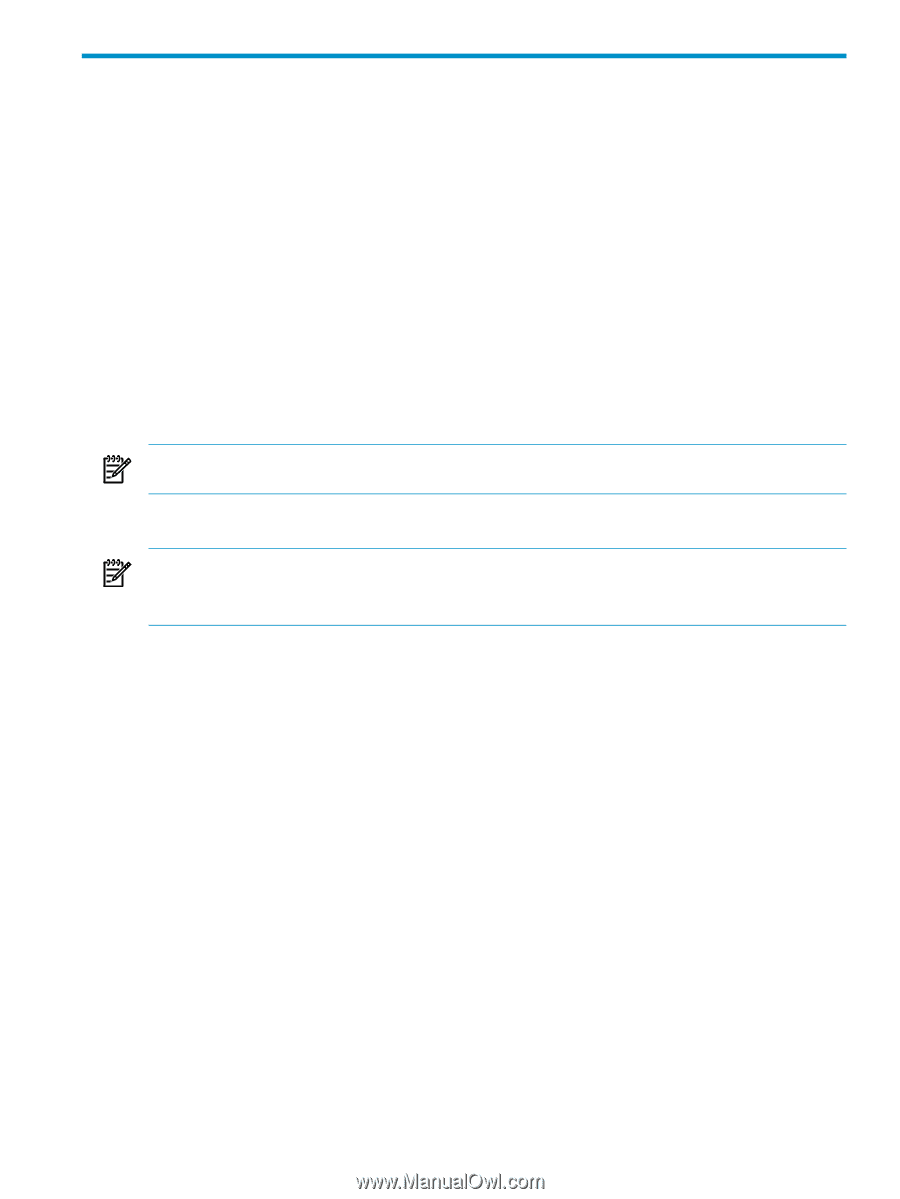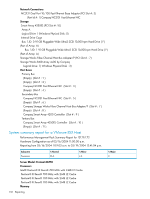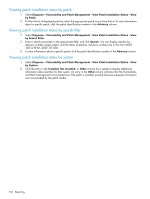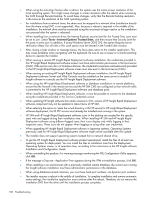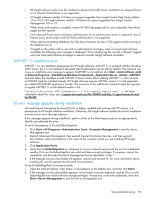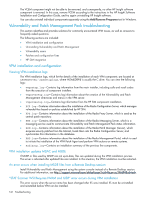HP Xw460c HP Insight Control Environment User Guide - Page 137
Troubleshooting, General troubleshooting, General installation issues, Local, Security Policies
 |
View all HP Xw460c manuals
Add to My Manuals
Save this manual to your list of manuals |
Page 137 highlights
8 Troubleshooting This chapter identifies and provides solutions for commonly encountered issues, as well as answers to frequently asked questions. General troubleshooting • General installation issues • ASP.NET 1.1 installation error • IIS error message appears during installation • Applying and assigning licenses • HP Insight Control Environment licensing menus do not appear • Verifying environment functionality with Insight Software Advisor • HP Insight software installation does not accept username, but password already accepted by HP SIM • Uninstalling HP Insight software • Updating passwords NOTE: For discussion of troubleshooting errors that pertain to specific components, see the related component documentation referenced in the "Related documents" section in this guide. General installation issues NOTE: To access installation log files, look in the logs directory at c:\hpic\logs directory. Identify these files before calling HP for installation troubleshooting assistance. NOTE: Installation on domain controllers is not recommended. • When running installation from hard disk drives, the contents of the 2 Insight Software DVDs must be copied to different directories in the disk. Do not copy the DVD contents to the same hard drive directory. • When using auto-logon to reboot to the original install session, you must include either the /admin or /console switch to reconnect remotely through the remote desktop after the system reboot. • The host names of the database server, remote HP Insight Rapid Deployment software server, proxy server, SMTP host, and HP SIM discovery range cannot include the underline character ("_"). The installer checks these names according to the recommendation of RFC 952 and RFC 1123, which define that the underline character is not a valid character for host names. • Insight Control Data Center Edition and Insight Control Environment licensing will not work unless at least one device is discovered and identified with a specific set of characteristics. The devices must also have the protocols WBEM and SNMP installed and enabled. • To enable execution permissions for administrators when installing in Windows 2008 operating systems, disable the User Account Control: Run all administrators in Admin Approval Mode option in the Local Security Policies→Local Polices→Security options→User Account Control menu. • If Data Execution Prevention (DEP) is enabled for all processes, or except those explicitly listed, then you must change this configuration to be enabled for limited system binaries and programs ('Optin') to install HP Insight software. After installing HP Insight software, you can either keep this configuration in Optin mode, or change it to OptOut mode and add Java.exe to the OptOut list. This Java.exe must be the exact binary that the system uses by default. • When performing an installation on a Japanese operating system, Japanese characters cannot be used in the username, password, or installation boxes. • When executed remotely using the Remote Desktop application, the remote desktop must be started using the /console switch. General troubleshooting 137