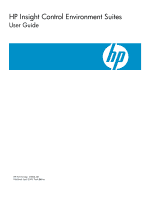Table of Contents
About this document
....................................................................................
15
Intended audience
................................................................................................................................
15
Related documents
................................................................................................................................
15
1 Introduction
.............................................................................................
17
Overview
.............................................................................................................................................
17
HP Insight Control Environment Suites
.....................................................................................................
17
HP Systems Insight Manager
.............................................................................................................
17
HP Insight Control Environment Suites (ProLiant ML, ProLiant DL, and ProLiant BladeSystem servers and blade
workstations)
...................................................................................................................................
17
HP Insight Control Environment for BladeSystem
..................................................................................
18
Key benefits for HP Insight Control Environment Suites
...............................................................................
18
Licensing
..............................................................................................................................................
19
Platform support
....................................................................................................................................
19
Component summary
.............................................................................................................................
19
2 Licensing HP Insight Control Environment Suites
...........................................
23
Preparing for HP Insight Control Environment licensing
...............................................................................
23
Adding and applying licenses to Insight Control Environment
......................................................................
23
Adding and applying licenses to HP Insight Control Environment for BladeSystem uses three license keys:
.........
24
Licensing HP Insight Rapid Deployment Software
.......................................................................................
25
License types
...................................................................................................................................
25
Applying a license file during a first-time installation or upgrade
............................................................
25
Adding a license file to an existing installation
.....................................................................................
25
Replacing licenses in an existing installation
........................................................................................
25
Adding iLO 2 Advanced license keys
.......................................................................................................
25
3 Managing server blades from HP SIM
.........................................................
27
Overview
.............................................................................................................................................
27
What's New in HP BladeSystem Integrated Manager 3.5 with Update 1
................................................
27
Racks and enclosures
.............................................................................................................................
27
Overview
........................................................................................................................................
27
Rack and enclosure collections
...........................................................................................................
27
System page
........................................................................................................................................
28
Viewing racks
.......................................................................................................................................
28
Navigating the System(s) tab
..................................................................................................................
29
System List buttons
............................................................................................................................
31
Save a collection
.............................................................................................................................
32
Deleting a Blade system
....................................................................................................................
32
Navigating the Event tab
........................................................................................................................
32
Filter Criteria
...................................................................................................................................
33
Event Status Legend
..........................................................................................................................
33
Event Details
...................................................................................................................................
33
Event Collection Columns
..................................................................................................................
33
Selection
...................................................................................................................................
34
State
.........................................................................................................................................
34
Severity
.....................................................................................................................................
34
Event Type
.................................................................................................................................
34
System Name
.............................................................................................................................
34
Event Time
.................................................................................................................................
34
Assigned To
...............................................................................................................................
34
Comments
.................................................................................................................................
34
Table of Contents
3