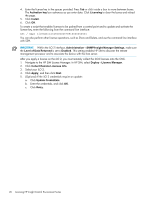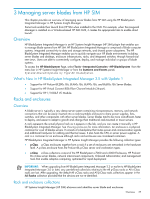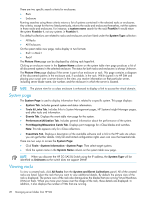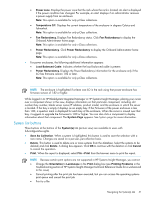HP Xw460c HP Insight Control Environment User Guide - Page 27
Managing server blades from HP SIM, Overview - proliant blade workstation manual
 |
View all HP Xw460c manuals
Add to My Manuals
Save this manual to your list of manuals |
Page 27 highlights
3 Managing server blades from HP SIM This chapter provides an overview of managing server blades from HP SIM using the HP BladeSystem Integrated Manager in HP Systems Insight Manager. Some tools enable their launch from HP SIM when installed to the CMS. For example, when Serviceguard Manager is installed on a Windows-based HP SIM CMS, it creates the appropriate links to enable direct launch. Overview HP BladeSystem Integrated Manager is an HP Systems Insight Manager (HP SIM) plugin that enables you to manage blade systems from HP SIM. HP BladeSystem Integrated Manager is comprised of blade computer systems, integrated connectivity to data and storage networks, and shared power subsystems. The HP BladeSystem Integrated Manager enables you to quickly navigate your HP blade environments including server blades and desktops, enclosure infrastructures, racks, and integrated switches, through hierarchical tree views. Users are able to conveniently configure, deploy, and manage individual or groups of blade systems. To access the HP BladeSystem Page, select Tools→Integrated Consoles→HP BladeSystem from the menu bar in HP Systems Insight Manager or from the Systems and Events panel, Systems\Shared\Systems by Type\HP BladeSystem. What's New in HP BladeSystem Integrated Manager 3.5 with Update 1 • Support for HP ProLiant BL280c G6, BL460c G6, BL490c G6, and BL685c G6 Server Blades. • Support for HP Virtual Connect 8Gb Fibre Channel Module (24-port). • Support for HP 1/10Gb-F VC Module. Racks and enclosures Overview A blade server is typically a very dense server system containing microprocessors, memory, and network connections that can be easily inserted into a rack-mountable enclosure to share power supplies, fans, switches, and other components with other server blades. Server blades tend to be more cost-efficient, faster to deploy, and easier to adapt to growth and change than traditional rack-mounted or tower servers. A rack represents the actual physical rack as it appears in the lab, and you can create it manually in HP BladeSystem Integrated Manager. See Viewing enclosures for more information. An enclosure is a physical container for a set of blades servers. It consists of a backplane that routes power and communication signals and additional hardware for cabling and thermal issues. It also hosts the CPU or server power supplies. A rack is a container for an enclosure although racks and enclosures are considered containers. HP BladeSystem Integrated Manager in HP Systems Insight Manager provides the following collection types: • p-Class p-Class enclosures together form a rack if a set of enclosures are networked in the hardware level. A p-class enclosure hosts the ProLiant BL p-Class server and workstation types. • c-Class c-Class collections consist of the HP BladeSystem c7000 and c3000 Enclosures, HP ProLiant BL c-Class server blades, network interconnect components, Onboard Administrator, and management tools that enable adaptive computing, optimized for rapid deployment. IMPORTANT: When upgrading from HP BladeSystem Integrated Manager 2.3 or earlier to HP BladeSystem Integrated Manager 3.0 or later, any user-defined collections relating to the All p-Class racks or All c-Class racks are lost. After upgrading, the default All c-Class racks and All p-Class racks collections appear in the All Racks collection provided that the devices are not re-identified. Rack and enclosure collections HP Systems Insight Manager (HP SIM) discovers and identifies server blade and enclosures. Overview 27