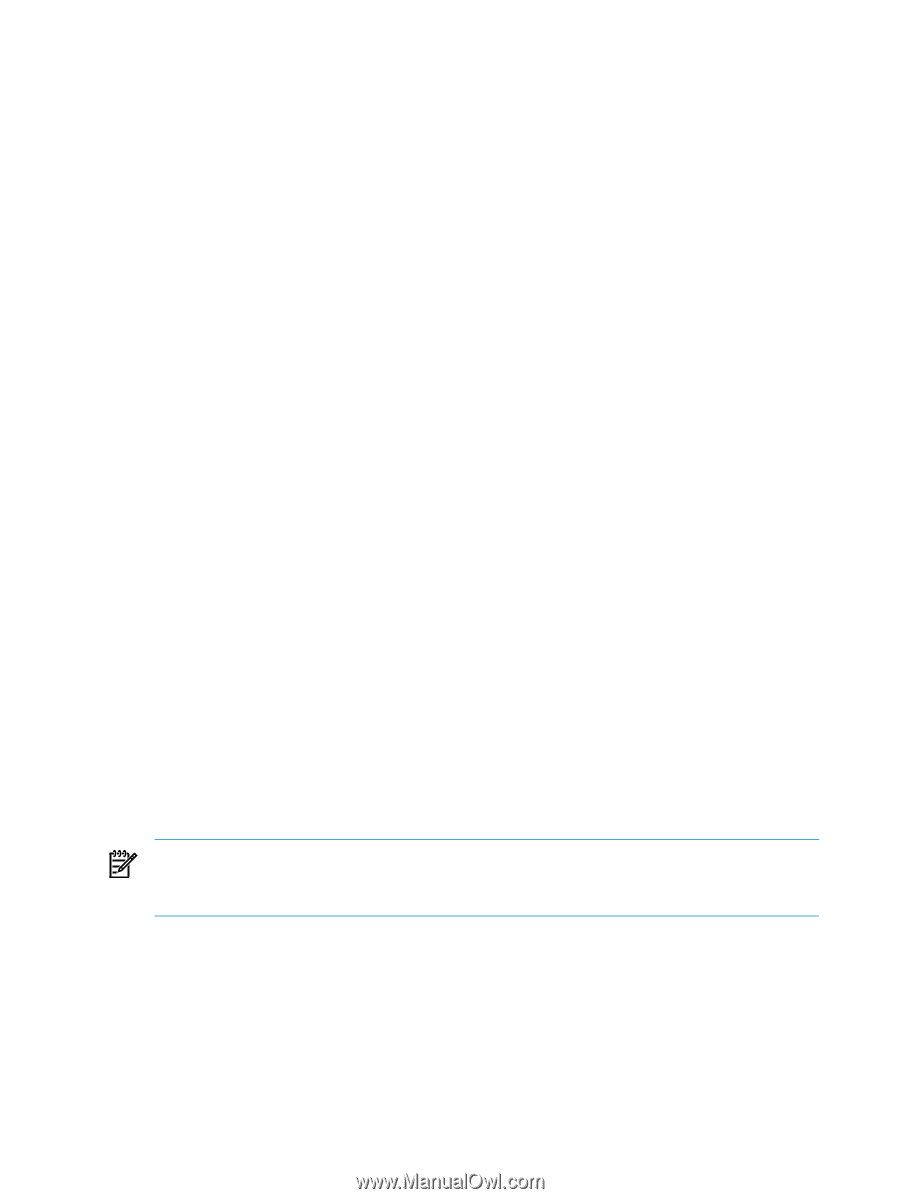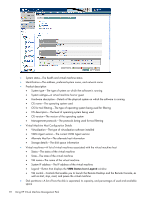HP Xw460c HP Insight Control Environment User Guide - Page 94
Con d and uncon d virtual machine hosts, Virtual Machine configuration, Events
 |
View all HP Xw460c manuals
Add to My Manuals
Save this manual to your list of manuals |
Page 94 highlights
• Virtual machine configuration details • Virtual machine host-The system name of the virtual machine host • Virtualization-The virtualization technology installed on the virtual machine host • Alternate host-The failover host set by the user • Configuration file-The name and location of the configuration file • Configuration folder-The name and location of the configuration folder • Memory-The amount of memory on the virtual machine host • Virtual NIC-The type of network card and MAC address • Virtual disk-The type of virtual disk • CD/DVD RM-Details about the drive When the host CD/DVD drive is selected while adding a CD/DVD drive to a Hyper-V virtual machine, a lengthy string (for example, IDE\CDROMTEAC_DW-224E-V________C.CA__\53C5E1CB00.0.0) might appear in the Virtual Machine configuration details. This string varies based on the type of CD/DVD drive attached. This string does not affect functionality. • Floppy drive-Identity of the floppy drive • Virtual machine backups-Information about the backups for the virtual machine • Source host-The host source name • Source path-The source path • Configuration file-The configuration file name • Virtualization layer-The virtualization layer • Backup repository-The backup repository information • Backup repository location-The location of the backup repository • Date-The date of the last backup • Virtual machine disk partition-A list of virtual machines controlled by the host • Disk name-The name of the disk • Partition-The partition on the drive where the disk is found • Capacity-The capacity of the disk • %Used-The percentage of disk space used • Format-The format type of the disk • Type-The type of disk used NOTE: For HP integrated Citrix XenServer and HP integrated VMware ESXi, Partition, Format, and Type information might not be available. For HP integrated Citrix XenServer %Used and %Available information might not be available. • VirtualCenter information-Details about VirtualCenter, such as IP address of the host system and virtual machines associated with VirtualCenter (only available for VMware ESX and HP integrated VMware ESXi servers). • Backup details-Details about the most recent backup of the virtual machine, such as source host IP address, source path, configuration file, virtualization layer, and backup repository To view completed events involving the selected host or guest, click the Events tab. Configured and unconfigured virtual machine hosts Configured and unconfigured virtual machine hosts can appear in HP SIM CMS and have the following attributes. 94 Using HP Virtual Machine Management Pack