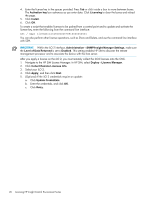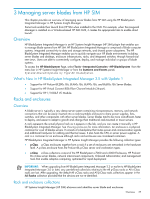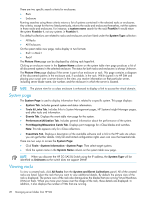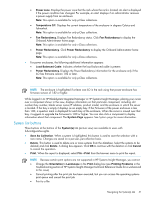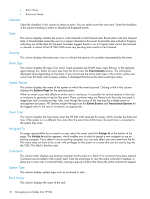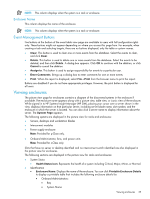HP Xw460c HP Insight Control Environment User Guide - Page 30
Data Center ID., Unit ID LED.
 |
View all HP Xw460c manuals
Add to My Manuals
Save this manual to your list of manuals |
Page 30 highlights
The following items are listed on the Rack View page. • Rack name in header. Displays the name of the rack. • Updated: (Timestamp). Automatically refreshes and displays the last updated timestamp. Note: This reflects the Central Management Server time and not the client time. • Type of system in parentheses (rack). Displays the system type of in parenthesis. • Help link. Click the help link, which is displayed as a question mark, to view the online help. • View as dropdown list. Select from the following views: • Table. • Tree. • Icons. • Picture. • Multi-select checkboxes. Select the device type based on the following: • All Blades • All Interconnect Switches • All Onboard Administrators • All Enclosures • Front and rear views. Displays realistic front and rear picture views which include: • A collapsible tray for each enclosure in the rack, with the enclosure status and name in the title bar • Selection checkboxes on all selectable items • Status icons on all items with status • Each blade or switch hyperlinks to that system's System Page • Enclosure details. Enclosure details to the right of the pictures include: • Enclosure Name. Click Enclosure Name to display the picture view of the enclosure. • Serial number. Displays the serial number of the system. • Rack name. Displays the name of the rack. • Unit ID (LED). Indicates whether the Unit ID is on or off. • Health Status. Indicates the health status of the enclosure. • Data Center ID. Indicates the identification number of the data center which the rack is part of. • Data Center Location. Indicates the location of the data center which the rack is part of. • Row Number. Indicates the row number of the rack. • Position in Row. Indicates the position of the rack in the row. The details such as Data Center ID, Data Center Location, Row Number and Position in Row are visible only when you create a new rack or when you edit an existing rack. The following details are shown for only c-Class enclosures: • Onboard Administrator. Displays a link to the Onboard Administrator home page. • Virtual Connect Manager. Displays the IP address to the Virtual Connect Manager (VCM). You can click the IP address to access the VCM system. • VCM Domain Name. Displays the VCM domain name. Click the domain name to view the Systems page for the VC Domain. • Firmware Revision. Displays the firmware revision number. Note: This option is available for only p-Class collections. 30 Managing server blades from HP SIM