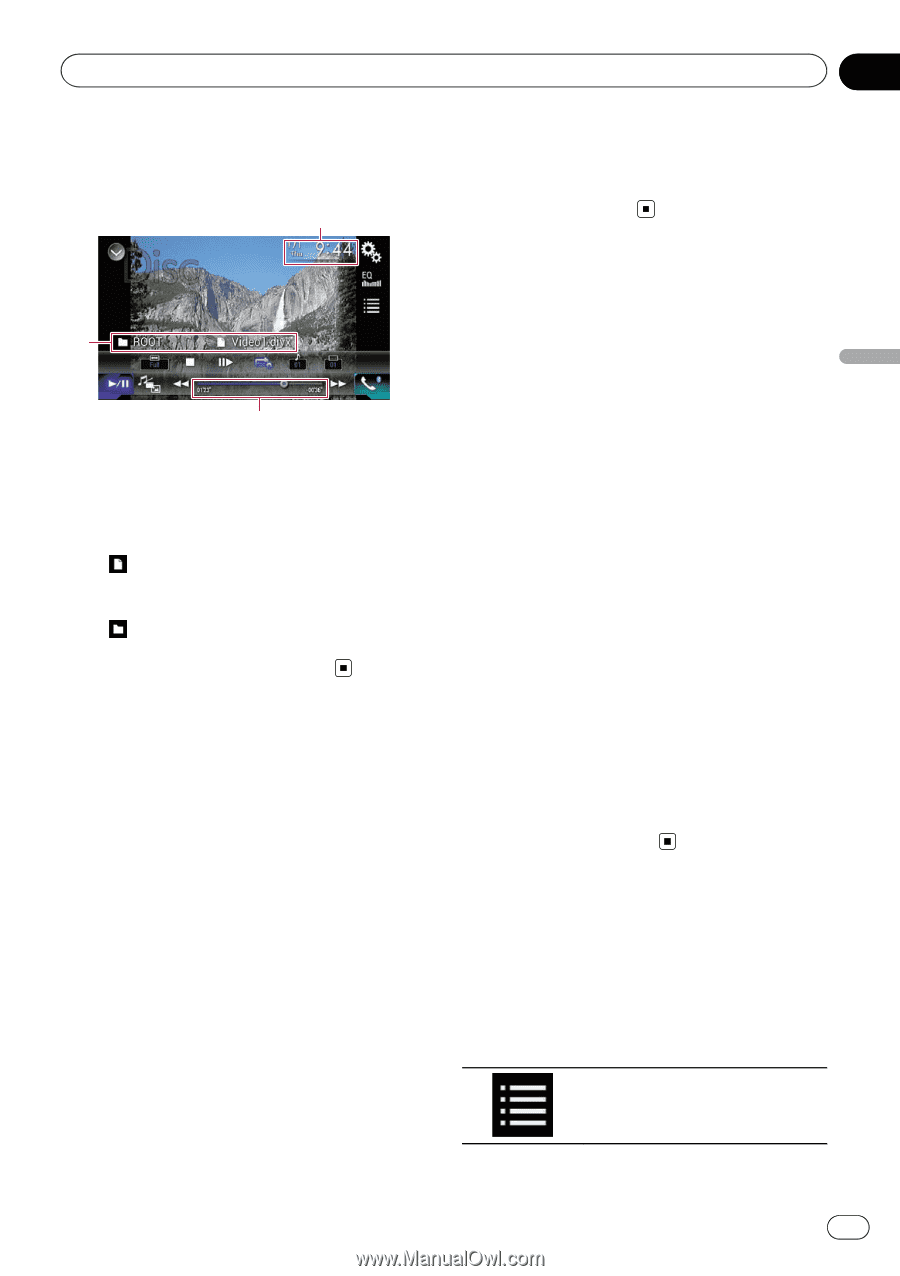Pioneer AVIC-5100NEX Owner's Manual - Page 117
Reading the screen, Starting procedure for Disc, Starting procedure for, USB/SD, Selecting files
 |
View all Pioneer AVIC-5100NEX manuals
Add to My Manuals
Save this manual to your list of manuals |
Page 117 highlights
Playing compressed video files Chapter 18 Playing compressed video files Reading the screen Example: Disc 1 3 Use the touch panel keys on the screen to control the disc. = For details, refer to Using the touch panel keys on page 116. 3 2 1 Current time and date 2 Play time indicator Shows the elapsed playing time within the current file. 3 Current file information ! : File name Shows the name of the file currently playing. ! : Folder name Shows the name of the folder containing the file currently playing. Starting procedure (for Disc) 1 Display the AV source selection screen. = For details of the operations, refer to Displaying the AV operation screen on page 24. 2 Insert the disc you want to play into the disc-loading slot. The source changes and then playback will start. = For details, refer to Inserting and ejecting a disc on page 17. p If the disc is already set, touch [Disc] on the source list or on the AV source selection screen. = For details, refer to Selecting a front source on the source list on page 25. = For details, refer to Selecting a front source on the AV source selection screen on page 25. Starting procedure (for USB/SD) 1 Display the AV source selection screen. = For details of the operations, refer to Displaying the AV operation screen on page 24. 2 Insert the SD memory card into the SD card slot or plug the USB storage device into the USB connector. = For details, refer to Plugging in a USB storage device on page 19. = For details, refer to Inserting and ejecting an SD memory card on page 18. 3 Touch [USB] or [SD] on the AV source selection screen. The image is displayed on the screen. 4 Use the touch panel keys on the screen to control the external storage device (USB, SD). = For details, refer to Using the touch panel keys on page 116. p Playback is performed in order of folder numbers. Folders are skipped if they contain no playable files. If there are no playable files in folder 01 (root folder), playback starts from folder 02. Selecting files from the file name list You can select files to view using the file name list of the files stored on a disc or in the external storage device (USB, SD). 1 Touch the following key. Displays the list of the files or folders stored on a disc or in the external storage device (USB, SD). En 117