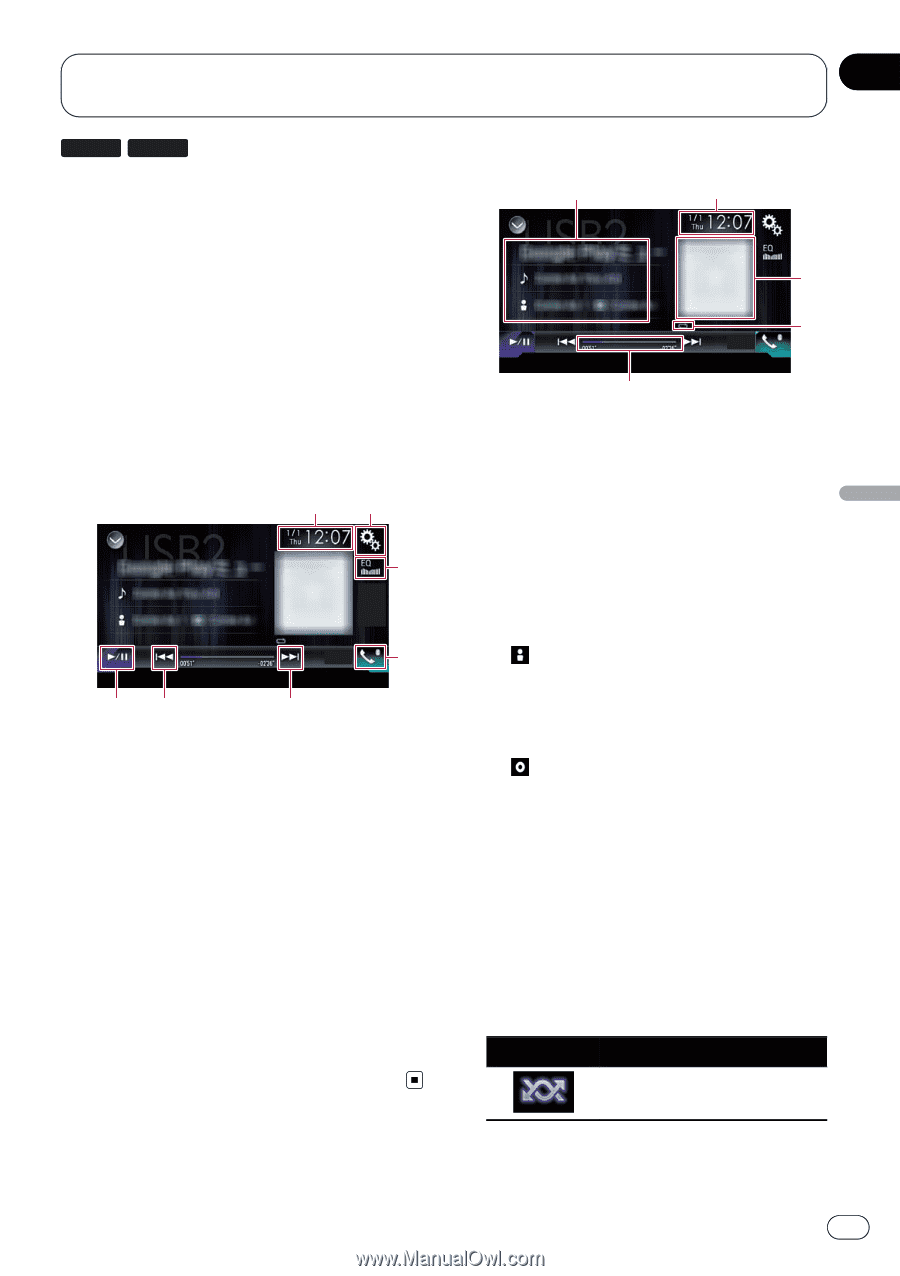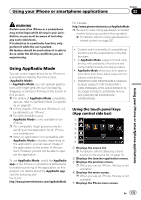Pioneer AVIC-5100NEX Owner's Manual - Page 131
Using the touch panel keys, Reading the screen, Playing music output from the Android Auto,
 |
View all Pioneer AVIC-5100NEX manuals
Add to My Manuals
Save this manual to your list of manuals |
Page 131 highlights
Playing music output from the Android Autocompatible device Chapter 21 Playing music output from the Android Auto-compatible device 8100NEX 7100NEX If an Android Auto-compatible device is connected to this product, you can listen to the music output from the Android device with this product, and control the playback directly from this product. p This function is available only when Android Auto is turned on. Start the Android Auto before using this function. = For details, refer to Using Android Auto on page 138. Using the touch panel keys 12 3 4 65 5 1 Displays the Time and date setting screen. = For details, refer to Setting the time and date on page 221. 2 Displays the Setting menu screen. 3 Recalls equalizer curves. = For details, refer to Using the equalizer on page 202. 4 Displays the Phone menu screen. = For details, refer to Displaying the phone menu on page 80. 5 Skips files forward or backward. p Operations may vary depending on the application used on the Android Autocompatible device. 6 Switches between playback and pause. Reading the screen 1 2 3 4 5 1 Current track information ! Application name Shows the application name (when available). "No Name" is displayed if there is no corresponding information. ! Song title Shows the title of the song currently playing (when available). "No Title" is displayed if there is no corresponding information. ! : Artist name Shows the artist name for the song currently being played (when available). "No Name" is displayed if there is no corresponding information. ! : Album title Shows the title of the album of the current file (when available). "No Title" is displayed if there is no corresponding information. 2 Current time and date 3 Album artwork Album art of the current song is displayed if it is available. 4 Playback condition indicator Indicates the current playback condition. Setting the shuffle play Indicator Meaning Plays all files in the current repeat play range in random order. En 131