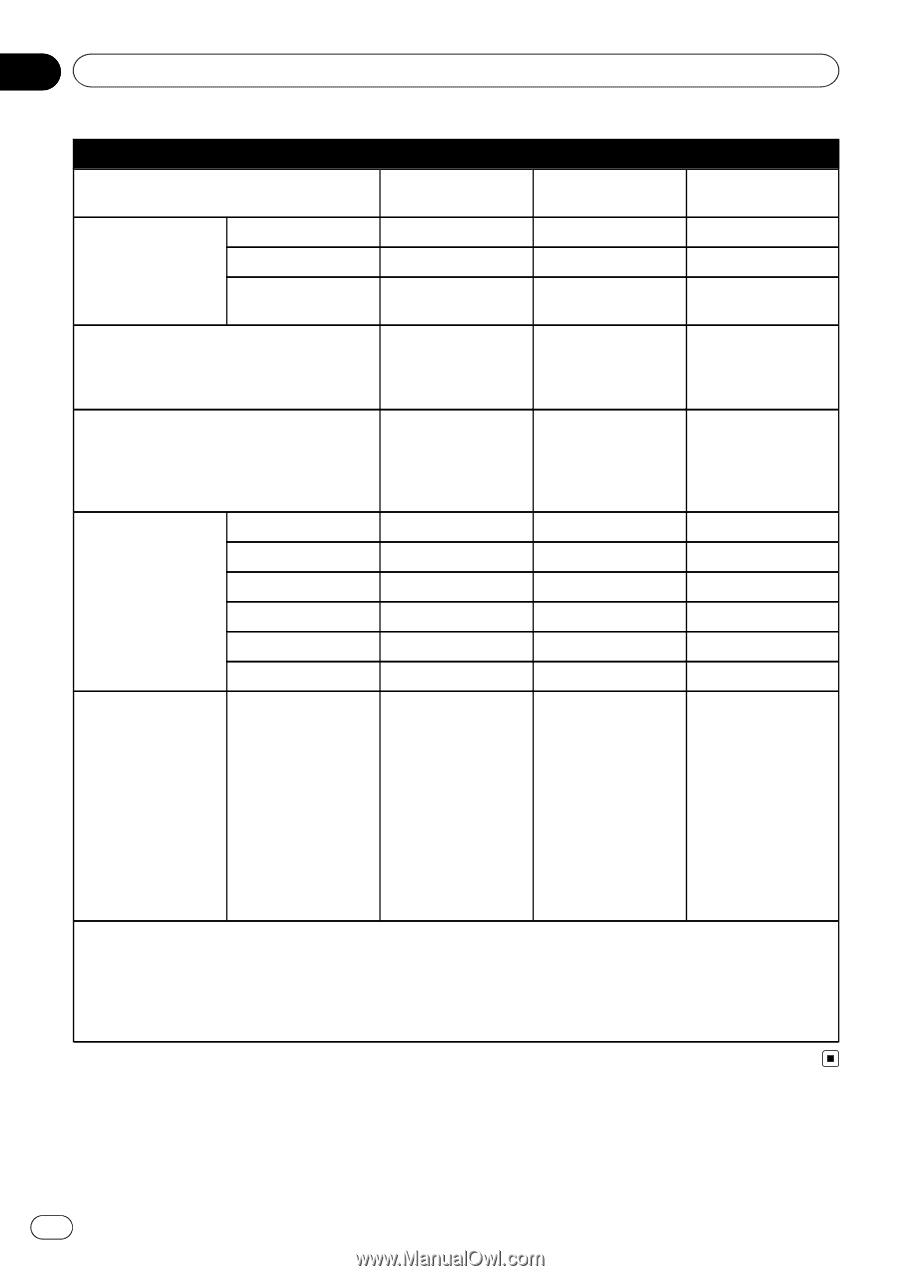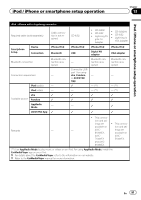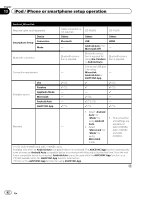Pioneer AVIC-5100NEX Owner's Manual - Page 92
Smartphone Setup, Device, Others, Connection, Bluetooth, Android Auto, MirrorLink, Pandora, AVICSYNC
 |
View all Pioneer AVIC-5100NEX manuals
Add to My Manuals
Save this manual to your list of manuals |
Page 92 highlights
Chapter 13 iPod / iPhone or smartphone setup operation Android, MirrorLink Required cable (sold separately) Smartphone Setup Device Connection Mode Bluetooth connection Connection requirement Available source aha Pandora AppRadio Mode MirrorLink Android Auto AVICSYNC App Cable connection is not required. Others Bluetooth - Bluetooth connection is required. - 1 (*2) 1 (*2) - - - 1 (*3) CD-MU200 CD-AH200 Others Others USB HDMI Android Auto (*1)/ MirrorLink/Off - Bluetooth connection is required for using aha, Pandora, or Android Auto. Bluetooth connection is required. Connect to USB port 2 for using MirrorLink, - Android Auto or AVICSYNC App. 1 1 (*2) 1 1 (*2) - 1 1 (*2) - 1 (*1) (*2) - 1 (*3) 1 (*3) Remarks ! Select "Android Auto" for "Mode" for ! This connection using Android and settings are Auto. available on - ! Select AVIC-8100NEX, "MirrorLink" for AVIC-7100NEX "Mode" for and AVIC- using 6100NEX. MirrorLink mode. (*1) For AVIC-8100NEX and AVIC-7100NEX users Available only when an Android Auto-compatible device is connected. The AVICSYNC App function automatically turns off when an Android Auto-compatible device is connected with this product for the first time. From the next time a compatible device is connected, Android Auto cannot be used while the AVICSYNC App function is on. (*2) Not available when the AVICSYNC App function is turned on. (*3) Turn on the AVICSYNC App function for using AVICSYNC App. 92 En