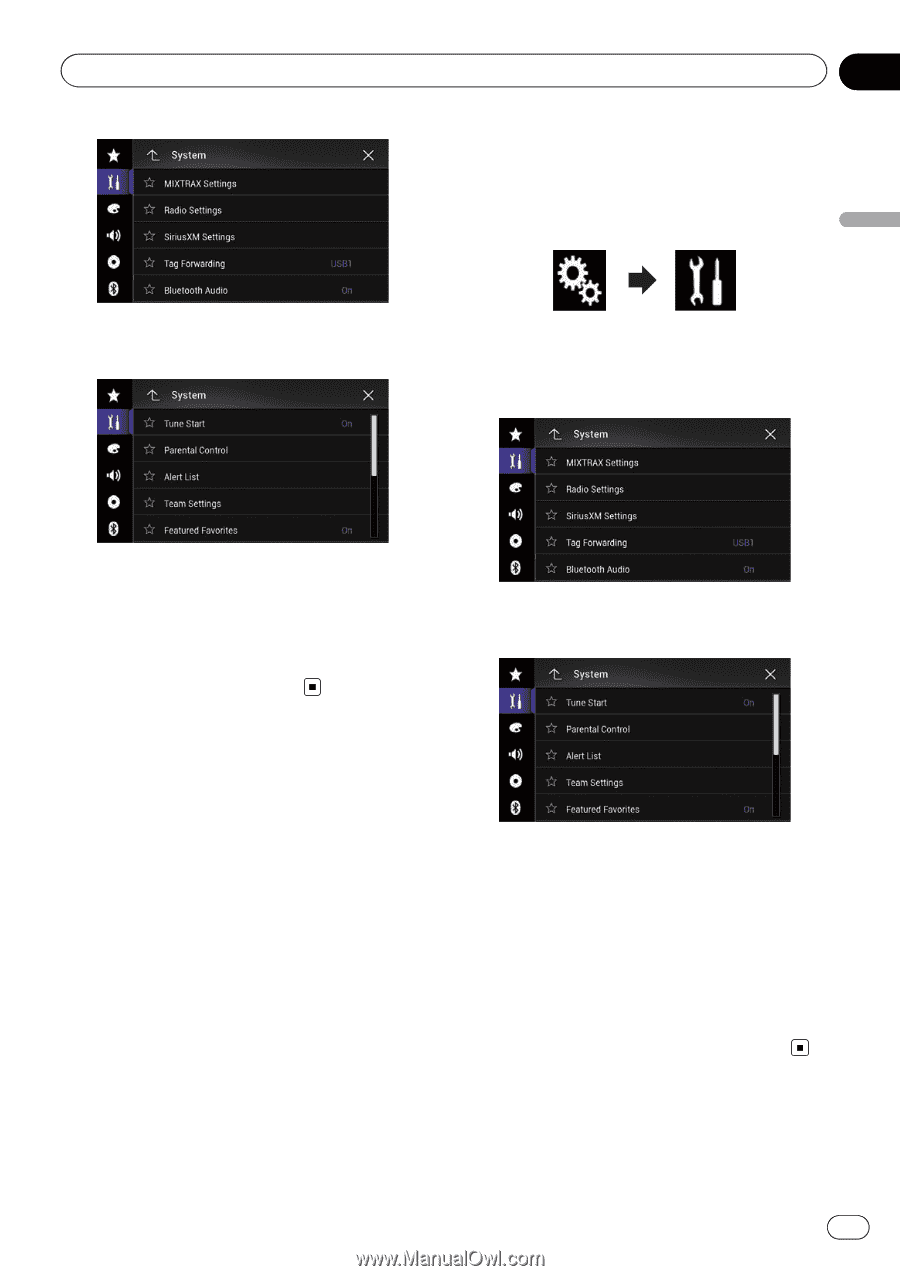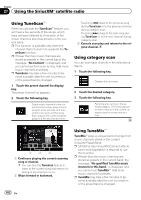Pioneer AVIC-5100NEX Owner's Manual - Page 167
Setting the Featured, Favorites function, Using the SiriusXM, satellite radio
 |
View all Pioneer AVIC-5100NEX manuals
Add to My Manuals
Save this manual to your list of manuals |
Page 167 highlights
Using the SiriusXM® satellite radio Chapter 27 1 Press the HOME button to display the Top menu screen. 2 Touch the following keys in the following order. 4 Touch [SiriusXM Settings]. The following screen appears. The "System" screen appears. 3 Touch [AV Source Settings]. The following screen appears. Using the SiriusXM® satellite radio 5 Touch [Team Settings]. The "League" screen appears. 6 Touch the desired league. 7 Touch the desired team. The team settings are enabled. 4 Touch [SiriusXM Settings]. The following screen appears. Setting the Featured Favorites function Featured Favorites are groups of channels that are created by the SiriusXM Programming department allowing you to discover new channels. Featured Favorite channels are dynamic and can change often, allowing you to discover new channels. p This function is available only when "SiriusXM" is selected as the source. p If this function is turned on, "Featured" will be available as a band selection. p The featured seasonal theme will be auto- matically updated. You can set whether to be notified of the update. = For details, refer to Setting the update notification for Featured Favorites on page 168. 5 Touch [Featured Favorites] repeatedly until the desired setting appears. ! On (default): Activates the Featured Favorite function. ! Off Deactivates the Featured Favorite function. p If the setting is changed to "Off" while listening to the channel in Featured band, the channel does not change and the band display on the screen changes to "SXM1". En 167