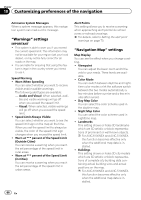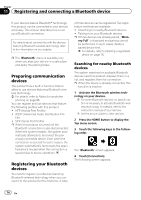Pioneer AVIC-5100NEX Owner's Manual - Page 69
Display, settings, Traffic, Weather, Trip Monitor, Online Services
 |
View all Pioneer AVIC-5100NEX manuals
Add to My Manuals
Save this manual to your list of manuals |
Page 69 highlights
Customizing preferences of the navigation Chapter 10 Customizing preferences of the navigation Daylight Saving Time You can turn on or off the daylight saving time for this navigation system. "Display" settings Menu Animations When animation is turned on, the keys on the menus and keyboard screens appear in an animated way. Screen transitions are also animated. Day Skin Theme You can select the style and colors of the navigation menu used in the daytime. Night Skin Theme You can select the style and colors of the navigation menu used in the nighttime. "Traffic" settings Traffic You can set to enable or disable the TMC receiver that can receive real-time traffic information. Data Source You can select what data source you want to use for receiving real-time traffic information. [Online] is available only if the device is enabled. Show Traffic Info You can select whether to show icons relevant to traffic incidents and lines indicating the traffic flow on the map. ! Off No traffic icons or lines indicating the traffic flow are shown. ! Color Only the line relevant traffic incidents are shown on the map. ! Color And Icon Icons for the relevant traffic incidents and lines indicating the traffic flow are shown on the map. Show Free Traffic Flow As Well You can select whether to receive information on smooth traffic flow. Offer Detour if it Saves at Least You can set the minimum time to be saved when having the system suggest a detour route. If the estimated time saved by the planned detour avoiding the traffic incidents is more than the set time, the system suggests the new detour route. Otherwise, the new route is not suggested. Confirm Detours Manually You can enable or disable the manual confirmation of every recalculation. "Weather" settings p For details, refer to the manual for AVICSYNC on our website. "Fuel" settings p For details, refer to the manual for AVICSYNC on our website. "Trip Monitor" settings Enable Auto-Saving = For details, refer to Setting the trip logger on page 59. Save Track Log = For details, refer to Setting the trip logger on page 59. "Online Services" settings You can use the "Online Services" settings to enable or disable connected online features. p For details, refer to the manual for AVICSYNC on our website. = For details, refer to Expanding the use of the navigation functions on page 71. En 69