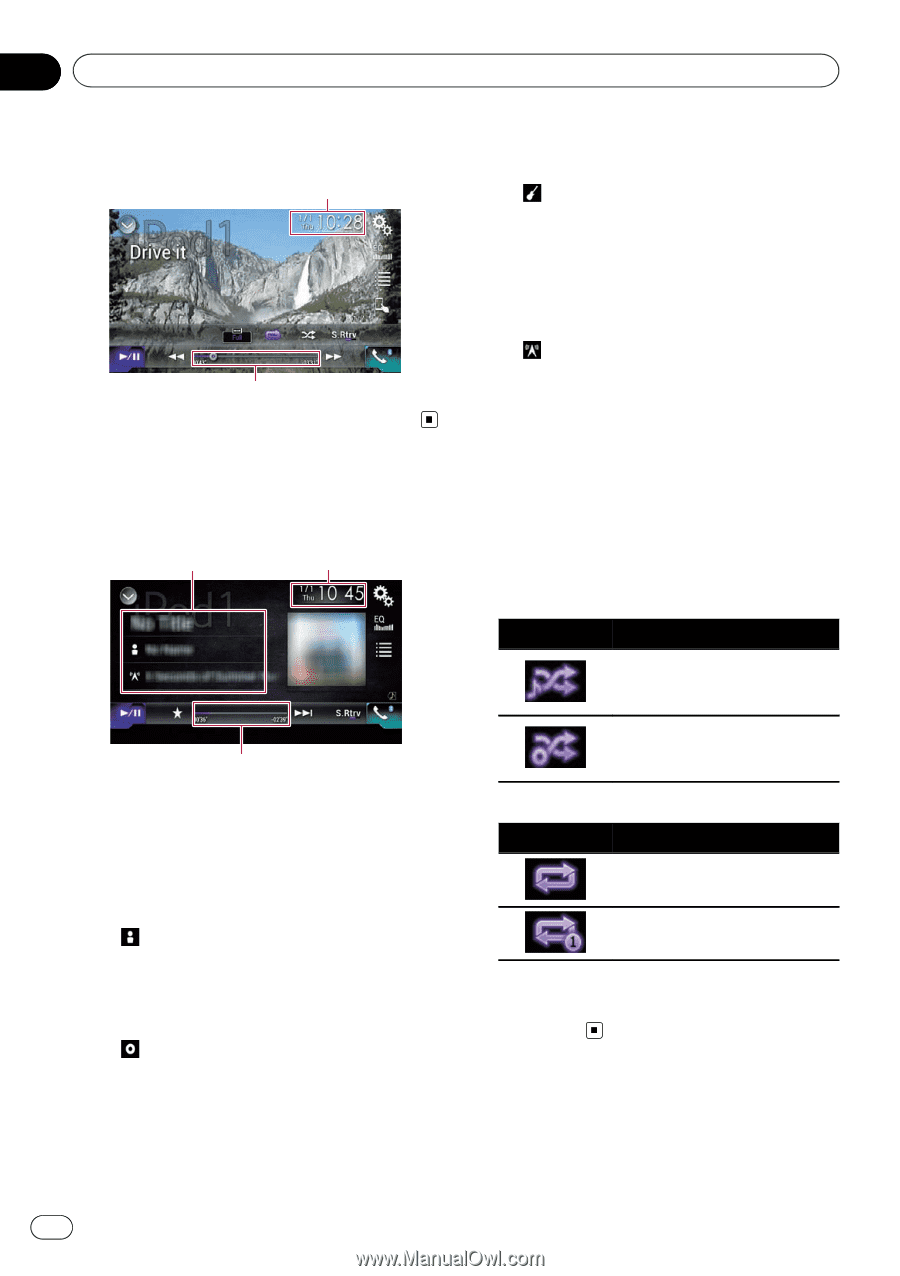Pioneer AVIC-5100NEX Owner's Manual - Page 124
Reading the screen for video, Reading the screen for, iTunes Radio, Using an iPod
 |
View all Pioneer AVIC-5100NEX manuals
Add to My Manuals
Save this manual to your list of manuals |
Page 124 highlights
Chapter 20 Using an iPod Reading the screen (for video) 2 5 Reading the screen (for iTunes Radio) 1 2 5 1 Current track information ! Song title Shows the title of the song currently being played (when available). "No Title" is displayed if there is no corresponding information. ! : Artist name Shows the artist name for the song currently being played (when available). "No Name" is displayed if there is no corresponding information. ! : Album title Shows the title of the album of the current file (when available). "No Title" is displayed if there is no corresponding information. p This information is not available while playing iTunes Radio. ! : Genre Shows the genre of the current file (when available). "No Genre" is displayed if there is no corresponding information. p This information is not available while playing iTunes Radio. ! : Station Shows the station name of the song currently being played. p This information is available while playing iTunes Radio. 2 Current time and date 3 Album artwork Album art of the current song is displayed if it is available. 4 Playback condition indicator Indicates the current playback condition. Setting the shuffle play Indicator Meaning Plays back songs or videos in random order within the selected list. Selects an album randomly, and then plays back all songs in that album in order. Setting a repeat play range Indicator Meaning Repeats all songs or videos in the selected list. Repeats just the current song or video. 5 Play time indicator Shows the elapsed playing time within the current file. 124 En