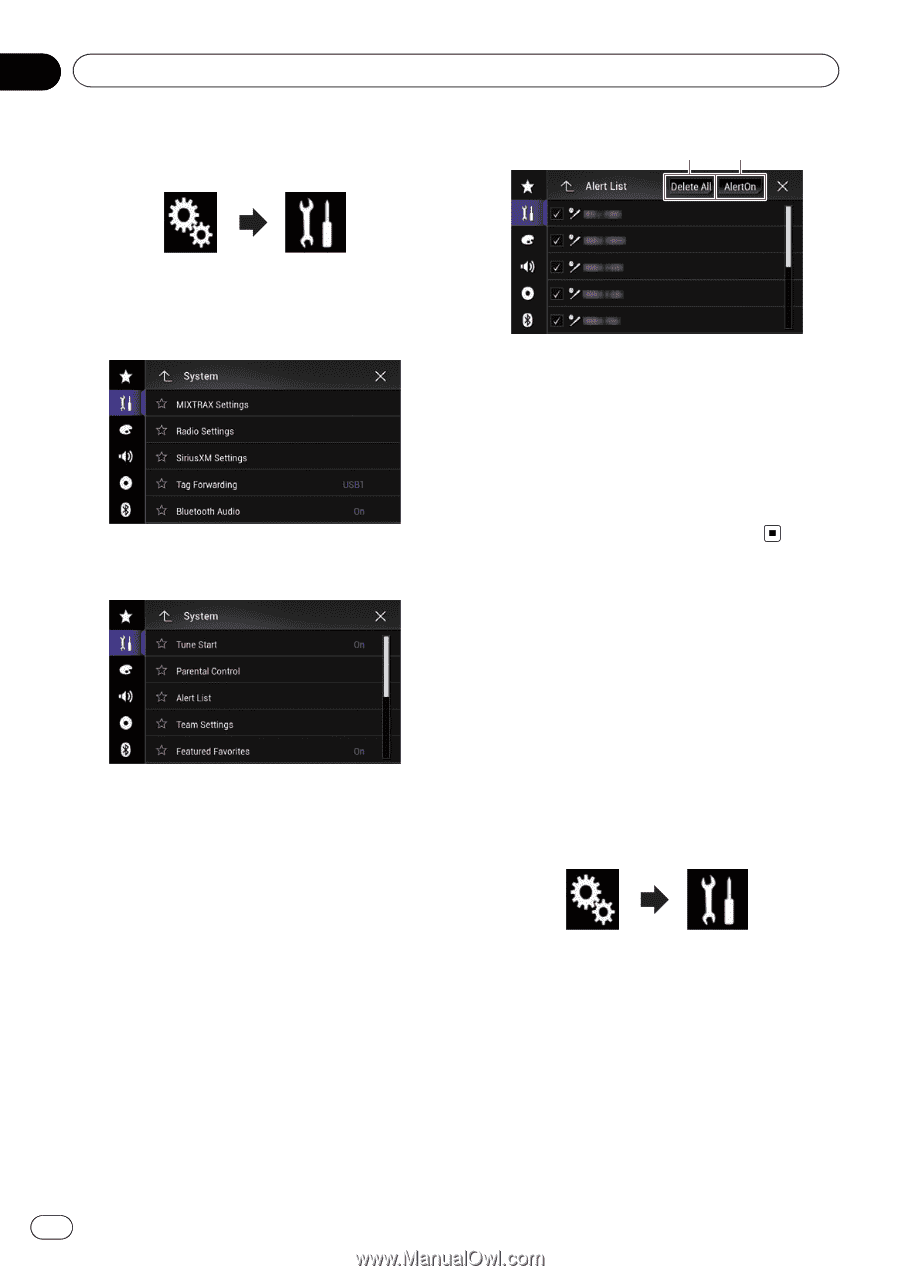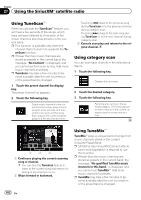Pioneer AVIC-5100NEX Owner's Manual - Page 166
Selecting teams for Game, Alert, Using the SiriusXM, satellite radio
 |
View all Pioneer AVIC-5100NEX manuals
Add to My Manuals
Save this manual to your list of manuals |
Page 166 highlights
Chapter 27 Using the SiriusXM® satellite radio 2 Touch the following keys in the following order. 12 The "System" screen appears. 3 Touch [AV Source Settings]. The following screen appears. 4 Touch [SiriusXM Settings]. The following screen appears. 5 Touch [Alert List]. The "Alert List" screen appears. 6 Touch the artist name, song title or team you want to be alerted for when available. The alert indicator is highlighted, and the alert setting is enabled. p If you touch the indicator highlighted, the alert setting is canceled. p If you touch and hold the list item, you can delete the item from the list. p You can register up to 50 keywords in the alert list. 1 Delete All Deletes all items memorized to the alert list. 2 Alert On/Alert Off Changes the settings in the following order each time you touch the key. ! Alert On (default): Activates the alert function. ! Alert Off: Deactivates the alert function. Selecting teams for Game Alert This product can notify you when games involving your favorite sports teams are about to start. To use this function, you need to store the teams you want to follow in advance. 1 Press the HOME button to display the Top menu screen. 2 Touch the following keys in the following order. The "System" screen appears. 3 Touch [AV Source Settings]. The following screen appears. 166 En