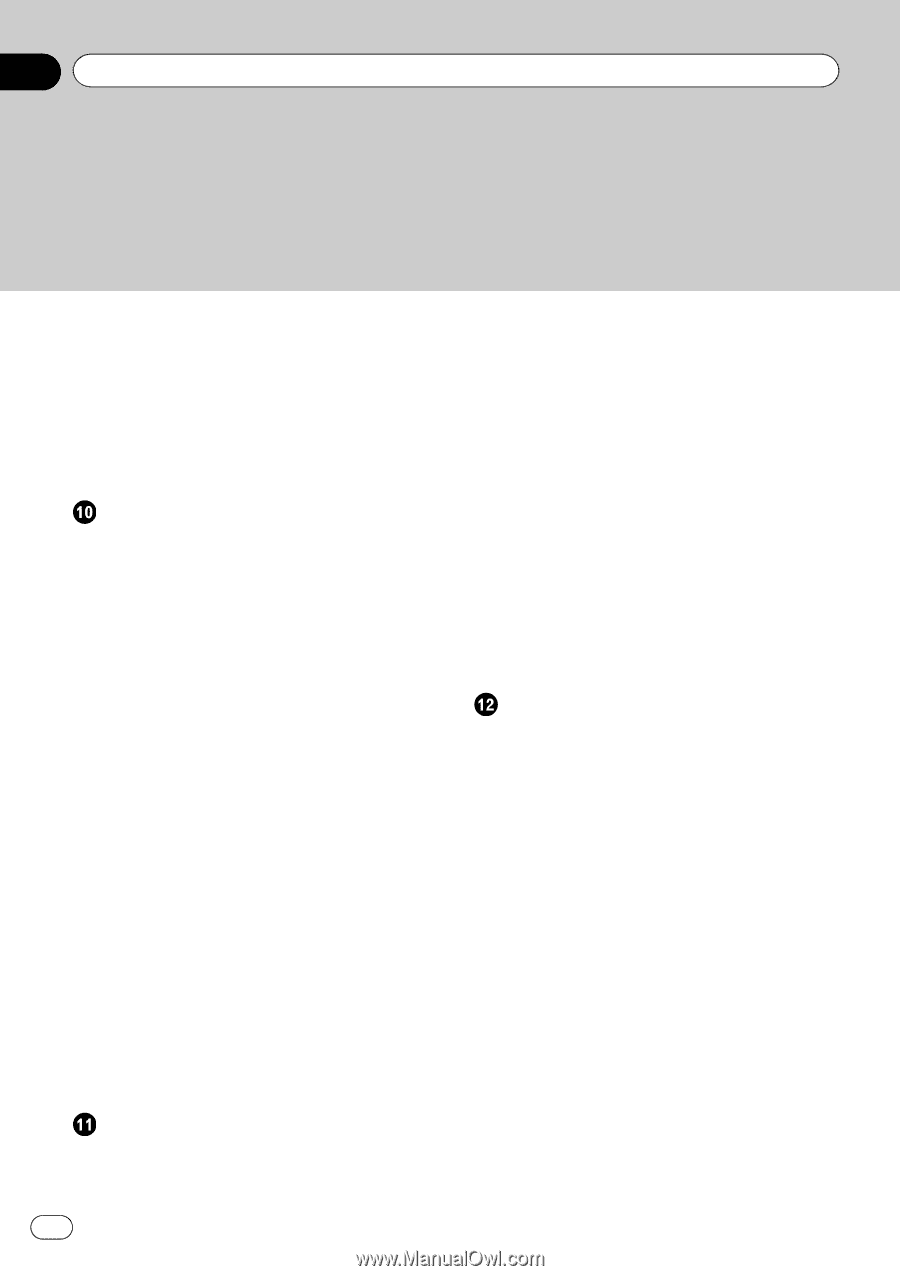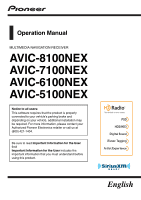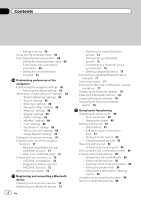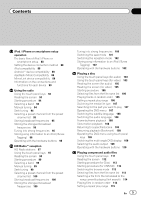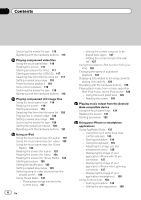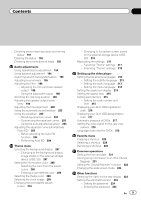Pioneer AVIC-5100NEX Owner's Manual - Page 4
Using the Trip Computer mode - apps
 |
View all Pioneer AVIC-5100NEX manuals
Add to My Manuals
Save this manual to your list of manuals |
Page 4 highlights
Contents - Editing a trip log 59 Using the Trip Computer mode 59 Calculating the fuel consumption 60 - Setting the initial odometer value 60 - Entering the fuel consumption information 60 - Setting the car maintenance schedule 61 Customizing preferences of the navigation Customizing the navigation settings 62 - Restoring the default settings 63 Information on each option of "Settings" 63 - "Route Preferences" settings 63 - "Sound" settings 65 - "Warnings" settings 66 - "Navigation Map" settings 66 - "Regional" settings 68 - "Display" settings 69 - "Traffic" settings 69 - "Weather" settings 69 - "Fuel" settings 69 - "Trip Monitor" settings 69 - "Online Services" settings 69 - "Usage Reports" settings 70 Setting the alert point warnings 70 Expanding the use of the navigation functions 71 - Be sure to read before you use AVICSYNC function 71 - What is the AVICSYNC App? 72 Compatibility and connectivity 72 - AVICSYNC compatibility 72 - Preparations before using the AVICSYNC function 73 Getting the map update 73 Registering and connecting a Bluetooth device Preparing communication devices 74 Registering your Bluetooth devices 74 4 En - Searching for nearby Bluetooth devices 74 - Pairing from your Bluetooth devices 75 - Connecting to a Bluetooth device automatically 76 - Deleting a registered device 76 Connecting a registered Bluetooth device manually 77 Switching visibility 77 Entering the PIN code for Bluetooth wireless connection 77 Displaying the Bluetooth address 78 Clearing the Bluetooth memory 78 Updating Bluetooth software 78 Displaying the Bluetooth software version 79 Using hands-free phoning Displaying the phone menu 80 - Touch panel keys 80 - Reading the screen 80 Making a phone call 81 - Direct dialing 81 - Calling a number in the phone book 81 - Dialing from the history 82 - Using the preset dial lists 83 Receiving a phone call 83 - Answering an incoming call 84 Minimizing the dial confirmation screen 84 Changing the phone settings 85 - Answering a call automatically 85 - Switching the ring tone 85 - Inverting names in the phone book 85 - Setting the private mode 85 - Adjusting the other party's listening volume 86 Using the voice recognition function 86 Notes for hands-free phoning 86