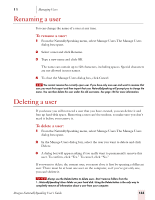Sony ICD-BP150VTP Dragon Naturally Speaking 7 Users Guide - Page 136
Using the Performance Assistant
 |
View all Sony ICD-BP150VTP manuals
Add to My Manuals
Save this manual to your list of manuals |
Page 136 highlights
10 Improving Accuracy 3 Click Train to open the Train Words dialog box. 4 Click Go. 5 Say the word or command you are training. 6 Click Done. Using the Performance Assistant The Performance Assistant helps you determine how to increase the speed with which Dragon NaturallySpeaking recognizes your speech. The Performance Assistant is presented as a series of questions. As you answer questions about how you normally use Dragon NaturallySpeaking and click or say the corresponding link, you will get help with specific techniques to customize Dragon NaturallySpeaking for better performance. To start the Performance Assistant, click or say "Performance Assistant" from the Dragon Bar Help menu. As you answer questions about how you normally use Dragon NaturallySpeaking and click or say the corresponding link, you will get help with specific techniques to customize Dragon NaturallySpeaking for better performance. 130 Dragon NaturallySpeaking User's Guide