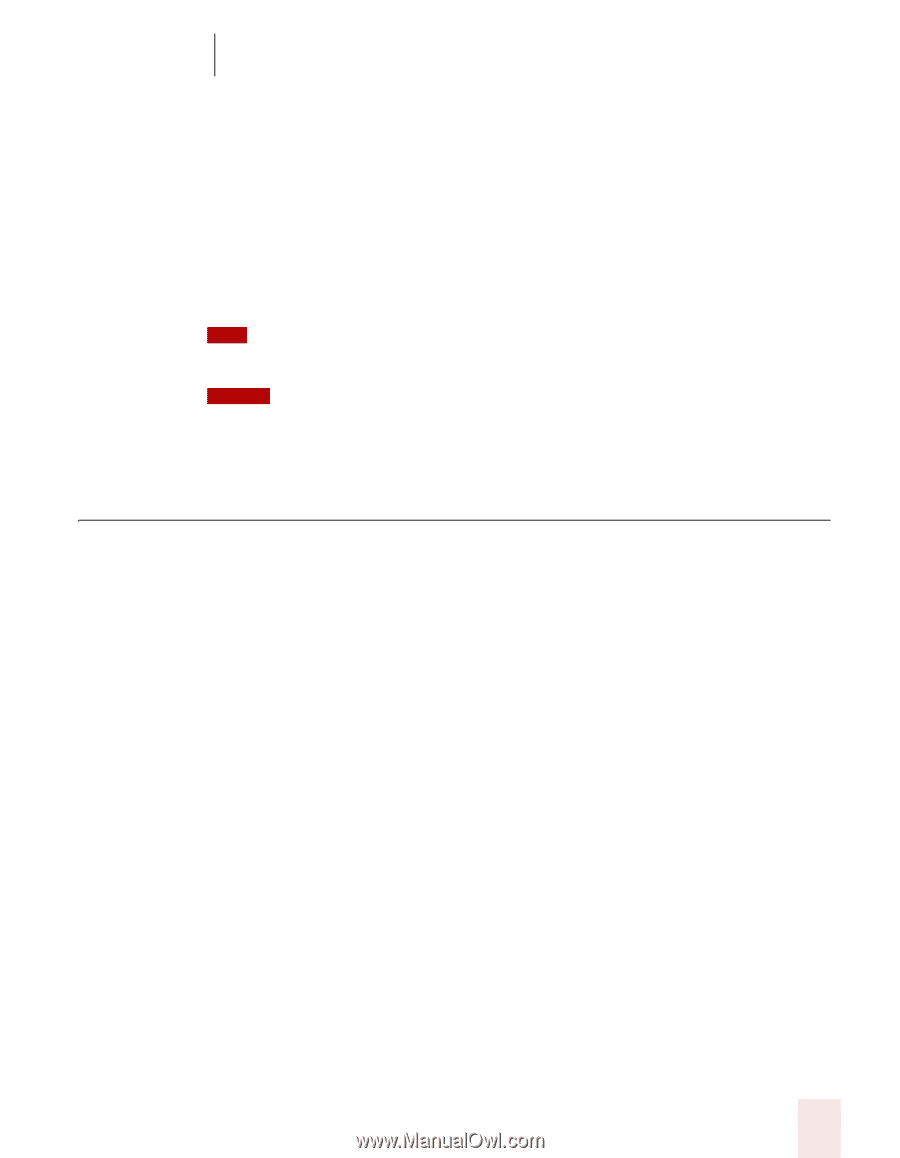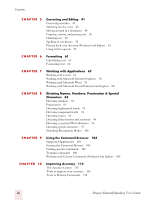Sony ICD-BP150VTP Dragon Naturally Speaking 7 Users Guide - Page 9
What’s new in Version 7 - handheld digital voice recorder
 |
View all Sony ICD-BP150VTP manuals
Add to My Manuals
Save this manual to your list of manuals |
Page 9 highlights
1 Introduction multiple dialects are used in dictation examples, those dialects appear in a different font style. For example: You can also correct a longer phrase by saying "Correct [text] Through [text]" (US/ Canada) or "Correct [text] To [text]" (Other Dialects). 4 This guide uses US spelling and punctuation for consistency. 5 This guide also includes tips and notes to help you use the software more effectively. Tips and notes appear like this: TIP If you pause correctly, but Dragon NaturallySpeaking still types a command as dictation, you can force it to recognize what you say as a command by holding down the CTRL key. NOTE With Numbers Mode on, Dragon NaturallySpeaking tries to interpret everything you say as a number. If you dictate words, the results will be unpredictable. However, you can still navigate menus and switch between programs by voice when Numbers Mode is on. What's new in Version 7? Dragon NaturallySpeaking Version 7 includes the following new features: ■ New Performance Center The Performance Center guides you through troubleshooting and performance optimization to be sure you're getting the most out of Dragon NaturallySpeaking. ■ Improved Command Browser The new Command Browser gives you more flexibility when creating and managing your custom commands. The Command Browser is available in all editions, but functionality varies by edition. ■ Improved Text and Graphics Commands (Available only in Professional and higher editions) Text and Graphics commands can now optionally match text to the font of the document you're creating or include special formatting and bitmaps, allowing you maximum flexibility. ■ Support for Additional Input Devices Dragon NaturallySpeaking Version 7 now supports certified Pocket PC devices as well as additional digital handheld recorders, array microphones and cordless microphones. ■ RealSpeak V2 (Available only in Preferred and higher editions) Dragon NaturallySpeaking Version 7 now includes ScanSoft's RealSpeak V2. ■ Full Support for More Applications: ■ Outlook Express: Dragon NaturallySpeaking automatically learns the contact names in your Outlook Express address book. (Available only in Standard and higher editions) Dragon NaturallySpeaking User's Guide 3