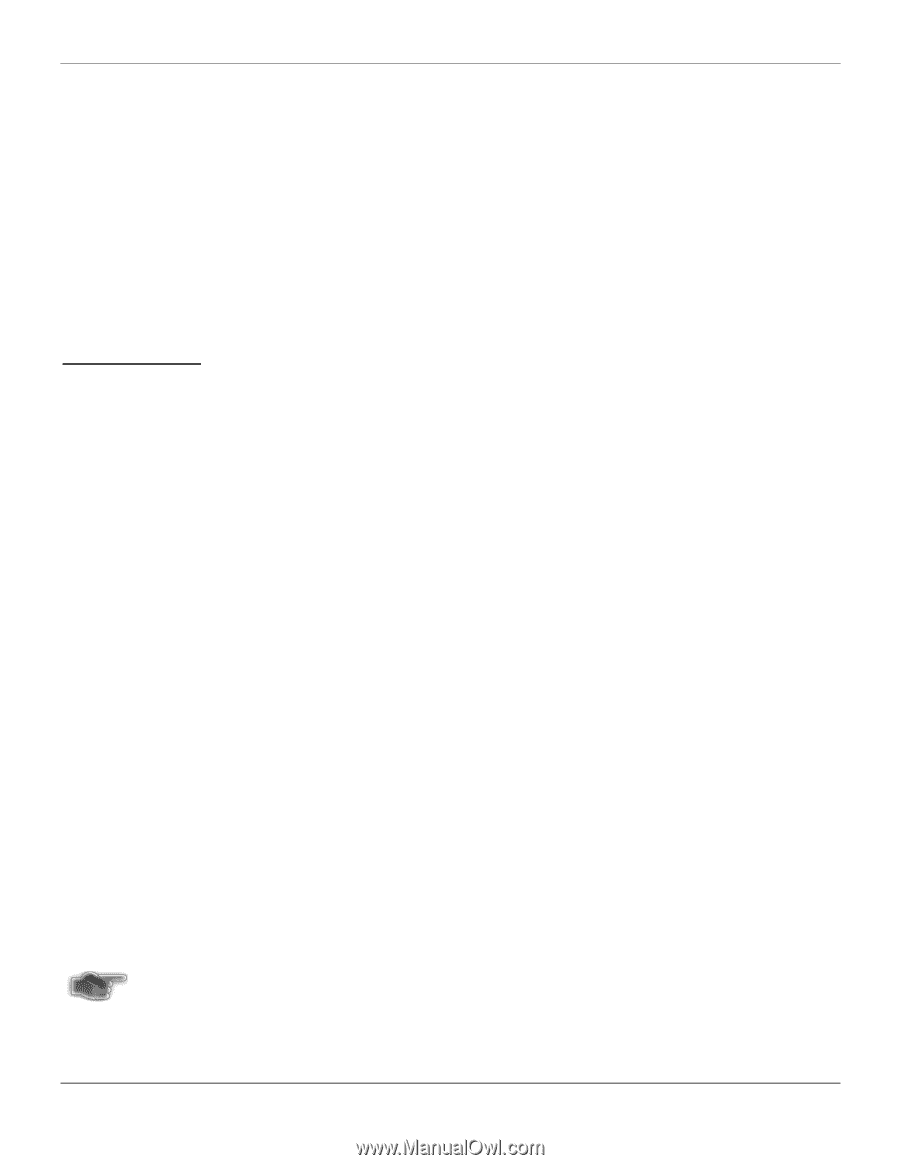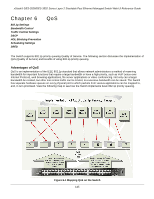D-Link DES-3528 Product Manual - Page 155
in the following sequence: A1, B1, C1, D1, E1, F1, G1, A2, B2, C2, D2, E2, F2, A3, B3, C3, D3, E3, A4
 |
UPC - 790069314346
View all D-Link DES-3528 manuals
Add to My Manuals
Save this manual to your list of manuals |
Page 155 highlights
xStack® DES-3528/DES-3552 Series Layer 2 Stackable Fast Ethernet Managed Switch Web UI Reference Guide The picture above shows the 802.1p user priority setting for the Switch. As Class-7 is used for stacking function, Class6 has the highest priority of the seven priority classes of service on the Switch. In order to implement QoS, the user is required to instruct the Switch to examine the header of a packet to see if it has the proper identifying tag. Then the user may forward these tagged packets to designated classes of service on the Switch where they will be emptied, based on priority. For example, let's say a user wishes to have a video conference between two remotely set computers. The administrator can add priority tags to the video packets being sent out, utilizing the Access Profile commands. Then, on the receiving end, the administrator instructs the Switch to examine packets for this tag, acquires the tagged packets and maps them to a class queue on the Switch. Then in turn, the administrator will set a priority for this queue so that will be emptied before any other packet is forwarded. This result in the end user receiving all packets sent as quickly as possible, thus prioritizing the queue and allowing for an uninterrupted stream of packets, which optimizes the use of bandwidth available for the video conference. Understanding QoS The Switch supports 802.1p priority queuing. The Switch has eight priority queues. These priority queues are numbered from 7 (Class 6) - the highest priority queue - to 0 (Class 0) - the lowest priority queue. Class 7 is for stacking function. The eight priority tags specified in IEEE 802.1p (p0 to p7) are mapped to the Switch's priority queues as follows: • Priority 0 is assigned to the Switch's Q2 queue. • Priority 1 is assigned to the Switch's Q0 queue. • Priority 2 is assigned to the Switch's Q1 queue. • Priority 3 is assigned to the Switch's Q3 queue. • Priority 4 is assigned to the Switch's Q4 queue. • Priority 5 is assigned to the Switch's Q5 queue. • Priority 6 is assigned to the Switch's Q6 queue. • Priority 7 is assigned to the Switch's Q6 queue. For strict priority-based scheduling, any packets residing in the higher priority classes of service are transmitted first. Multiple strict priority classes of service are emptied based on their priority tags. Only when these classes are empty, are packets of lower priority transmitted. For weighted round-robin queuing, the number of packets sent from each priority queue depends upon the assigned weight. For a configuration of seven CoS queues, A to H with their respective weight value: 7 to 1, the packets are sent in the following sequence: A1, B1, C1, D1, E1, F1, G1, A2, B2, C2, D2, E2, F2, A3, B3, C3, D3, E3, A4, B4, C4, D4, A5, B5, C5, A6, B6, A7, A1, B1, C1, D1, E1, F1, G1 For weighted round-robin queuing, if each CoS queue has the same weight value, then each CoS queue has an equal opportunity to send packets just like round-robin queuing. Remember that the Switch has eight configurable priority queues (and seven Classes of Service) for each port on the Switch. NOTICE: The Switch contains eight classes of service for each port on the Switch. One of these classes is reserved for internal use on the Switch and is therefore not configurable. All references in the following section regarding classes of service will refer to only the seven classes of service that may be used and configured by the administrator. 146