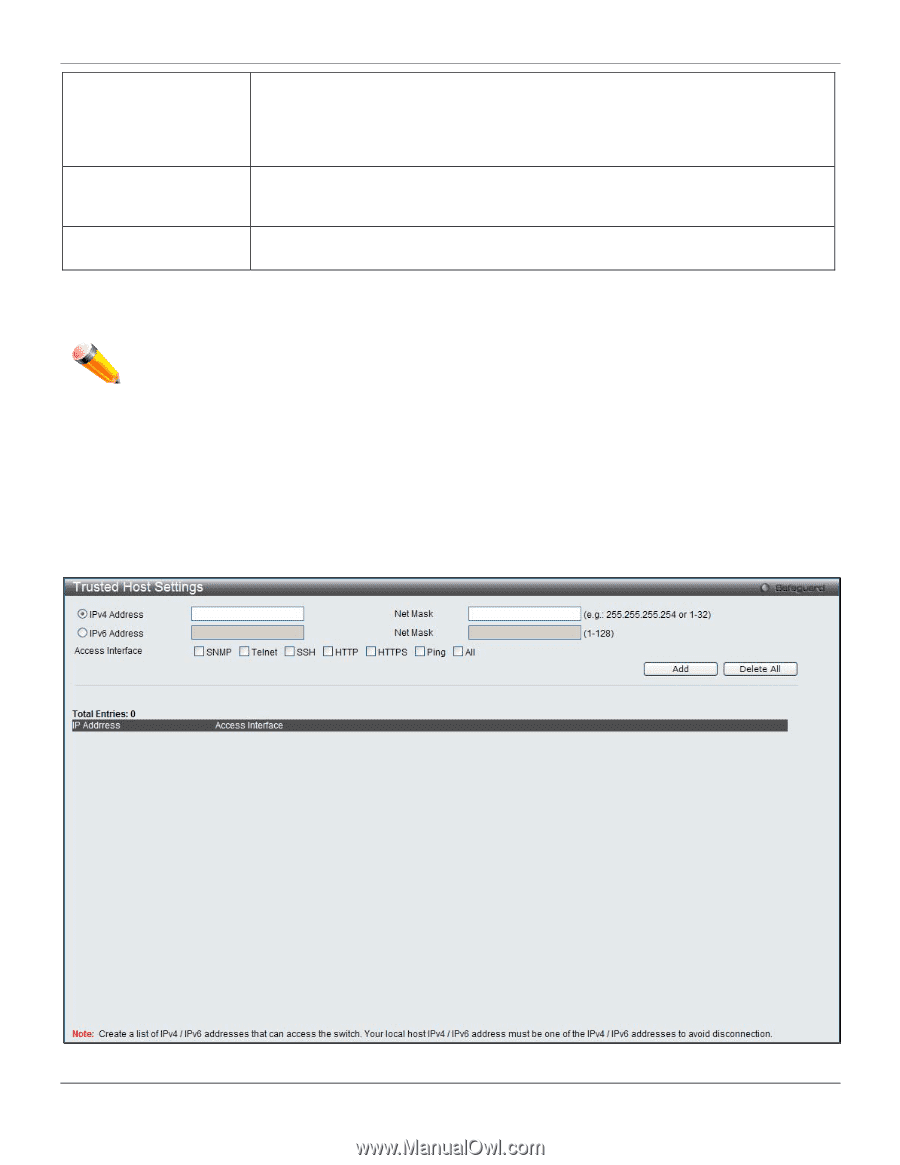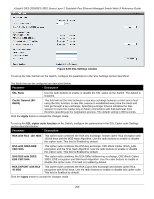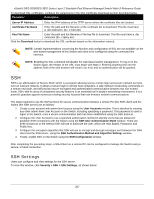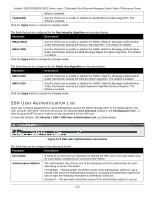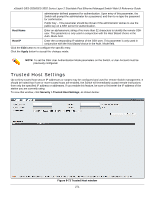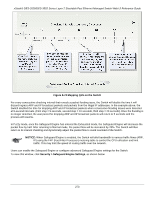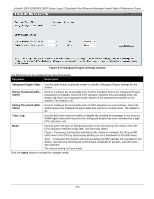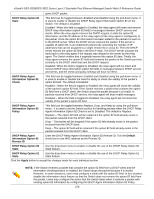D-Link DES-3528 Product Manual - Page 280
Trusted Host Settings, Host Name, Host IP, Apply, Security > Trusted Host Settings
 |
UPC - 790069314346
View all D-Link DES-3528 manuals
Add to My Manuals
Save this manual to your list of manuals |
Page 280 highlights
xStack® DES-3528/DES-3552 Series Layer 2 Stackable Fast Ethernet Managed Switch Web UI Reference Guide administrator-defined password for authentication. Upon entry of this parameter, the Switch will prompt the administrator for a password, and then to re-type the password for confirmation. Public Key - This parameter should be chosen if the administrator wishes to use the public key on a SSH server for authentication. Host Name Enter an alphanumeric string of no more than 32 characters to identify the remote SSH user. This parameter is only used in conjunction with the Host Based choice in the Auth. Mode field. Host IP Enter the corresponding IP address of the SSH user. This parameter is only used in conjunction with the Host Based choice in the Auth. Mode field. Click the Edit button to re-configure the specific entry. Click the Apply button to accept the changes made. NOTE: To set the SSH User Authentication Mode parameters on the Switch, a User Account must be previously configured. Trusted Host Settings Up to thirty trusted host secure IP addresses or ranges may be configured and used for remote Switch management. It should be noted that if one or more trusted hosts are enabled, the Switch will immediately accept remote instructions from only the specified IP address or addresses. If you enable this feature, be sure to first enter the IP address of the station you are currently using. To view this window, click Security > Trusted Host Settings, as shown below: Figure 8-73 Trusted Host window 271