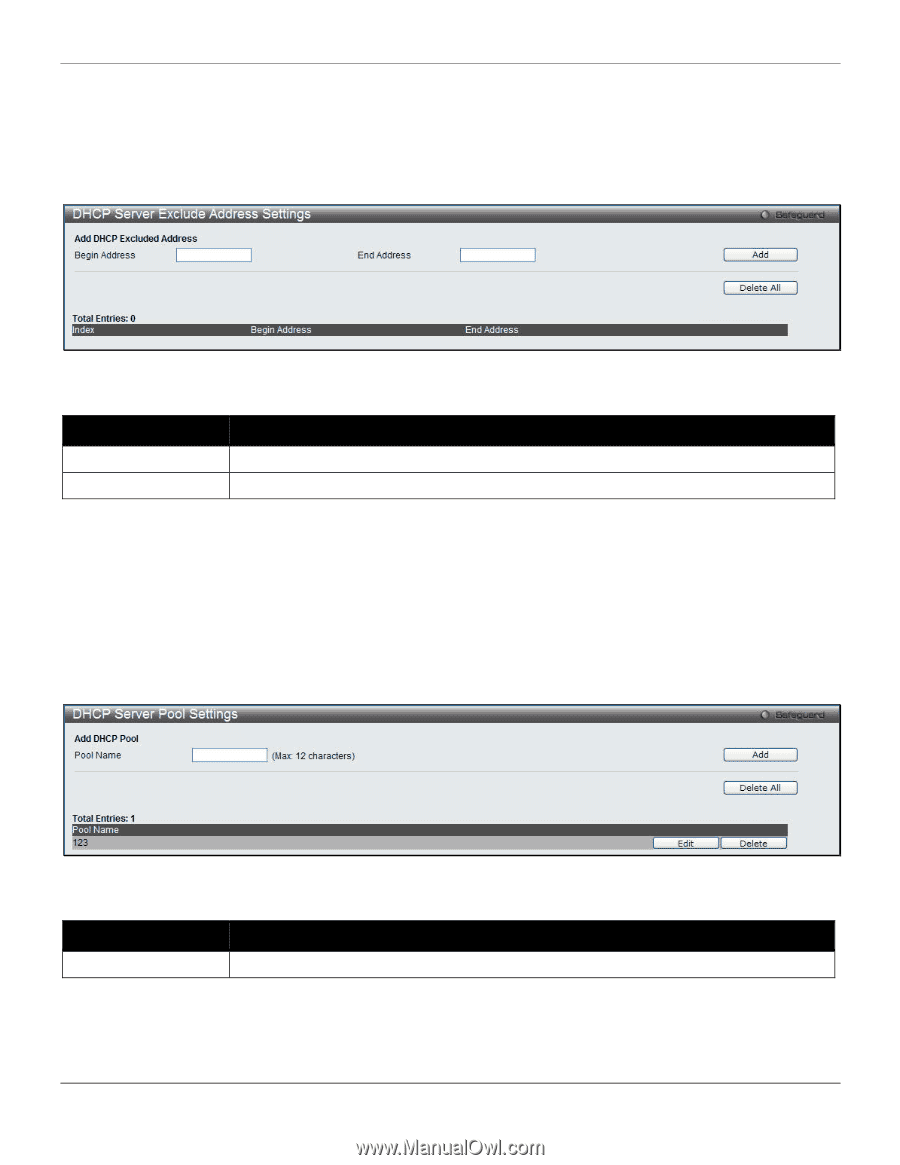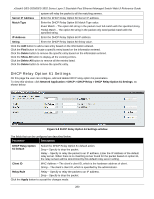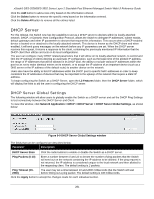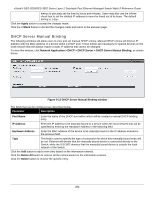D-Link DES-3528 Product Manual - Page 291
DHCP Server Exclude Address Settings, DHCP Server Pool Settings
 |
UPC - 790069314346
View all D-Link DES-3528 manuals
Add to My Manuals
Save this manual to your list of manuals |
Page 291 highlights
xStack® DES-3528/DES-3552 Series Layer 2 Stackable Fast Ethernet Managed Switch Web UI Reference Guide DHCP Server Exclude Address Settings The following window will allow the user to set an IP address, or a range of IP addresses that are NOT to be included in the range of IP addresses that the Switch will allot to clients requesting DHCP service. To view this window, click Network Application > DHCP > DHCP Server > DHCP Server Exclude Address Settings, as shown below: Figure 9-10 DHCP Server Exclude Address Settings window The fields that can be configured are described below: Parameter Description Begin Address Enter the start IP address of the range. End Address Enter the end address of the range. Click the Apply button to add a new entry based on the information entered. Click the Delete All button to remove all the entries listed. Click the Delete button to remove the specific entry. DHCP Server Pool Settings The following windows will allow users to create and then set the parameters for the DHCP Pool of the Switch's DHCP server. To view the following window, click Network Application > DHCP > DHCP Server > DHCP Server Pool Settings, as shown below: Figure 9-11 DHCP Server Pool Settings window The fields that can be configured are described below: Parameter Description Pool Name Enter a name of the DHCP pool up to 12 alphanumeric characters. Click the Add button to add a new entry based on the information entered. Click the Delete All button to remove all the entries listed. Click the Edit button to configure the DHCP Server Pool Settings. Click the Delete button to remove the specific entry. 282