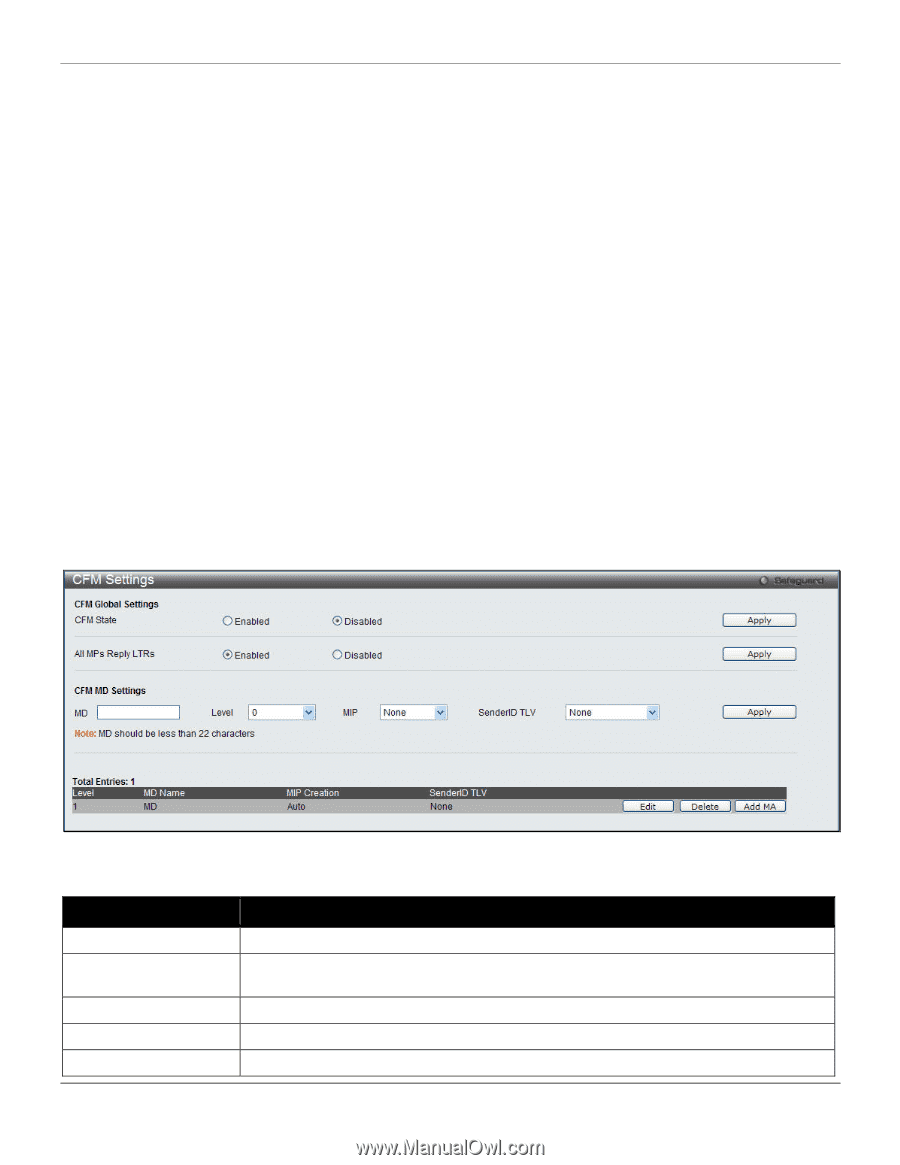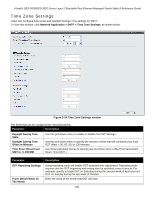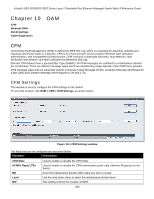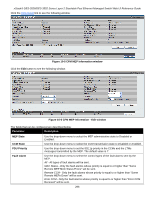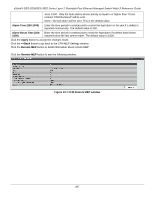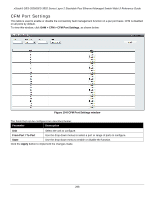D-Link DES-3528 Product Manual - Page 302
OAM, CFM, CFM Settings
 |
UPC - 790069314346
View all D-Link DES-3528 manuals
Add to My Manuals
Save this manual to your list of manuals |
Page 302 highlights
xStack® DES-3528/DES-3552 Series Layer 2 Stackable Fast Ethernet Managed Switch Web UI Reference Guide Chapter 10 CFM Ethernet OAM DULD Settings Cable Diagnostics OAM CFM Connectivity Fault Management (CFM) is defined by IEEE 802.1ag, which is a standard for detecting, isolating and reporting connectivity faults in a network. CFM is an end-to-end per-service-instance Ethernet layer operation, administration, and management (OAM) function. CFM functions include path discovery, fault detection, fault verification and isolation, and fault notification as defined by 802.1ag. Ethernet CFM frames have a special Ether Type (0x8902). All CFM messages are confined to a maintenance domain per VLAN basis. There are different message types which are identified by unique Opcode of the CFM frame payload. CFM message types that are supported include; Continuity Check Message (CCM), Loopback Message and Response (LBM, LBR) and Linktrace Message and Response (LTM and LTR). CFM Settings This window is used to configure the CFM settings on the Switch. To view this window, click OAM > CFM > CFM Settings, as shown below: Figure 10-1 CFM Settings window The fields that can be configured are described below: Parameter Description CFM State All MPs Reply LTRs MD Level MIP Used to enable or disable the CFM State. Used to enable or disable the CFM maintenance point reply Linktrace Response on the Switch. Enter the maintenance domain (MD) name you wish to create. Use the drop-down menu to select the maintenance domain level. This setting controls the creation of MIPs. 293