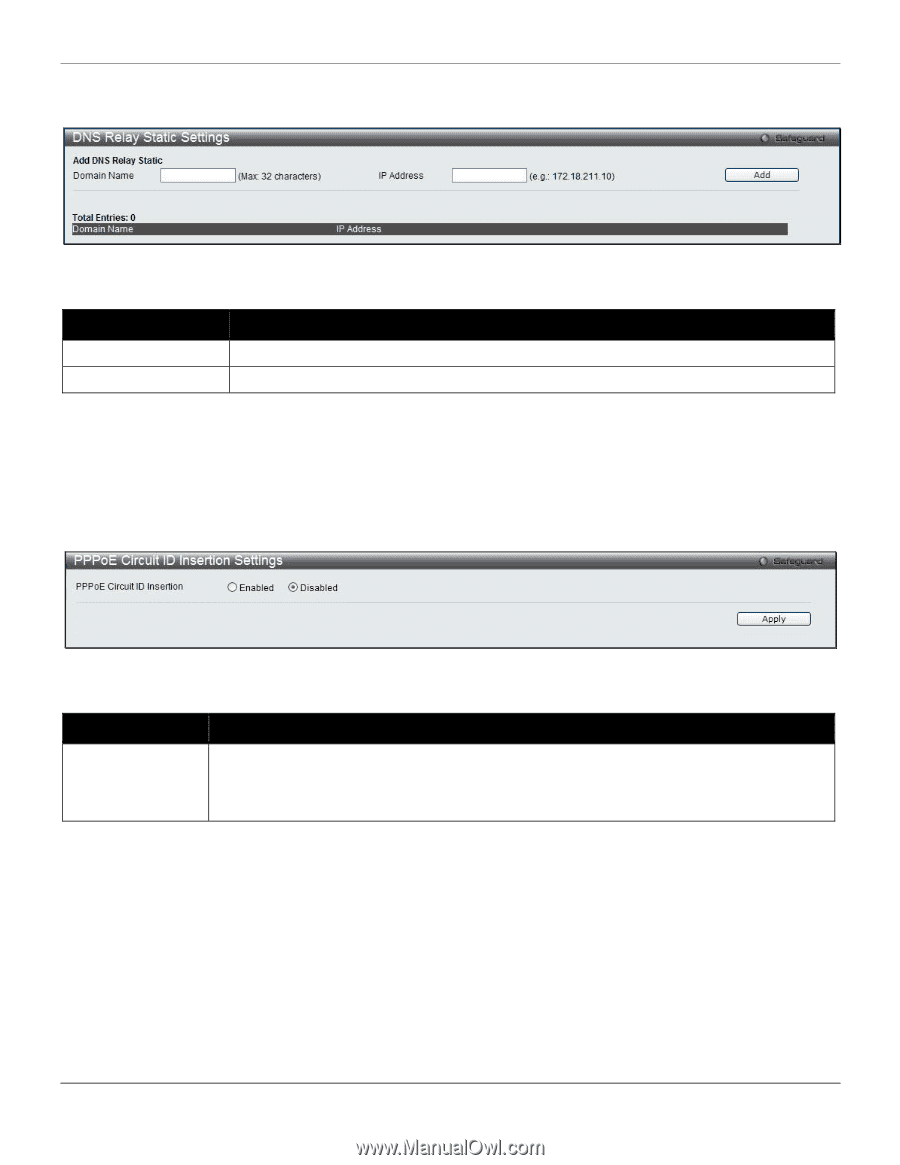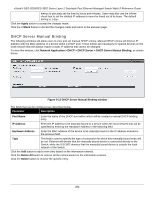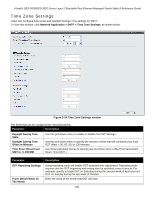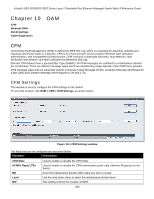D-Link DES-3528 Product Manual - Page 298
PPPoE Circuit ID Insertion Settings, DNS Relay Static Settings
 |
UPC - 790069314346
View all D-Link DES-3528 manuals
Add to My Manuals
Save this manual to your list of manuals |
Page 298 highlights
xStack® DES-3528/DES-3552 Series Layer 2 Stackable Fast Ethernet Managed Switch Web UI Reference Guide DNS Relay Static Settings To view this window, click Network Application > DNS > DNS Relay > DNS Relay Static Settings, as shown below: Figure 9-21 DNS Relay Static Settings window The fields that can be configured are described below: Parameter Description Domain Name Enter a domain name. IP Address Enter the IP address associated with the domain name. Click Apply to implement changes made. Click the Delete button to remove the specific entry. PPPoE Circuit ID Insertion Settings This window allows to enable or disable PPPoE Circuit ID Insertion. To view this window, click Network Application > PPPoE Circuit ID Insertion Settings, as shown below: Figure 9-22 PPPoE Circuit ID Insertion Settings window The fields that can be configured are described below: Parameter Description PPPoE Circuit ID Insertion Click the radio buttons to enable of disable the PPPoE circuit ID insertion. When enabled, the system will insert the circuit ID tag to the received PPPoE discover request and the request packet if the tag is absent. It will remove the circuit ID tag from the received PPPoE offer and session confirmation packet. Click the Apply button to accept the changes made. 289