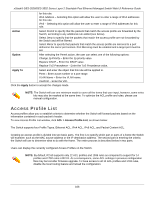D-Link DES-3528 Product Manual - Page 171
Sred
 |
UPC - 790069314346
View all D-Link DES-3528 manuals
Add to My Manuals
Save this manual to your list of manuals |
Page 171 highlights
xStack® DES-3528/DES-3552 Series Layer 2 Stackable Fast Ethernet Managed Switch Web UI Reference Guide SRED Random Early Detection (RED) is a congestion avoidance mechanism at the gateway in packet switched networks. RED gateways keep the average queue size low while allowing occasional bursts of packets in the queue. Simple random early detection (sRED) is a simplified RED mechanism based on ASIC capability. The Switch provides support for sRED through active queue management by probabilistic dropping of incoming colored packets. Active queue management is a class of algorithms that attempt to proactively drop or mark frames before congestion becomes excessive. The goal is to detect the onset of persistent congestion and take proactive action so that TCP sources contributing to the congestion back off gracefully, insuring good network utilization while minimizing frame loss. This proactive approach starts discarding specific colored packets before the packet buffer becomes full. If this queue depth is less than the threshold, there is minimal (or no) congestion and the packet is enquired. If congestion is detected the packet is dropped or queued based on the DSCP. Simple RED process packets based on colored packets. All packets is green color by default, and you can assigned packet color through three ways: • Map DSCP to three colors. • Map 802.1p priority to three colors. • Flow meter action, assigned conform packets green color, assigned exceed packets yellow color and violate packets red color. When a packet arrives, the following events occur: • The current queue length is calculated by hardware. • If the current queue length is less than the minimum queue threshold, the arriving packet is queued. • If the current queue length is between the minimum queue threshold and the maximum threshold, the packet is either dropped or queued, depending on the packet drop probability. sRED use configurable drop rate for different color at special threshold. • If the average queue length is greater than the maximum threshold, the packet is automatically dropped. SRED Settings This window is used to configure sRED settings. To view this window, click QoS > SRED > SRED Settings, as shown below: 162