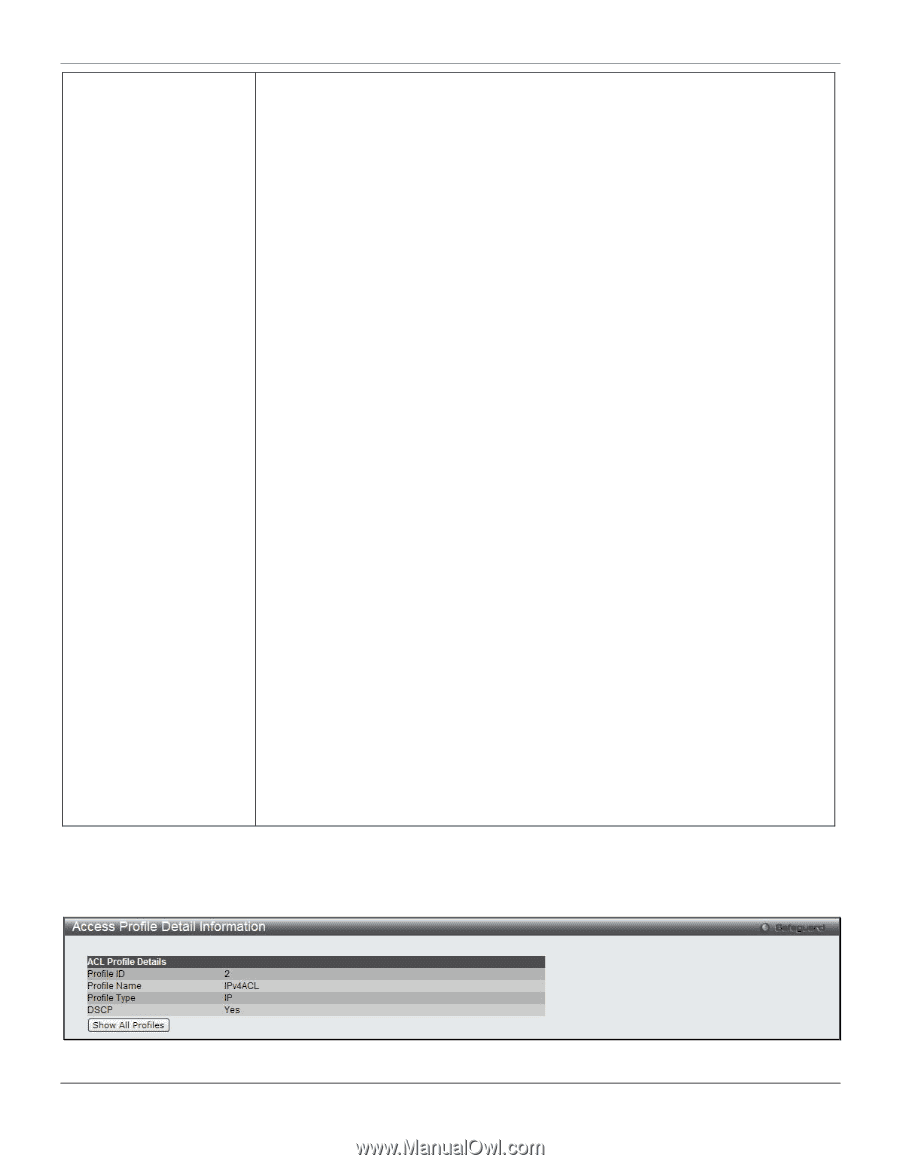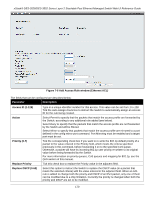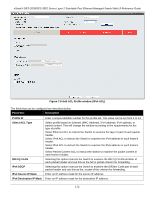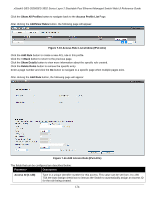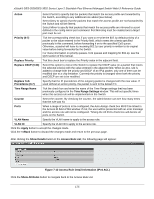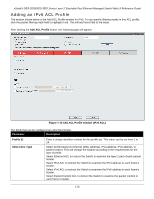D-Link DES-3528 Product Manual - Page 182
Protocol, Select, Create, <<Back, Show Details
 |
UPC - 790069314346
View all D-Link DES-3528 manuals
Add to My Manuals
Save this manual to your list of manuals |
Page 182 highlights
xStack® DES-3528/DES-3552 Series Layer 2 Stackable Fast Ethernet Managed Switch Web UI Reference Guide Protocol Selecting this option instructs the Switch to examine the protocol type value in each frame's header. Then the user must specify what protocol(s) to include according to the following guidelines: Select ICMP to instruct the Switch to examine the Internet Control Message Protocol (ICMP) field in each frame's header. Select Type to further specify that the access profile will apply an ICMP type value, or specify Code to further specify that the access profile will apply an ICMP code value. Select IGMP to instruct the Switch to examine the Internet Group Management Protocol (IGMP) field in each frame's header. Select Type to further specify that the access profile will apply an IGMP type value. Select TCP to use the TCP port number contained in an incoming packet as the forwarding criterion. Selecting TCP requires that you specify a source port mask and/or a destination port mask. Source Port Mask - Specify a TCP port mask for the source port in hex form (hex 0x00xffff), which you wish to filter. Destination Port Mask - Specify a TCP port mask for the destination port in hex form (hex 0x0-0xffff) which you wish to filter. TCP Flag Bits - The user may also identify which flag bits to filter. Flag bits are parts of a packet that determine what to do with the packet. The user may filter packets by filtering certain flag bits within the packets, by checking the boxes corresponding to the flag bits of the TCP field. The user may choose among URG (urgent), ACK (acknowledgement), PSH (push), RST (reset), SYN (synchronize) and FIN (finish), or tick the Check All box to select all of them. Select UDP to use the UDP port number contained in an incoming packet as the forwarding criterion. Selecting UDP requires that you specify a source port mask and/or a destination port mask. Source Port Mask - Specify a UDP port mask for the source port in hex form (hex 0x00xffff). Destination Port Mask - Specify a UDP port mask for the destination port in hex form (hex 0x0-0xffff). Select Protocol ID - Enter a value defining the protocol ID in the packet header to mask. Specify the protocol ID mask in hex form (hex 0x0-0xff. Protocol ID Mask - Specify that the rule applies to the IP protocol ID traffic. User Define - Specify the Layer 4 part mask Click the Select button to select an ACL type. Click the Create button to create a profile. Click the