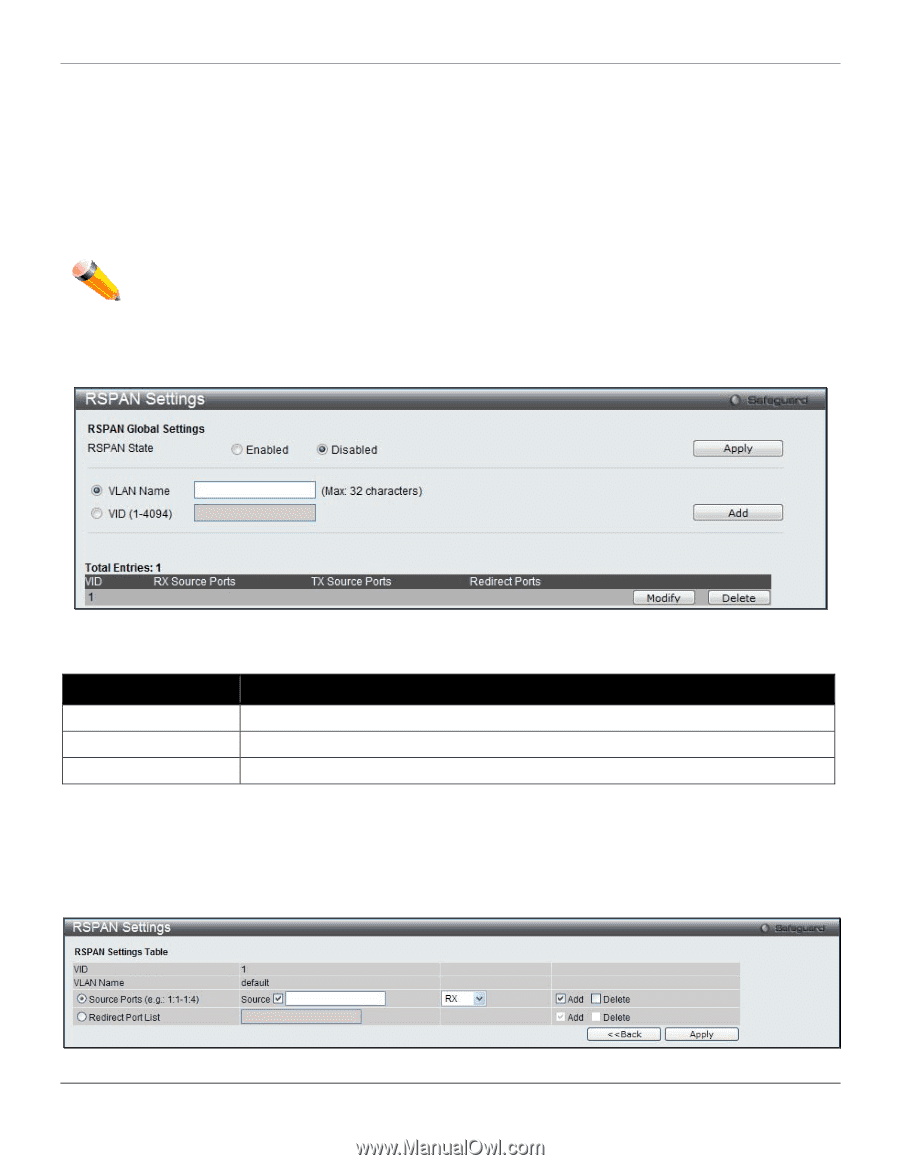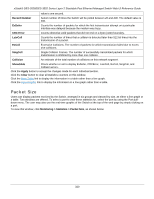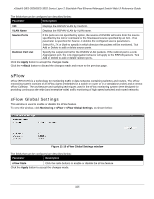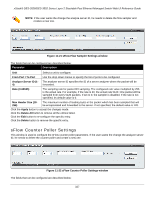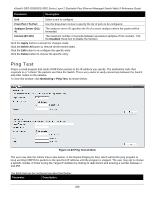D-Link DES-3528 Product Manual - Page 333
RSPAN Settings, RSPAN Settings - Modify window
 |
UPC - 790069314346
View all D-Link DES-3528 manuals
Add to My Manuals
Save this manual to your list of manuals |
Page 333 highlights
xStack® DES-3528/DES-3552 Series Layer 2 Stackable Fast Ethernet Managed Switch Web UI Reference Guide RSPAN Settings This page controls the RSPAN function. The purpose of the RSPAN function is to mirror packets to a remote switch. A packet travels from the switch where the monitored packet is received, passing through the intermediate switch, and then to the switch where the sniffer is attached. The first switch is also named the source switch. To make the RSPAN function work, the RSPAN VLAN source setting must be configured on the source switch. For the intermediate and the last switch, the RSPAN VLAN redirect setting must be configured. NOTE: RSPAN VLAN mirroring will only work when RSPAN is enabled (when one RSPAN VLAN has been configured with a source port). The RSPAN redirect function will work when RSPAN is enabled and at least one RSPAN VLAN has been configured with redirect ports. To view this window, click Monitoring > Mirror > RSPAN Settings, as shown below: Figure 11-17 RSPAN Settings window The fields that can be configured are described below: Parameter Description RSPAN State Click the radio buttons to enable or disable the RSPAN feature. VLAN Name Create the RSPAN VLAN by VLAN name. VID Create the RSPAN VLAN by VLAN ID. Click the Apply button to accept the changes made. Click the Add button to add a new entry based on the information entered. Click the Modify button to re-configure the specific entry. Click the Delete button to remove the specific entry. After clicking the Modify button, the following page will appear: Figure 11-18 RSPAN Settings - Modify window 324