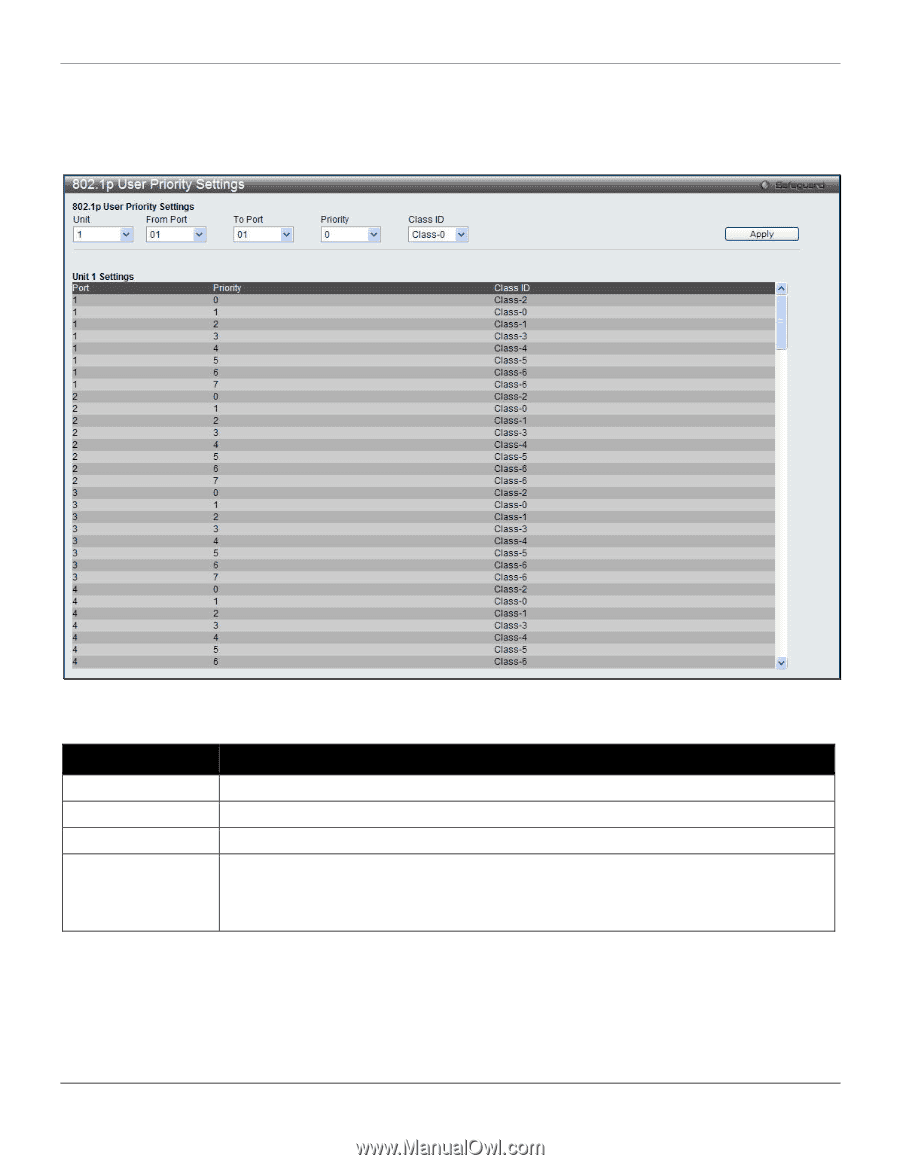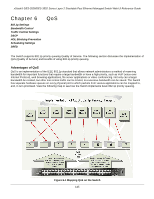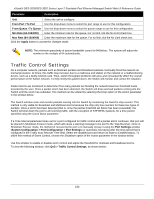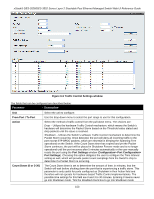D-Link DES-3528 Product Manual - Page 157
p User Priority Settings, QoS > 802.1p Settings > 802.1p User Priority Settings
 |
UPC - 790069314346
View all D-Link DES-3528 manuals
Add to My Manuals
Save this manual to your list of manuals |
Page 157 highlights
xStack® DES-3528/DES-3552 Series Layer 2 Stackable Fast Ethernet Managed Switch Web UI Reference Guide 802.1p User Priority Settings The Switch allows the assignment of a class of service to each of the 802.1p priorities. To view the following window, click QoS > 802.1p Settings > 802.1p User Priority Settings, as shown below: Figure 6-3 802.1p User Priority Settings window The fields that can be configured are described below: Parameter Description Unit Select the unit to configure. From Port / To Port Select the starting and ending ports to use. Priority Use the drop-down menu to select a value from 0 to 7. Class ID Once a priority has been assigned to the port groups on the Switch, then a Class may be assigned to each of the eight levels of 802.1p priorities using the drop-down menus on this window. User priority mapping is not only for the default priority configured in the last page, but also for all the incoming tagged packets with 802.1p tag. Click the Apply button to accept the changes made. 148