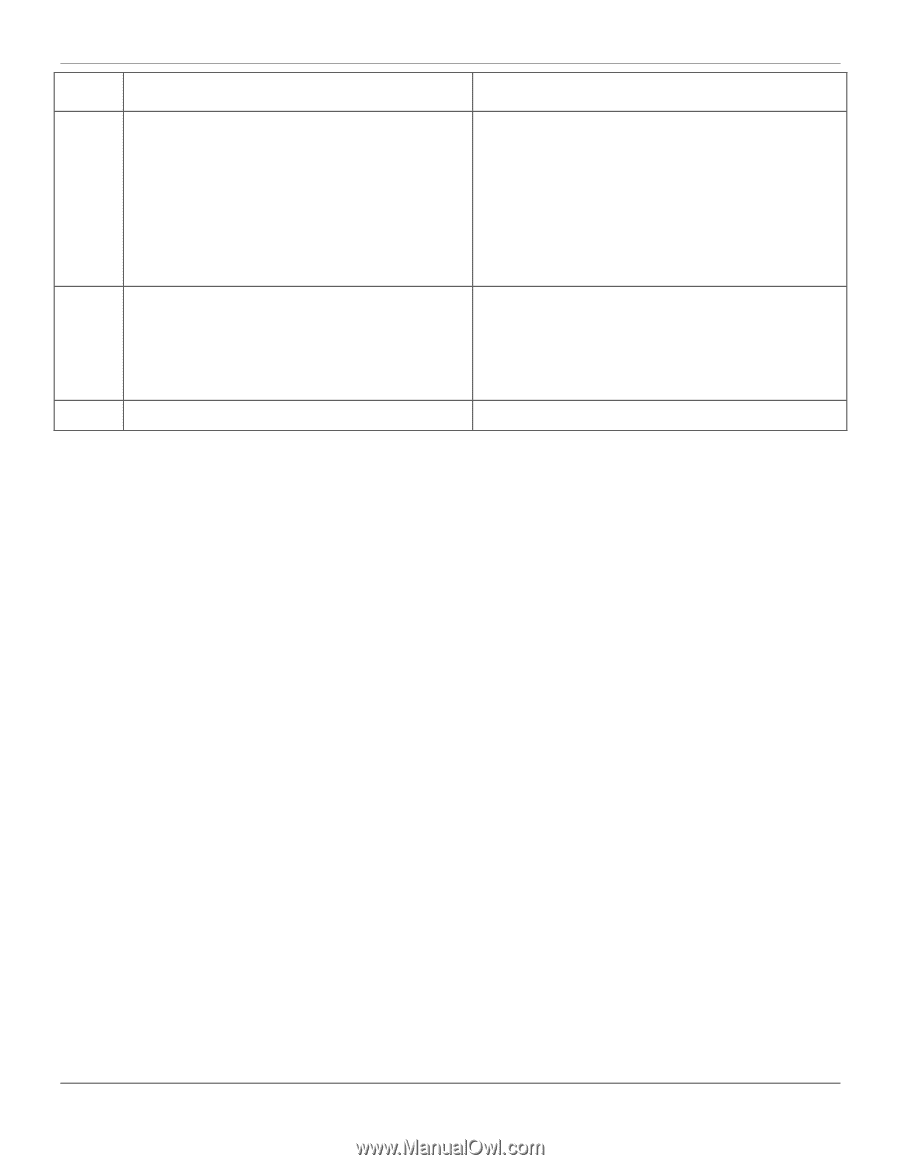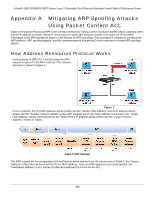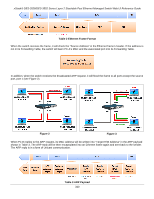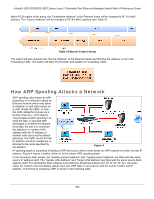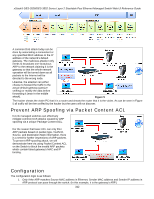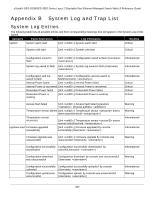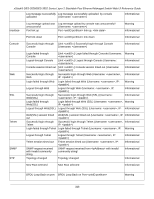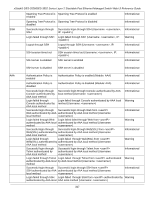D-Link DES-3528 Product Manual - Page 353
Step 3, offset_chunk_1 3 0xFFFF
 |
UPC - 790069314346
View all D-Link DES-3528 manuals
Add to My Manuals
Save this manual to your list of manuals |
Page 353 highlights
xStack® DES-3528/DES-3552 Series Layer 2 Stackable Fast Ethernet Managed Switch Web UI Reference Guide 0x806 port 1-12 permit Step 3: create access_profile profile_id 2 profile_name 2 packet_content_mask offset_chunk_1 3 0xFFFF offset_chunk_2 7 0xFFFF offset_chunk_3 8 0xFFFF0000 Step 4: config access_profile profile_id 2 add access_id 1 packet_content offset_chunk_1 0x00000806 offset_chunk_2 0x00000A5A offset_chunk_3 0x5A5A0000 port 1-12 deny correct Source MAC in the Ethernet frame can pass through the switch. Create access profile 2 The first chunk starts from Chunk 3 mask for Ethernet Type. (Blue in Table 6, 13th and 14th bytes) The second chunk starts from Chunk 7 mask for Sender IP in ARP packet. (Green in Table 6, 29th and 30th bytes) The third chunk starts from Chunk 8 mask for Sender IP in ARP packet. (Brown in Table 6, 31st and 32nd bytes) Configure access profile 2. The rest of the ARP packets whose Sender IP claim they are the gateway's IP will be dropped. Step 5: save Save configuration. 344