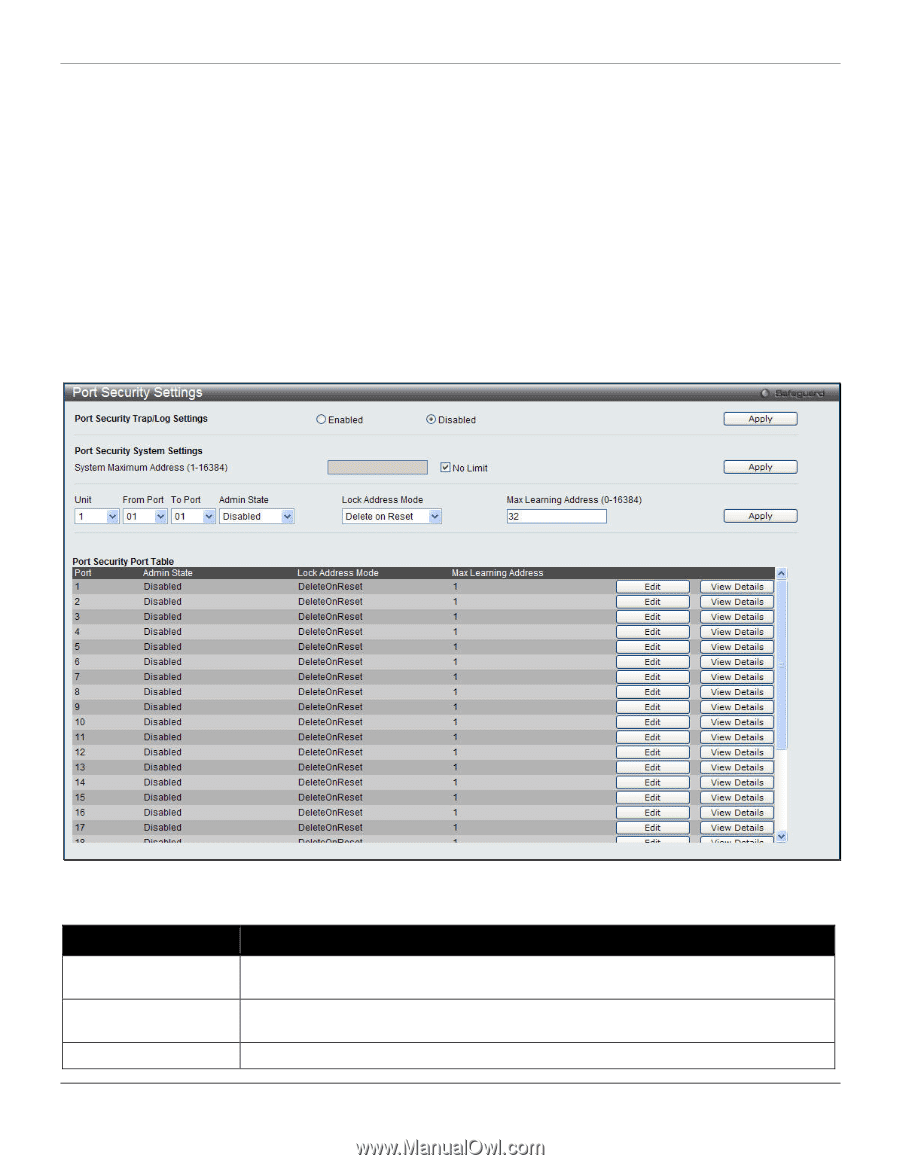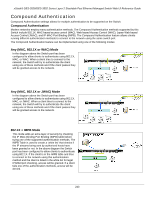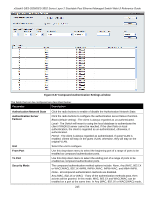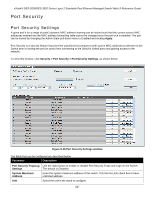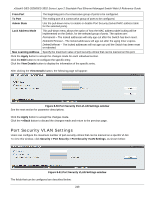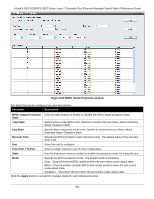D-Link DES-3528 Product Manual - Page 256
Port Security, Port Security Settings
 |
UPC - 790069314346
View all D-Link DES-3528 manuals
Add to My Manuals
Save this manual to your list of manuals |
Page 256 highlights
xStack® DES-3528/DES-3552 Series Layer 2 Stackable Fast Ethernet Managed Switch Web UI Reference Guide Port Security Port Security Settings A given port's (or a range of ports') dynamic MAC address learning can be locked such that the current source MAC addresses entered into the MAC address forwarding table cannot be changed once the port lock is enabled. The port can be locked by changing the Admin State pull-down menu to Enabled and clicking Apply. Port Security is a security feature that prevents unauthorized computers (with source MAC addresses) unknown to the Switch prior to locking the port (or ports) from connecting to the Switch's locked ports and gaining access to the network. To view this window, click Security > Port Security > Port Security Settings, as shown below: Figure 8-49 Port Security Settings window The fields that can be configured are described below: Parameter Description Port Security Trap/Log Settings System Maximum Address Unit Use the radio button to enable or disable Port Security Traps and Logs on the Switch. The default is Disabled. Enter the system maximum address of the switch. Tick the No Limit check box to have unlimited address. Select the unit in the stack to configure. 247