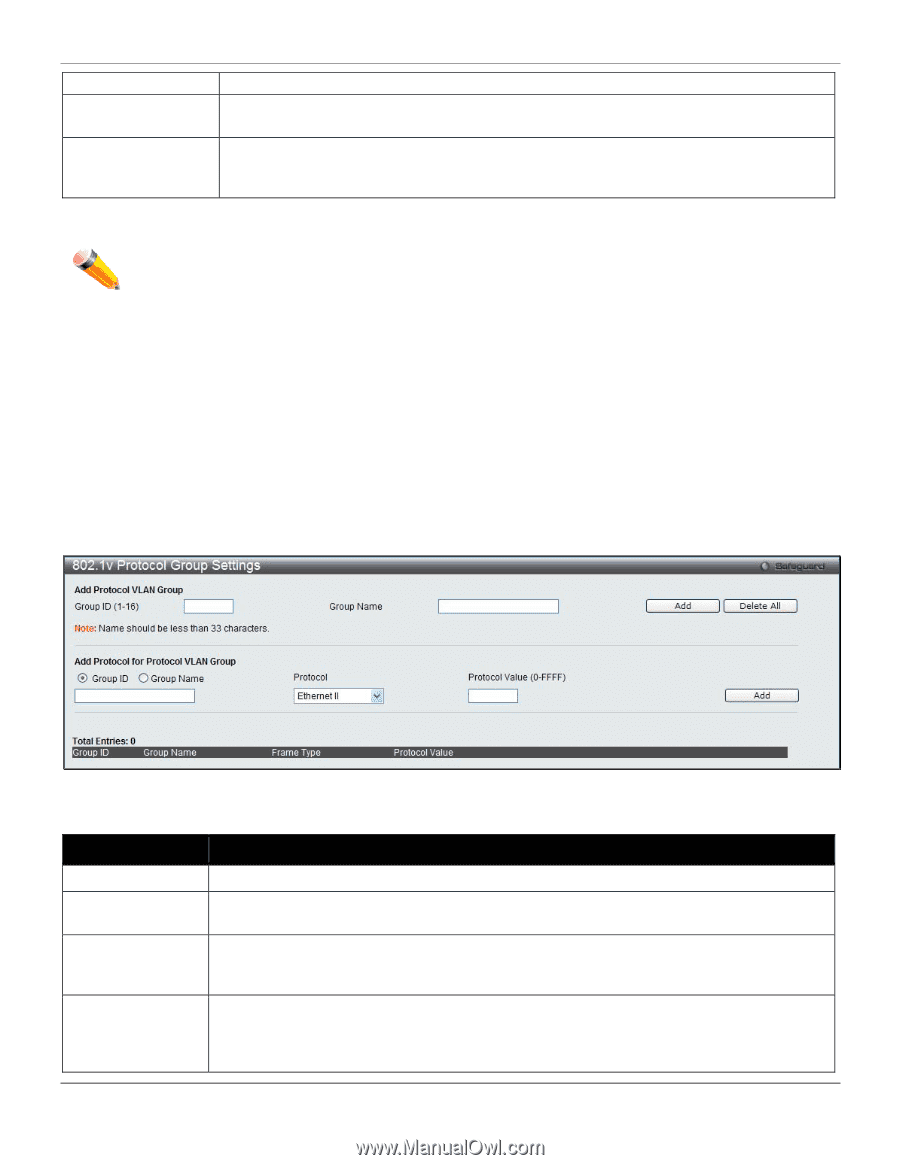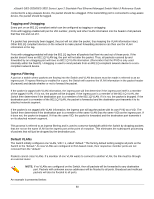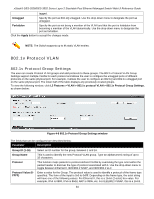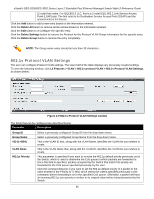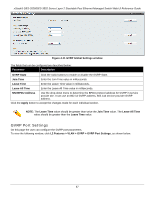D-Link DES-3528 Product Manual - Page 73
v Protocol VLAN, 1v Protocol Group Settings
 |
UPC - 790069314346
View all D-Link DES-3528 manuals
Add to My Manuals
Save this manual to your list of manuals |
Page 73 highlights
xStack® DES-3528/DES-3552 Series Layer 2 Stackable Fast Ethernet Managed Switch Web UI Reference Guide tagged. Untagged Specify the port as 802.1Q untagged. Use the drop-down menu to designate the port as untagged. Forbidden Specify the port as not being a member of the VLAN and that the port is forbidden from becoming a member of the VLAN dynamically. Use the drop-down menu to designate the port as forbidden. Click the Apply button to accept the changes made. NOTE: The Switch supports up to 4k static VLAN entries. 802.1v Protocol VLAN 802.1v Protocol Group Settings The user can create Protocol VLAN groups and add protocols to these groups. The 802.1v Protocol VLAN Group Settings support multiple VLANs for each protocol and allows the user to configure the untagged ports of different protocols on the same physical port. For example, it allows the user to configure an 802.1Q and 802.1v untagged port on the same physical port. The lower half of the table displays any previously created groups. To view the following window, click L2 Features > VLAN > 802.1v protocol VLAN > 802.1v Protocol Group Settings, as shown below: Figure 4-8 802.1v Protocol Group Settings window The fields that can be configured are described below: Parameter Description Group ID (1-16) Group Name Protocol Protocol Value (0FFFF) Select an ID number for the group, between 1 and 16. This is used to identify the new Protocol VLAN group. Type an alphanumeric string of up to 32 characters. This function maps packets to protocol-defined VLANs by examining the type octet within the packet header to discover the type of protocol associated with it. Use the drop-down menu to toggle between Ethernet II, IEEE802.3 SNAP, and IEEE802.3 LLC. Enter a value for the Group. The protocol value is used to identify a protocol of the frame type specified. The form of the input is 0x0 to 0xffff. Depending on the frame type, the octet string will have one of the following values: For Ethernet II, this is a 16-bit (2-octet) hex value. For example, IPv4 is 0800, IPv6 is 86dd, ARP is 0806, etc. For IEEE802.3 SNAP, this is a 16-bit 64