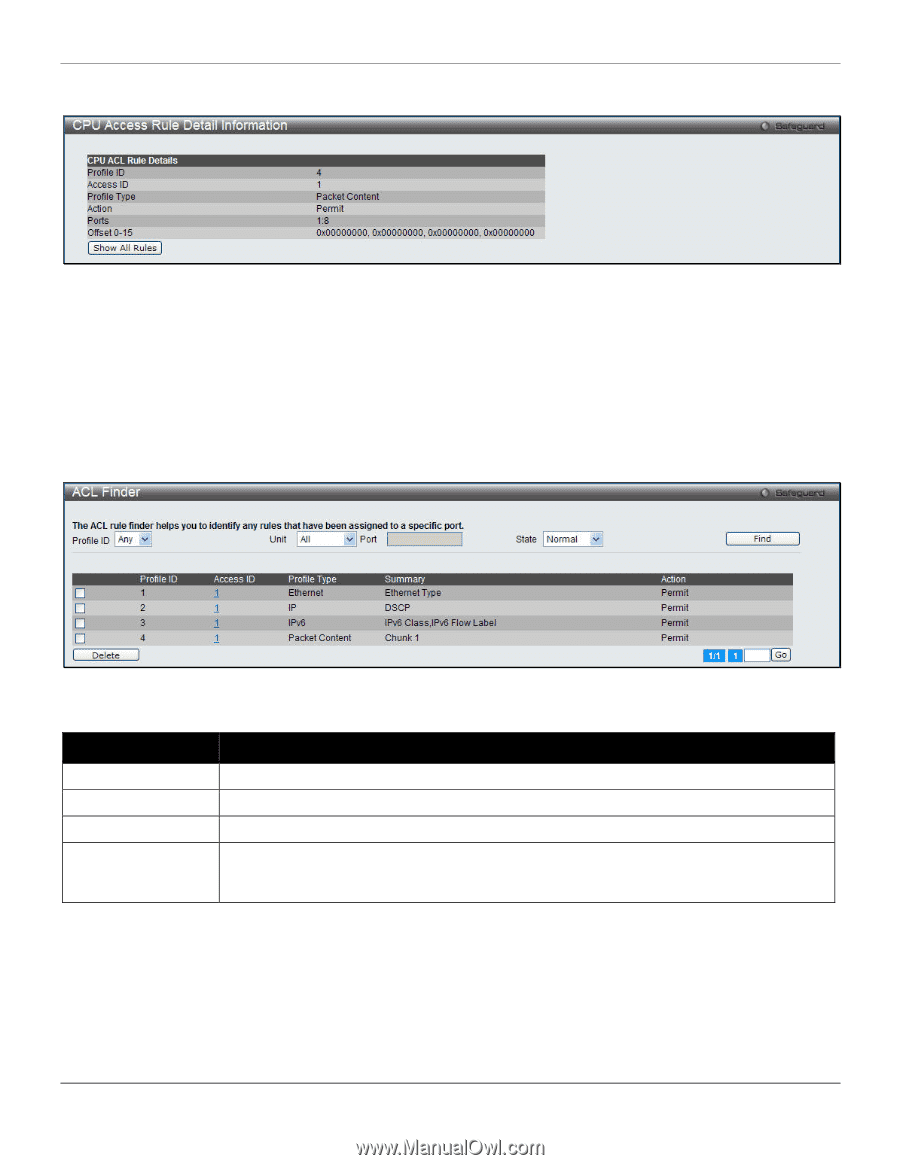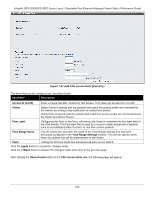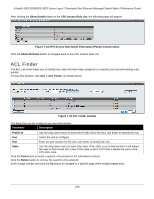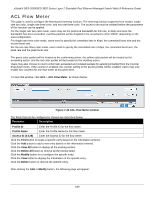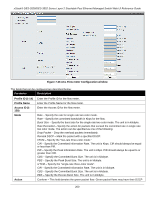D-Link DES-3528 Product Manual - Page 207
ACL Finder, CPU Access Rule Detail Information Packet Content ACL
 |
UPC - 790069314346
View all D-Link DES-3528 manuals
Add to My Manuals
Save this manual to your list of manuals |
Page 207 highlights
xStack® DES-3528/DES-3552 Series Layer 2 Stackable Fast Ethernet Managed Switch Web UI Reference Guide After clicking the Show Details button in the CPU Access Rule List, the following page will appear: Figure 7-43 CPU Access Rule Detail Information (Packet Content ACL) Click the Show All Rules button to navigate back to the CPU Access Rule List. ACL Finder The ACL rule finder helps you to identify any rules that have been assigned to a specific port and edit existing rules quickly. To view this window, click ACL > ACL Finder, as shown below: Figure 7-44 ACL Finder window The fields that can be configured are described below: Parameter Description Profile ID Use the drop-down menu to select the Profile ID for the ACL rule finder to identify the rule. Unit Select the unit to configure. Port Enter the port number for the ACL rule finder to identify the rule. State Use the drop-down menu to select the state. If the state is set to Normal then it will allows the user to find normal ACL rules. If the state is set to CPU then it allows the user to find CPU ACL rules. Click the Find button to locate a specific entry based on the information entered. Click the Delete button to remove the specific entry selected. Enter a page number and click the Go button to navigate to a specific page when multiple pages exist. 198