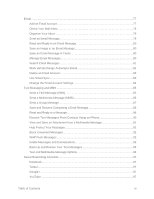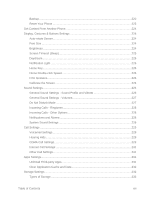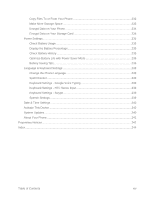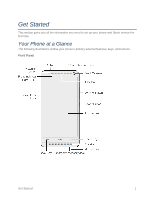Table of Contents
xi
Send Information Using Bluetooth
............................................................................
186
Where Sent Information is Saved
.............................................................................
187
Receive Files Using Bluetooth
..................................................................................
188
Use Bluetooth FTP Server
........................................................................................
189
Share Content with NFC
...........................................................................................
189
Fingerprint Scanner
.........................................................................................................
191
Add a Fingerprint
......................................................................................................
191
Organize Your Fingerprints
.......................................................................................
192
microSD Card
..................................................................................................................
192
Insert the microSD Card
...........................................................................................
192
Remove the microSD Card
.......................................................................................
195
Check the microSD Card Memory
............................................................................
195
Erase the microSD Card
...........................................................................................
195
Unmount the microSD Card
......................................................................................
196
Update Your Phone
.........................................................................................................
196
Prepare for a Phone Update
.....................................................................................
196
Update the Operating System
...................................................................................
197
Update Your Profile
..................................................................................................
197
Update Your PRL
.....................................................................................................
198
Sprint Worldwide Wireless Service
..........................................................................................
199
Activate Sprint Worldwide Service on Your Account
........................................................
199
Your SIM Card
.................................................................................................................
199
Enable Global Roaming Mode
.........................................................................................
199
Make and Receive Worldwide Calls
.................................................................................
200
Sprint Voicemail Service
..................................................................................................
200
Set Up Your Voicemail Access Number
....................................................................
201
Access Your Voicemail
.............................................................................................
201
International Data Roaming
.............................................................................................
202
Get Started With Data Services
................................................................................
202
Access Email and Data Services on GSM/UMTS Networks
......................................
202
Access Email and Data Services on CDMA Networks
..............................................
203
Status Messages
.............................................................................................................
203
Contact Sprint for Assistance
...........................................................................................
205