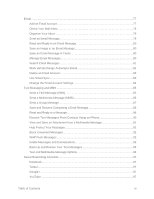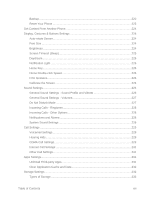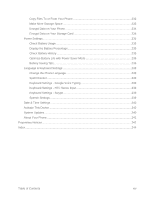Table of Contents
ix
Launch the Camera
.........................................................................................................
140
Take a Photo
............................................................................................................
141
Record a Video
.........................................................................................................
142
Camera Scenes
........................................................................................................
143
Change Camera and Video Settings
.........................................................................
145
Capture Better Photos
..............................................................................................
146
Access Photos and Videos
..............................................................................................
147
View Photos and Videos
...........................................................................................
147
Watch and Edit Videos
.............................................................................................
148
Change the Video Playback Speed
..........................................................................
149
View Photo Highlights
...............................................................................................
150
View and Edit Video Highlights
.................................................................................
150
Create an Animated Gif
............................................................................................
151
Save a Photo From a Video
......................................................................................
151
Organize Photos and Videos
....................................................................................
151
View Photos in Your Social Networks
.......................................................................
153
Edit Your Photos
.......................................................................................................
153
Share or Save a Frame From an HTC Zoe Photo
.....................................................
155
Create an Action Sequence Shot
..............................................................................
155
Edit a Group Shot
.....................................................................................................
156
Remove Unwanted Objects in a Photo
.....................................................................
156
Send Your Photos and Videos
..................................................................................
157
Share Your Photos on Social Networks
....................................................................
157
Share Memories Through HTC Share
.......................................................................
158
Tools and Calendar
.................................................................................................................
160
Calendar
..........................................................................................................................
160
View the Calendar
....................................................................................................
160
Schedule or Edit an Event
........................................................................................
161
Choose Which Calendar to Show
.............................................................................
161
Share an Event (vCalendar)
.....................................................................................
162
Accept or Decline a Meeting Invitation
......................................................................
162
Dismiss or Snooze Reminders
..................................................................................
163
Calculator
........................................................................................................................
163