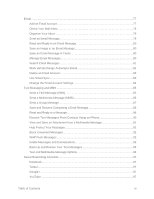Table of Contents
vii
Apps and Entertainment
..........................................................................................................
100
Get Apps
..........................................................................................................................
100
Get Apps from Google Play
......................................................................................
100
Download Apps from the Web
..................................................................................
101
Uninstall an App
.......................................................................................................
101
Navigation
........................................................................................................................
102
HTC Car
...................................................................................................................
102
Google Maps
............................................................................................................
105
Scout
........................................................................................................................
109
Music
...............................................................................................................................
109
Listen to Music
..........................................................................................................
109
Add a Song to the Queue
.........................................................................................
110
Playlists
....................................................................................................................
111
Update Album Covers and Artist Photos
...................................................................
112
Set a Song as a Ringtone
.........................................................................................
112
Search for Lyrics, Music Videos, and More
...............................................................
113
Google Play Music
....................................................................................................
114
Sprint Music Plus
......................................................................................................
114
TV
....................................................................................................................................
115
Set Up the TV App
....................................................................................................
115
Use the EPG
.............................................................................................................
116
Schedule TV Programs
.............................................................................................
117
Watch On Demand Videos
.......................................................................................
117
Set Up Your Remote Control
....................................................................................
118
Customize the Remote Control Buttons
....................................................................
119
Control Your TV with HTC Remote
...........................................................................
119
Control Your TV From the Notifications Panel
...........................................................
120
Google Play Movies & TV
................................................................................................
120
Connect to Your Home Entertainment System
.................................................................
120
About HTC Media Link HD
........................................................................................
120
Share Media on DLNA Devices
................................................................................
121
Kid Mode
.........................................................................................................................
122
Web and Data
.........................................................................................................................
124