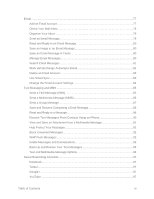Table of Contents
vi
Email
.................................................................................................................................
77
Add an Email Account
................................................................................................
77
Check Your Mail Inbox
................................................................................................
78
Organize Your Inbox
...................................................................................................
79
Send an Email Message
.............................................................................................
79
Read and Reply to an Email Message
........................................................................
80
Save an Image in an Email Message
..........................................................................
80
Save an Email Message in Tasks
...............................................................................
80
Manage Email Messages
............................................................................................
80
Search Email Messages
.............................................................................................
81
Work with Exchange ActiveSync Email
.......................................................................
82
Delete an Email Account
.............................................................................................
83
Use Smart Sync
..........................................................................................................
83
Change the Email Account Settings
............................................................................
84
Text Messaging and MMS
.................................................................................................
85
Send a Text Message (SMS)
......................................................................................
85
Send a Multimedia Message (MMS)
...........................................................................
86
Send a Group Message
..............................................................................................
87
Save and Resume Composing a Draft Message
........................................................
88
Read and Reply to a Message
....................................................................................
88
Receive Text Messages From Contacts Using an iPhone
...........................................
90
View and Save an Attachment from a Multimedia Message
........................................
91
Help Protect Your Messages
......................................................................................
91
Block Unwanted Messages
.........................................................................................
92
WAP Push Messages
.................................................................................................
92
Delete Messages and Conversations
..........................................................................
93
Back Up and Restore Your Text Messages
................................................................
93
Text and Multimedia Message Options
.......................................................................
94
Social Networking Accounts
...............................................................................................
97
Facebook
....................................................................................................................
97
Twitter
.........................................................................................................................
97
Google+
......................................................................................................................
97
YouTube
.....................................................................................................................
97