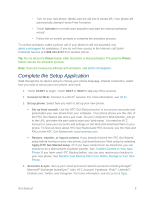HTC One max User manual - Page 23
Transfer Content from an iPhone, Transfer Content From Your Old Phone Using Bluetooth
 |
View all HTC One max manuals
Add to My Manuals
Save this manual to your list of manuals |
Page 23 highlights
Note: If the PIN code doesn't appear, this may mean that your old phone is unable to connect to your new phone. If this happens, touch Unable to establish a connection on your new phone to use Bluetooth for transferring contacts from your old phone. 5. On your old phone, choose the types of content you want to transfer, and then touch Start. 6. Wait for the transfer to finish. 7. Touch Done on both phones. Transfer Content from an iPhone If you have an iPhone®, it's fast and easy to transfer your contacts, messages, and other content when you use HTC Sync Manager. For details, see Transfer iPhone Content to Your HTC Phone. If you only need to migrate your contacts, you can also use Bluetooth transfer. For details, see Transfer Content From Your Old Phone Using Bluetooth. Transfer Content From Your Old Phone Using Bluetooth Use Bluetooth to transfer contacts from an iPhone, a phone that has Android version 2.2 (or earlier version), or other types of phones. Note: Depending on the capabilities of your old phone, you may be able to transfer not only contacts but also other data such as calendar events and text messages to your new HTC phone. Get Started 8