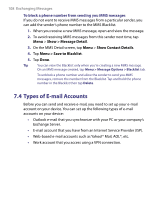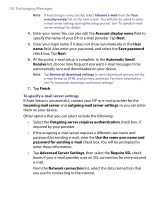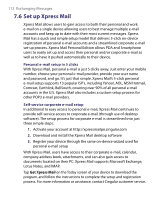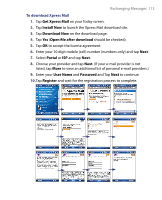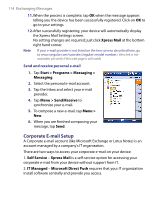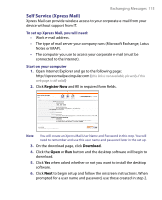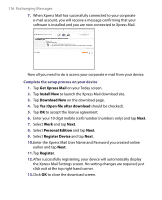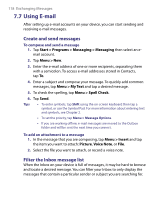HTC Tilt User Manual - Page 113
Get Xpress Mail, Install Now, Download Now, Open file after download, Portal, User Name, Password
 |
View all HTC Tilt manuals
Add to My Manuals
Save this manual to your list of manuals |
Page 113 highlights
Exchanging Messages 113 To download Xpress Mail 1. Tap Get Xpress Mail on your Today screen. 2. Tap Install Now to launch the Xpress Mail download site. 3. Tap Download Now on the download page. 4. Tap Yes (Open file after download should be checked). 5. Tap OK to accept the license agreement. 6. Enter your 10 digit mobile (cell) number (numbers only) and tap Next. 7. Select Portal or ISP and tap Next. 8. Choose your provider and tap Next. (If your e-mail provider is not listed, tap More to view an additional list of personal e-mail providers.) 9. Enter your User Name and Password and Tap Next to continue. 10.Tap Register and wait for the registration process to complete.
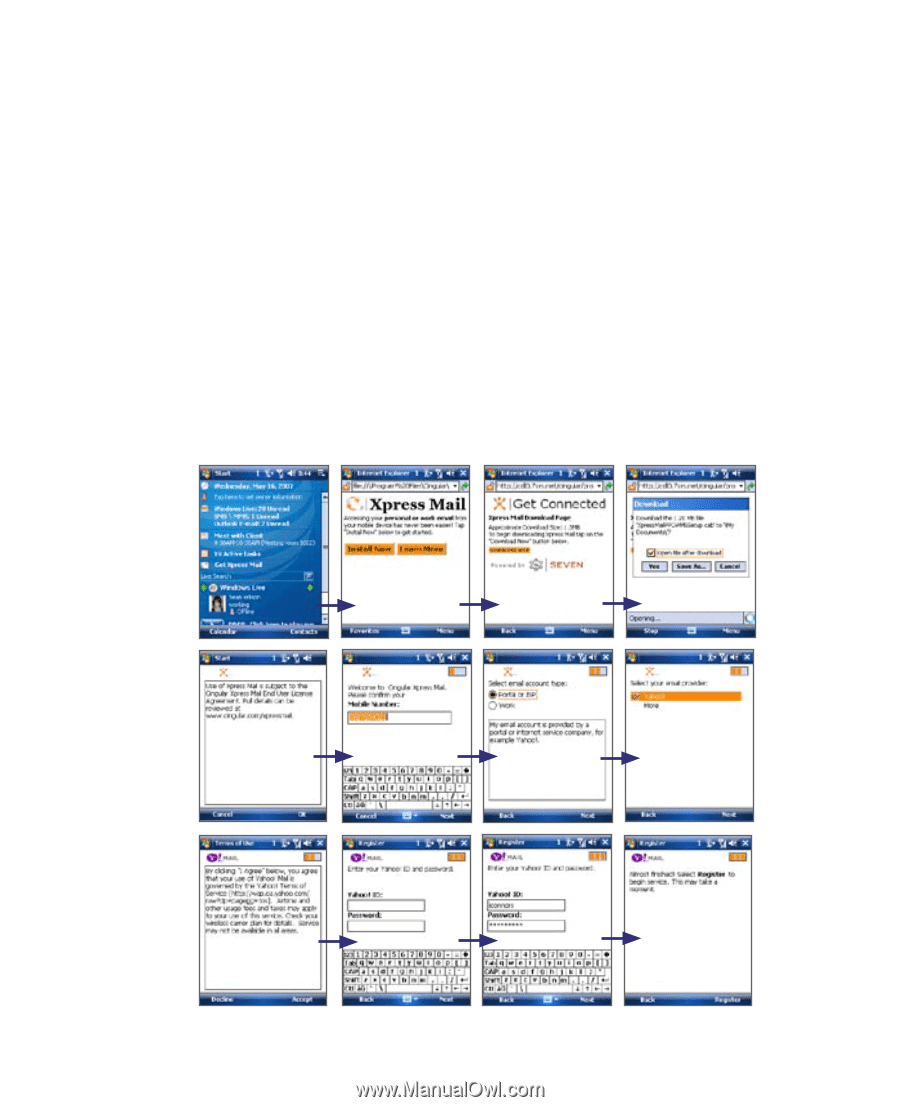
Exchanging Messages
113
To download Xpress Mail
1.
Tap
Get Xpress Mail
on your Today screen
.
2.
Tap
Install Now
to launch the Xpress Mail download site.
3.
Tap
Download Now
on the download page.
4.
Tap
Yes
(
Open file after download
should be checked).
5.
Tap
OK
to accept the license agreement.
6.
Enter your 10 digit mobile (cell) number (numbers only) and tap
Next
.
7.
Select
Portal
or
ISP
and tap
Next
.
8.
Choose your provider and tap
Next
. (If your e-mail provider is not
listed, tap
More
to view an additional list of personal e-mail providers.
)
9.
Enter your
User Name
and
Password
and Tap
Next
to continue.
10.
Tap
Register
and wait for the registration process to complete.