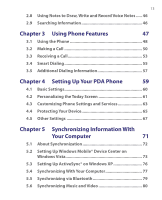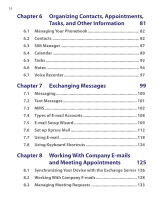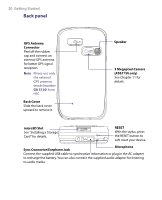HTC Tilt User Manual - Page 15
Working With Documents and Files 141, Getting Connected
 |
View all HTC Tilt manuals
Add to My Manuals
Save this manual to your list of manuals |
Page 15 highlights
15 8.4 Finding Contacts in the Company Directory 134 8.5 E-mail Security 136 Chapter 9 Working With Documents and Files 141 9.1 Microsoft® Office Mobile 142 9.2 Adobe® Reader® LE 143 9.3 Copying and Managing Files 144 9.4 ZIP 146 9.5 Backing Up Data 147 Chapter 10 Getting Connected 151 10.1 Wireless Manager 152 10.2 Ways of Connecting to the Internet 153 10.3 Wi-Fi 153 10.4 GPRS 156 10.5 Dial-up and Other Connections 158 10.6 Starting a Data Connection 159 10.7 Internet Explorer® Mobile 159 10.8 Using Your Device as a Modem (Wireless Modem) ...... 161 10.9 Bluetooth 168 Chapter 11 Experiencing Multimedia 175 11.1 Camera (AT&T Tilt only 176 11.2 Pictures & Videos 188 11.3 Windows Media® Player Mobile 191
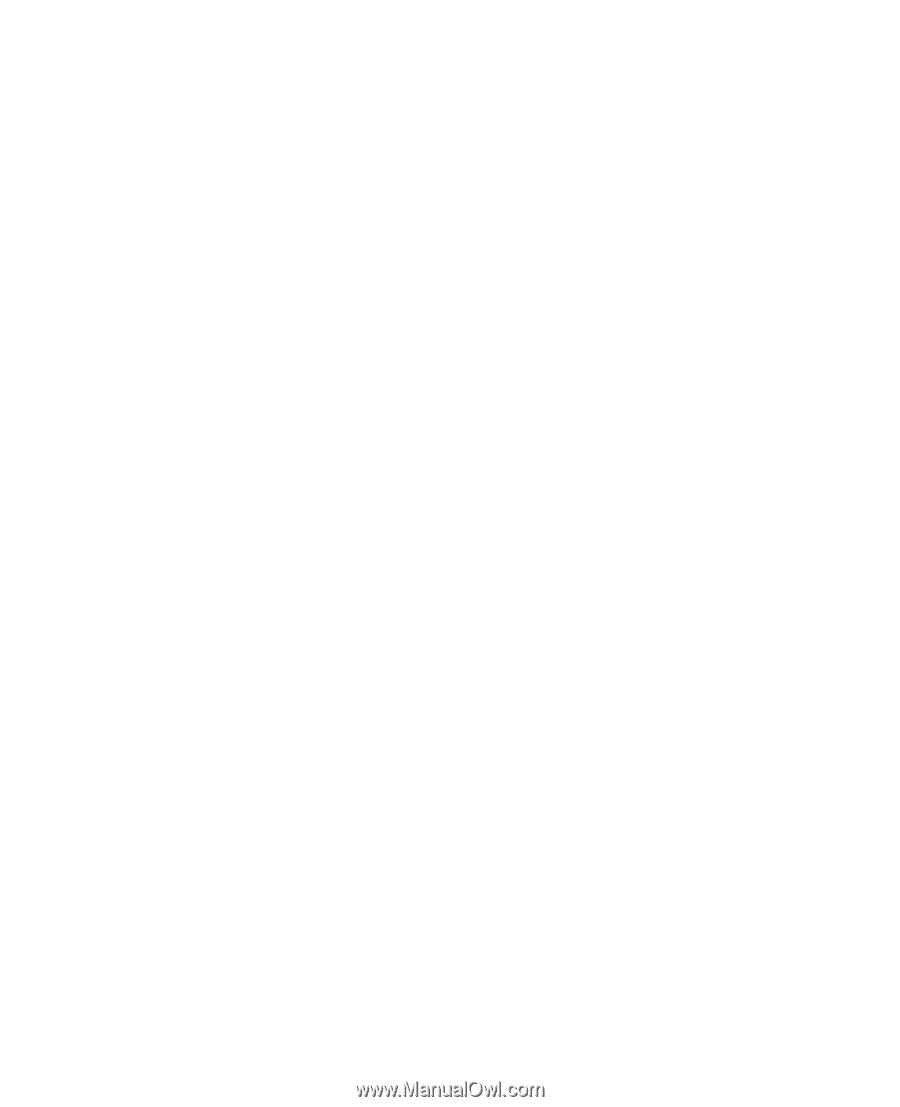
15
8.4
Finding Contacts in the Company Directory
................
134
8.5
E-mail Security
................................................................
136
Chapter 9
Working With Documents and Files 141
9.1
Microsoft® Office Mobile
................................................
142
9.2
Adobe® Reader® LE
.........................................................
143
9.3
Copying and Managing Files
.........................................
144
9.4
ZIP
....................................................................................
146
9.5
Backing Up Data
.............................................................
147
Chapter 10 Getting Connected
151
10.1 Wireless Manager
...........................................................
152
10.2 Ways of Connecting to the Internet
..............................
153
10.3 Wi-Fi
.................................................................................
153
10.4 GPRS
................................................................................
156
10.5 Dial-up and Other Connections
....................................
158
10.6 Starting a Data Connection
...........................................
159
10.7 Internet Explorer® Mobile
..............................................
159
10.8 Using Your Device as a Modem (Wireless Modem)
......
161
10.9 Bluetooth
........................................................................
168
Chapter 11 Experiencing Multimedia
175
11.1 Camera (AT&T Tilt only)
..................................................
176
11.2 Pictures & Videos
............................................................
188
11.3 Windows Media® Player Mobile
....................................
191